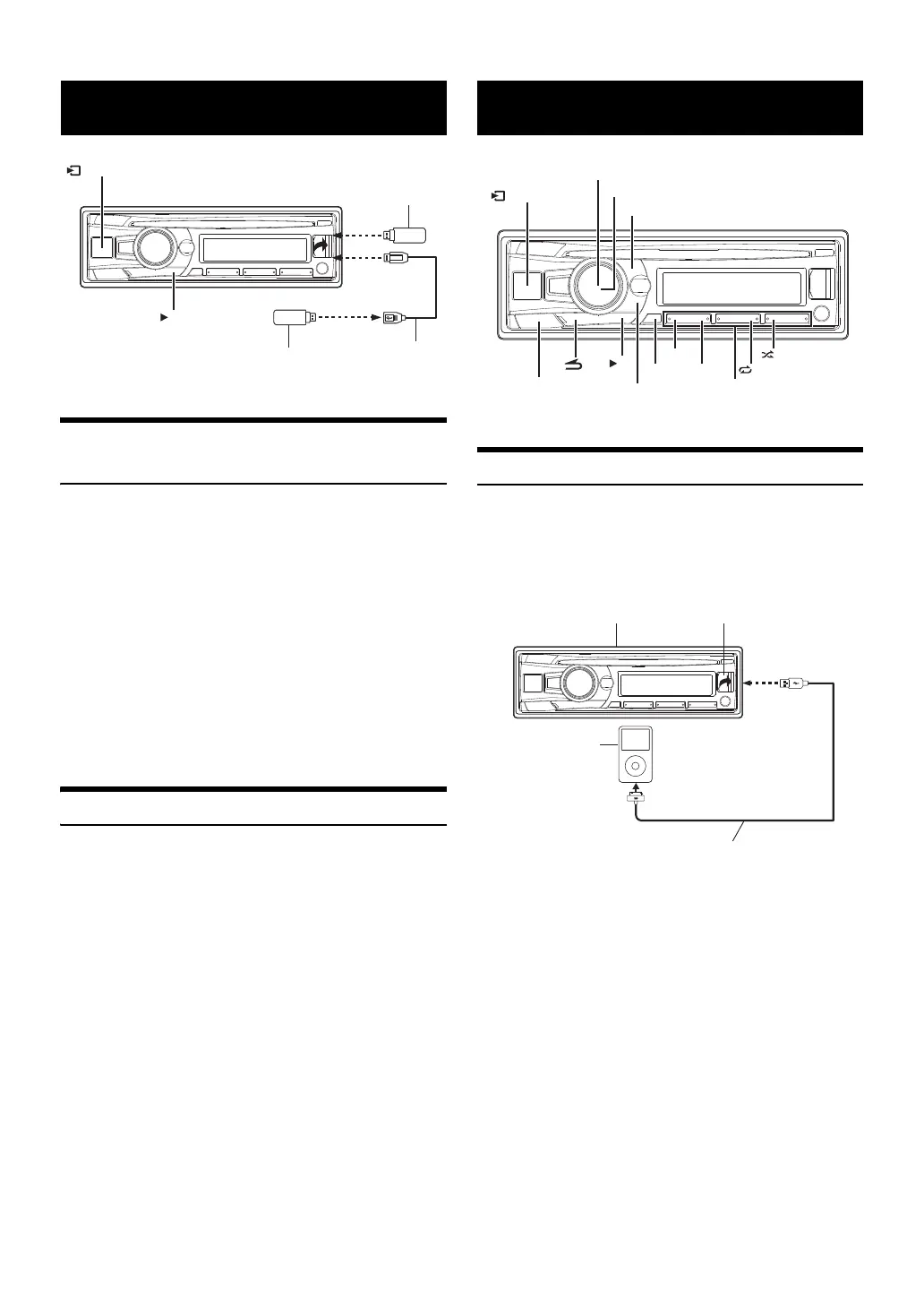32-EN
Playback MP3/WMA/AAC Files from USB
Memory (optional)
If a USB Memory device is connected to the unit, MP3/WMA/AAC files
can be searched and played back.
1
Press VSOURCE to select the USB AUDIO mode.
2
To pause playback, press .
Pressing again will resume playback.
Notes
• This unit plays back files in USB Memory with the same controls and
modes used for playback of CDs containing MP3/WMA/AAC. For
details, refer to “CD/MP3/WMA/AAC” on page 13.
• Before disconnecting USB Memory, be sure to change to another source
or set to pause.
• The playback time may not be correctly displayed when a VBR
(Variable Bit Rate) recorded file is played back.
About MP3/WMA/AAC File of USB Memory
Playing back MP3/WMA/AAC
MP3/WMA/AAC files are prepared, then stored to a USB Memory
Device. This unit can recognise at most 255 folders and 255 files per
folder stored in USB Memory. Playback may not be performed if a USB
Memory Device exceeds the limitations described above.
Do not make a file’s playback time more than 1 hour.
Media supported
This device can play back files stored on USB Memory devices designed
for USB connection.
Corresponding File Systems
This device supports FAT 12/16/32 for USB Memory devices.
Connecting an iPod/iPhone
An iPod/iPhone can be connected to this unit by using the Interface
cable for iPod (included with iPod/iPhone). When an iPod/iPhone is
connected to this unit, you can choose to control the iPod/iPhone using
its own controls or by the head unit controls. For details, refer to “Setting
the iPod Control” on page 33.
Notes
• Internet and telephone functions of the iPod touch or iPhone, etc., can
also be used when connecting to this unit. However, using these
functions will stop or pause the currently playing songs. At this time do
not operate the unit to avoid a malfunction.
• If you connect an iPhone to this unit, it can be used as an iPod. If you
use iPhone as a hands-free phone, use the unit in which the
BLUETOOTH function is built.
• Do not leave an iPod/iPhone in a car, as its mechanism is sensitive to
high temperature and humidity conditions, and damage may result.
About iPod/iPhone models usable with this unit
• Confirmed devices regarding Made for iPod. Correct function of
earlier versions cannot be guaranteed.
iPod nano (7th generation): Ver.1.0.2
iPod touch (5th generation): Ver.6.1.3
iPod touch (4th generation): Ver.6.1.3
iPod nano (6th generation): Ver.1.2
iPod touch (3rd generation): Ver.5.1.1
iPod nano (5th generation): Ver.1.0.2
iPod classic (160 GB) (Late 2009): Ver.2.0.4
iPod touch (2nd generation): Ver.4.2.1
USB Memory (optional)
/SOURCE
/ II
USB Memory
(sold separately)
or
USB Memory
(sold separately)
Cable (sold
separately)
iPod/iPhone (optional)
/SOURCE
/ II
BAND
ABC SEARCH
VIEW
/ENTER/OPTION
4
5
Rotary encoder
Preset buttons
(1 through 6)
USB Connection TerminalThis unit
iPod/iPhone
(sold separately)
Included with iPod/iPhone
