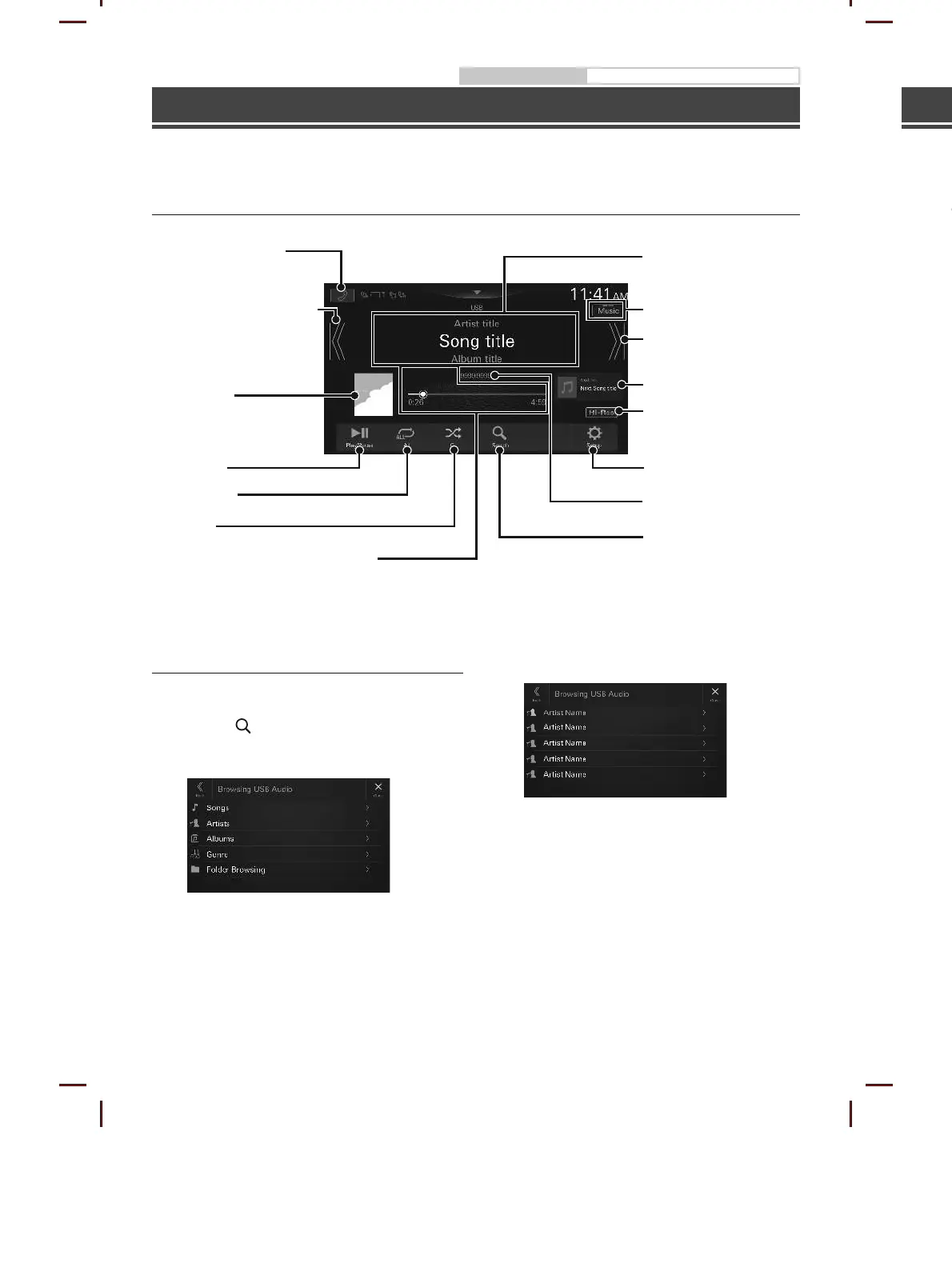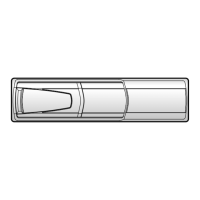ALPINE iLX-F509 68-41657Z87-A_QRG (EN)
10-EN
Owner’s manual USB Flash drive Operation (Optional)
USB Flash drive Operation (Optional)
You can play back music files (MP3/WMA/AAC/FLAC/WAV/APE) and video files (MP4/MOV/FLV/MKV) stored in a
USB flash drive on the internal player of this system.
USB Audio main screen example
• The patterns of some keys in the Quick Reference Guide may differ from the actual screen.
Finds the beginning of the current
file/Finds a previous file within 3
seconds after playback starts/
Fast-reverses when touched for at
least 1 second
Information display
Finds the beginning of next
chapter/Fast-forwards when
touched for at least 1 second
Shuffle play
Repeat playback
Artwork display
Displays the search screen
Pause and Play
Displays the Phone screen
The Device List screen is displayed
when a Phone, CarPlay or Android
Auto device is not connected.
Next song information display
Switches to USB Video mode
Hi-Res icon display
Displays the USB Setup Menu
screen
Current track number/
Total track number
Time Bar (Elapsed time/Total time for playing)
Searching for a Music File
For example: Searching by Artist name
1 Touch [
(Search)] during playback.
2 Touch [Artists].
3 Touch the desired artist’s name.
4 Touch the desired album’s name.
5 Touch the desired song’s name.
The selected song is played back.
SiriusXM Satellite Radio Operation (Optional)
When an optional Sir
• The patterns of some keys in the Quick Reference Guide may differ from the actual screen.
Preset button
Displays the pr
short touch.
Touch for at least 2 seconds to
memorise the cur
preset station.
Skip Backward (by segment/track)
Pause and Play
Displays the “For You” screen
Album art display
Displays the Phone screen
The Device List screen is
displayed when a Phone, CarPlay
or Android A
connected.
Changes to previous channel
Skip Forward (by segment/track)
Touch and hold to chang to the program
currently being broadcast.
