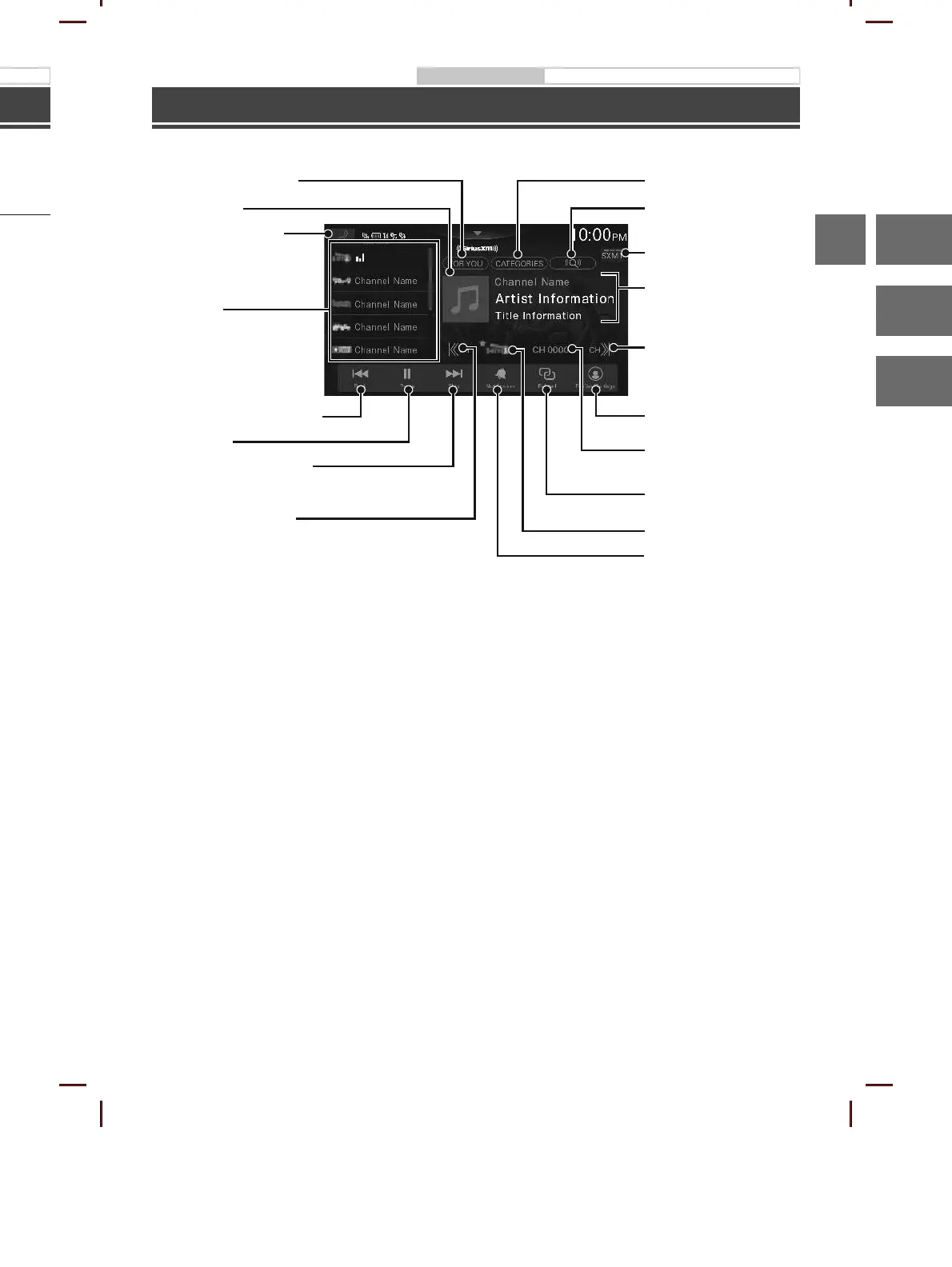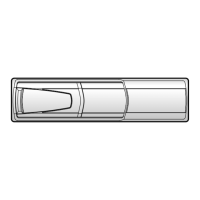ALPINE iLX-F509 68-41657Z87-A_QRG (EN)
11-EN
EN
FR
ES
ive Operation (Optional)
You can play back music files (MP3/WMA/AAC/FLAC/WAV/APE) and video files (MP4/MOV/FLV/MKV) stored in a
Information display
Finds the beginning of next
orwards when
touched for at least 1 second
Displays the search screen
Next song information display
Switches to USB Video mode
Displays the USB Setup Menu
Current track number/
Owner’s manual SiriusXM Satellite Radio Operation (Optional)
SiriusXM Satellite Radio Operation (Optional)
When an optional SiriusXM Tuner is connected to this unit, the following operations may be performed.
• The patterns of some keys in the Quick Reference Guide may differ from the actual screen.
Information display
Preset button
Displays the preset stations with a
short touch.
Touch for at least 2 seconds to
memorise the current station as a
preset station.
Changes to next channel
Skip Backward (by segment/track)
Pause and Play
Displays the “For You” screen
Album art display
Displays the Phone screen
The Device List screen is
displayed when a Phone, CarPlay
or Android Auto device is not
connected.
Switches band
Displays the voice search
screen
Displays the profiles/setting
screen
Changes to previous channel
Skip Forward (by segment/track)
Touch and hold to chang to the program
currently being broadcast.
Displays the categories screen
Channel number display
Touch to select the channel
number directly.
Displays the related content
screen
Channel logo display
Displays the artist/song
notification setting screen
