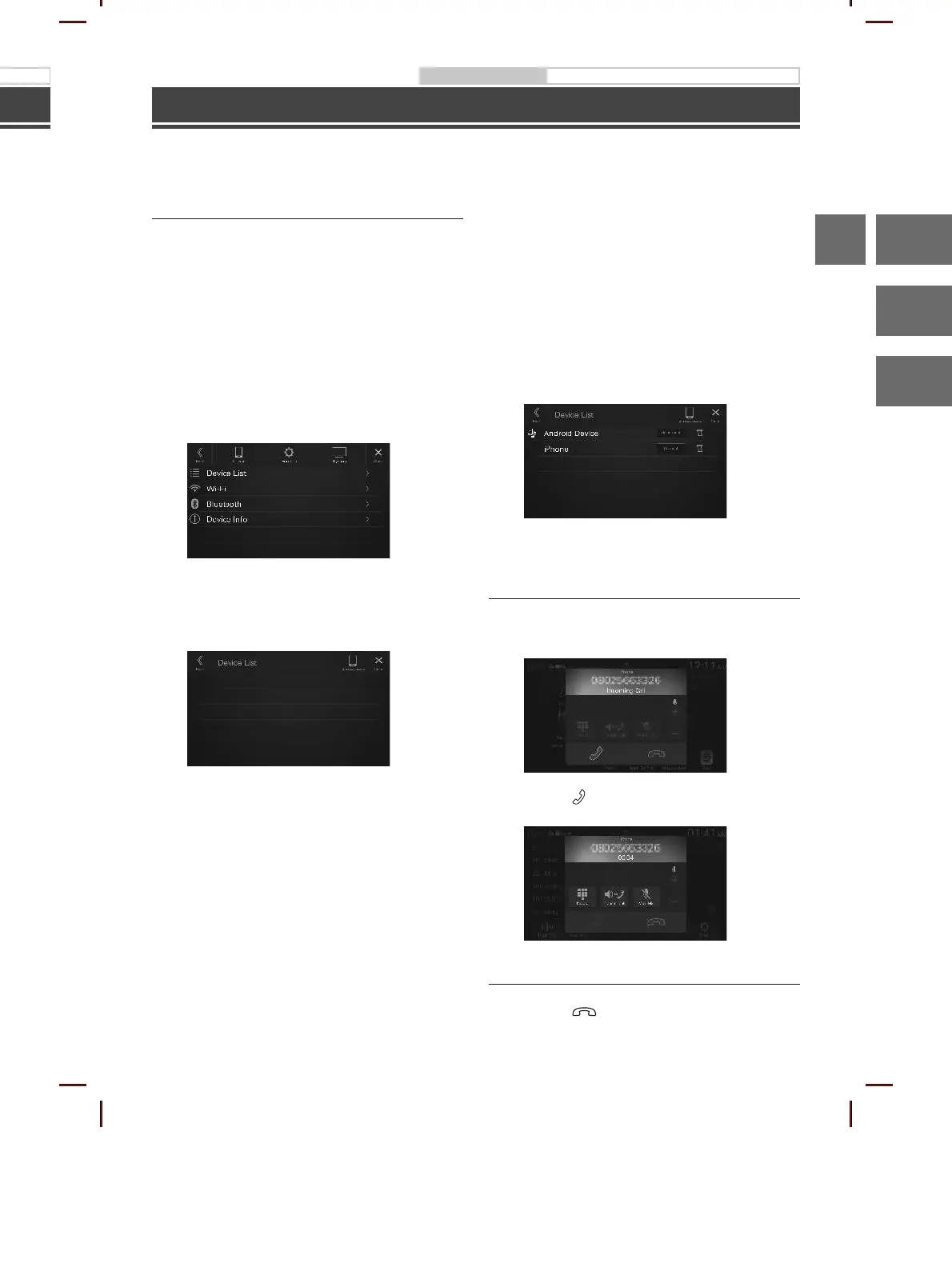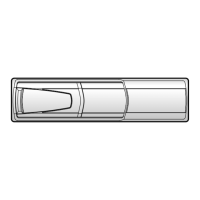ALPINE iLX-F509 68-41657Z87-A_QRG (EN)
13-EN
EN
FR
ES
iPod mode on iPhone (Optional)
This unit supports iPhone (iPhone 6s or later) only. For using music playback only, set the “Apple CarPlay” setting to “Off”
Information display
Finds the beginning of the next
orwards when
touched for at least 1 second
Displays the search screen
Displays the iPod Setup Menu
Current track number/
Next song information display
Owner’s manual Bluetooth Setup, Bluetooth Operation
Hands-Free Phone Control
The unit can connect with up to two hands-free phones.
How to connect to a Bluetooth
compatible device (Pairing)
To display the Setup HOME screen:
1. Bring your vehicle to a complete stop at a safe location.
Engage the parking brake.
2. Release the parking brake. (For safety, release the
parking brake while depressing the foot brake pedal).
3. Engage the parking brake again.
• For automatic transmission vehicles, place the
transmission lever in the Park position.
1 Touch [Setup] on the HOME screen.
2 Touch [Device].
3 Touch [Device List].
4 Touch [Add New Device] to search for a new
device.
The Select Function screen is displayed.
5 Select the function of the connecting
device on the Select Function screen, and
touch [OK].
A check mark is displayed for the selected function.
• Hands Free1: The device is used as the first
hands-free phone.
• Hands Free2: The device is used as the second
hands-free phone.
• Bluetooth Audio: The device is used as an
Bluetooth Audio device.
• Apple CarPlay* or Android Auto*:
• The device is used as Apple CarPlay or Android
Auto.
* If you want to use Apple CarPlay or Android Auto
mode without displaying [Apple CarPlay] or
[Android Auto] on the Select Function screen,
select [Hands Free1] or [Hands Free2] to connect
your device.
6 When a code is displayed on the device,
check that the code is the same as the one
on the screen of the unit, and touch [Yes].
7 When the device connection is complete, a
message appears and the device returns to
normal mode.
• You can register up to 10 Bluetooth compatible mobile
phones.
Answering a Call
1 An incoming call triggers the ringtone and
an incoming call display.
2 Touch [ ].
The call starts.
Hanging up the Telephone
1 Touch [
] (End Call).
The call finishes.
