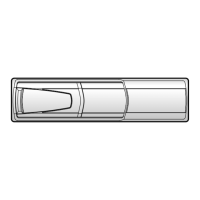37-EN
In other words, giving the front left speaker a time
correction value of 5.1 ms makes it seem as if its distance
from the listener is the same as the distance to the farthest
speaker.
Time correction eliminates the differences in the time
required for the sound to reach the listening position.
The time of the front left speaker is corrected by 5.1 ms so
that its sound reaches the listening position at the same
time as the sound of other speakers.
Example 2. Listening Position: All
Seats
Adjust the time correction level of each speaker to almost
the same level.
1 Sit in the listening position (driver’s seat, etc.)
and measure the distance (in meters)
between your head and the various speakers.
2 Calculate the difference between the distance
correction value to the farthest speaker and
the other speakers.
L = (distance to farthest speaker) – (distance to other
speakers)
These values are the time correction values for the
different speakers. Setting these values to make each
sound reach the listening position at the same time as
the sound of other speakers.

