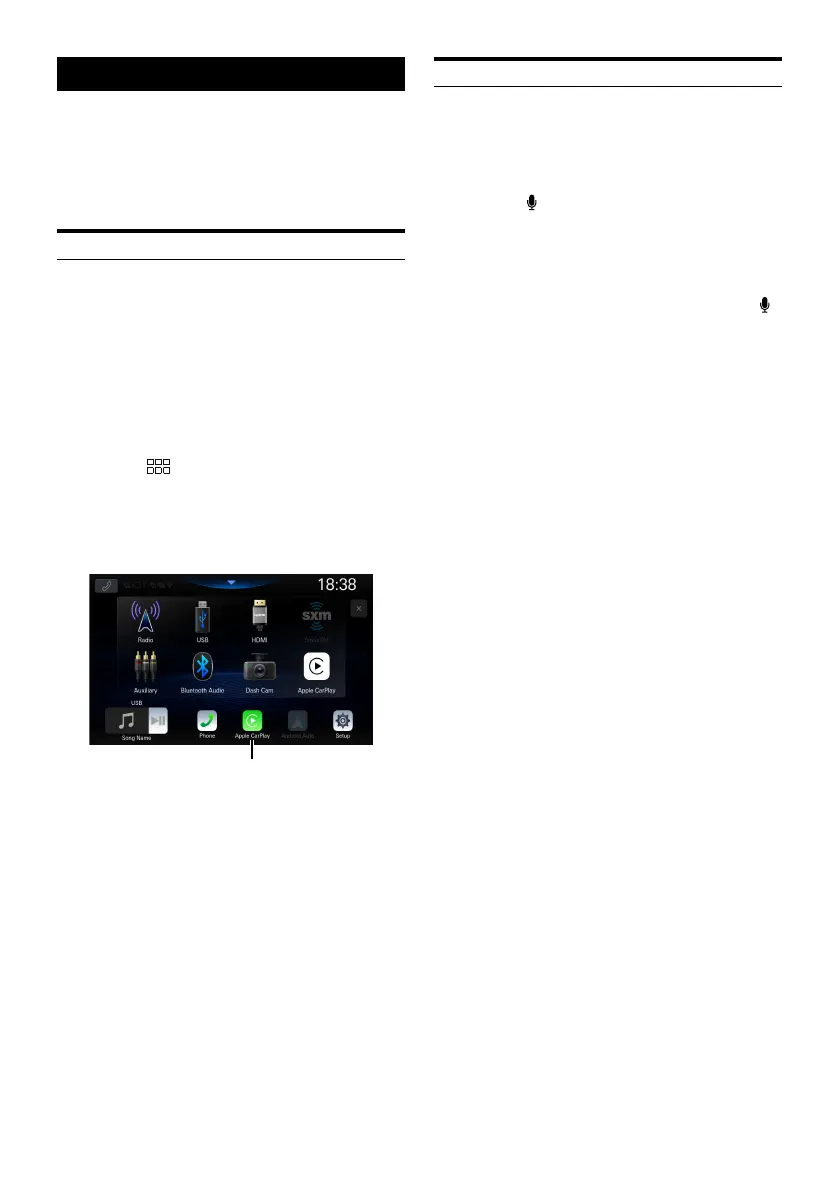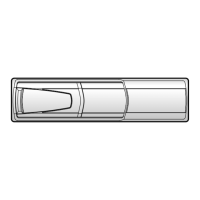38-EN
Apple CarPlay (Optional)
Apple CarPlay is a smarter, safer way to use your iPhone in
the car. Apple CarPlay takes the things you want to do with
your iPhone while driving and puts them right on the unit.
You can get directions, make calls, send and receive
messages, and listen to music, all in a way that allows you to
stay focused on the road.
Access to Apple CarPlay
To use Apple Carplay, set the Siri setting of your iPhone to
ON.
Before using this function, plug in your iPhone using a
Lightning-USB cable (supplied with iPhone) to the unit, or
make a wireless connection. For wireless connection, see
“Pairing the Bluetooth® Device” (page 16).
• When both Apple CarPlay and Android Auto device are
connected, you cannot use Apple CarPlay and Android Auto
at the same time.
1 Press the (HOME) button.
The HOME screen is displayed.
2 Touch [Apple CarPlay].
The Apple CarPlay screen is displayed.
[Apple CarPlay] button
• When another iPhone is connected by USB while using
CarPlay with the wireless connection, a message appears.
Touch [Ye s ] to switch the iPhone.
• When the Android Auto compatible smartphone is connected
by USB while in Apple CarPlay mode, a message appears.
Only charging is available on the Android Auto compatible
smartphone. When switching to Android Auto, switch from
the Device List. See “Connecting the Device Registered in the
Device List” (page 16).
• The App must be Apple CarPlay compatible in order to
appear in the Apple CarPlay screen.
• Some functions may not be available while driving.
• The only iPhone models that can be used with this unit is
iPhone 6s or later compatible with Apple CarPlay function.
Using Voice Recognition function
You can use the Siri function of your iPhone. To use this
function, set the Siri setting of your iPhone to ON.
• When using Apple CarPlay, the operation screen may differ
from the screen design in the Owner’s Manual.
1 Press the button.
The Voice Recognition mode screen is displayed.
2 Speak into the microphone supplied with this
unit.
3 To finish the Voice Control mode, press the
button.
• Depending on the iPhone, the Siri function may finish
automatically.
• For adjusting the volume, see “Adjusting the Voice Recognition
Level” (page 18).
