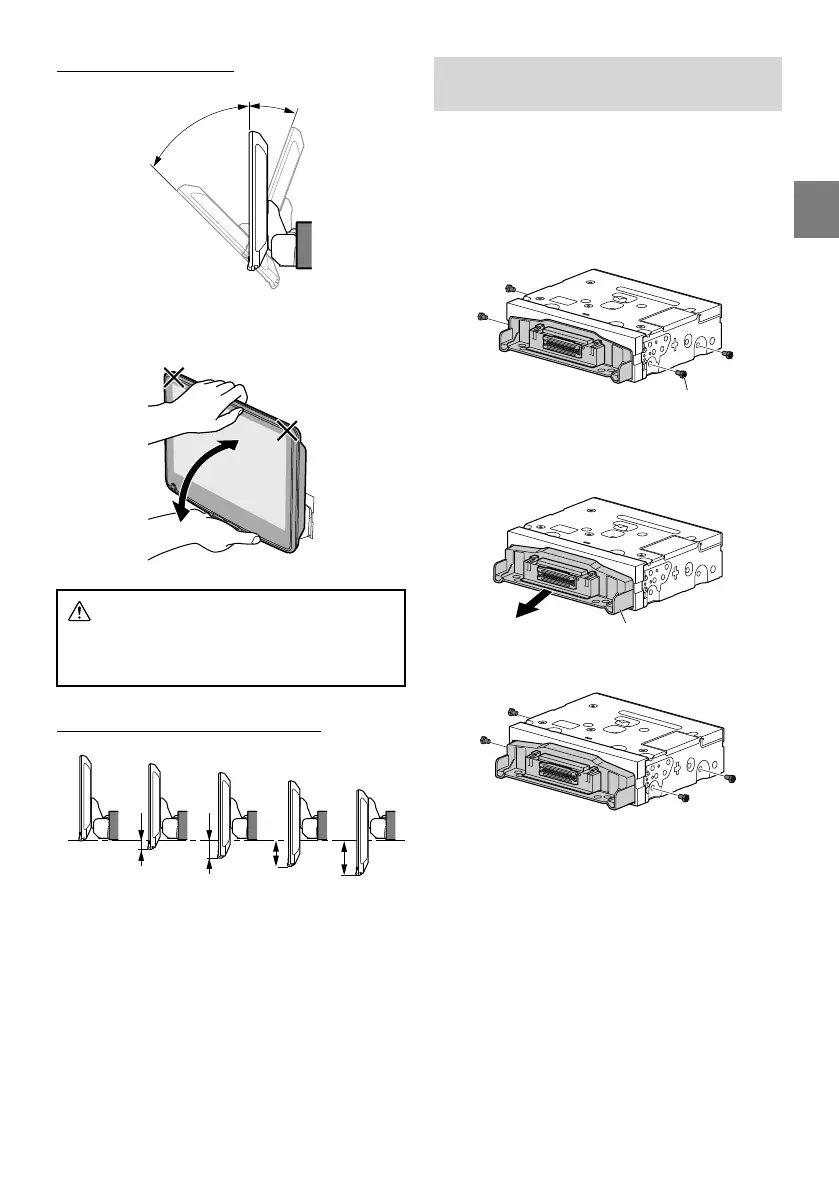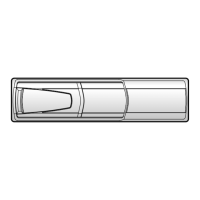79-EN
Adjustable Display angle
45°
-20°
0°
• To adjust the display angle, hold the center of the top and
bottom of the display to move it. To protect the display, do not
hold the left and right ends to move it.
CAUTION
Do not adjust the display angle when the display
unit is not fixed to the slider of the main unit using
4 screws (M5×8). Doing so may not turn power on.
Adjustable Display up-down position
-15 mm
-30 mm
-45 mm
-60 mm
0
Adjusting the display position
(iLX-F509/iLX-F511)
Depending on the vehicle, the front-back display position
differs. To adjust the front-back position, set the slider to the
forward position.
Default setting: Back position
1 Remove 4 hexagon bolts from both sides of
the unit.
Hexagon bolts ×4
2 Pull out the slider to the forward position. (To
return the slider to the back position, push it
in.)
Slider
3 Install 4 hexagon bolts to secure the slider.
