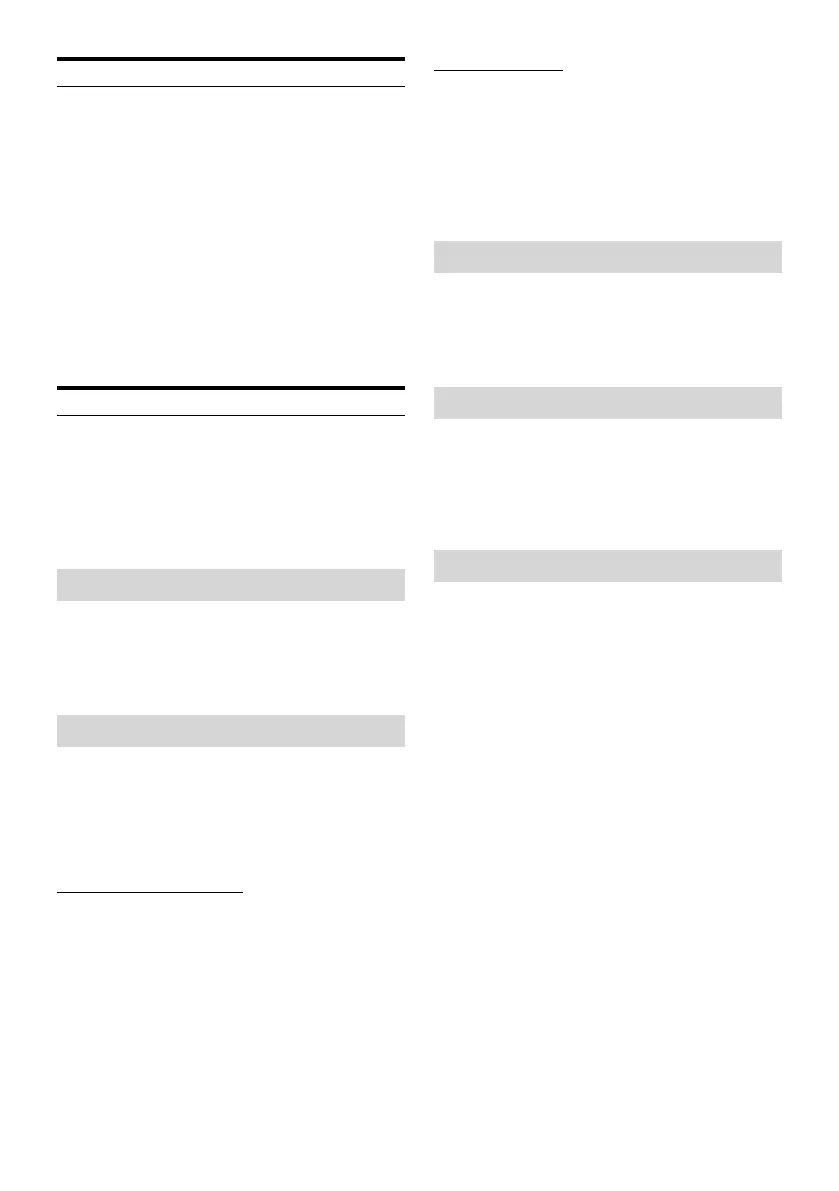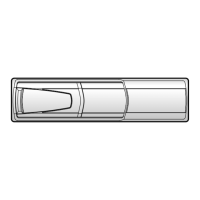52-EN
Viewing Listening History
A list of up to the last 18 channels can be accessed easily.
1 Touch [Profiles/Settings].
The Profile screen appears.
2 Touch [HISTORY] of “Listener Items”.
The Listening History screen appears and a history of up
to 18 channels is displayed.
• Swipe left or right to scroll through the screen.
3 Touch the desired channel.
The channel you selected is received.
• The channel currently being listened to is not included in the
history list.
Listener Settings
1 Touch [Profiles/Settings].
The Profile screen appears.
2 Touch [LISTENER SETTINGS] of “Listener
Items”.
The Listener Settings screen appears.
Setting Notifications from SiriusXM
Set to [OFF] to not allow the SiriusXM notifications.
Setting item:
Notifications
Touch [OFF] or [ON] of “Notifications”.
Managing Notifications
You can receive notifications from the channels playing
your favorite artists or songs, or notifications on the start of
games.
Touch [MANAGE] of “Notifications”.
The Manage Notifications screen appears.
Setting the Artist & Songs
Setting item:
ARTISTS & SONGS
Touch [OFF] or [ON] of “ARTISTS & SONGS”.
• The list of artists and songs added to the notifications is
displayed when you touch [ARTISTS & SONGS]. Touch the
tile to turn the notification to on/off. Continue touching to
delete.
Setting the Sports
Setting item:
Sports
Touch [OFF] or [ON] of “Sports”.
• The Team Notifications screen is displayed when you touch
[TEAMS]. Touch the team name to turn notifications ON/
OFF. Continue touching to delete.
• Touch [Add Team] to add a new team.
Setting Block Explicit
Set to [ON] to block channels with explicit content.
Setting item:
Block Explicit
Touch [OFF] or [ON] of “Block Explicit”.
Setting Tune Start
Tune to a Preset that is a music channel and automatically
start a song from the beginning with TuneStart™.
Setting item:
Tune Start
Touch [OFF] or [ON] of “Tune Start”.
Resetting History
Reset Listening History and Recommendations.
1 Touch [RESET HISTORY] of “Reset History”.
2 Touch [RESET].
History is reset.
