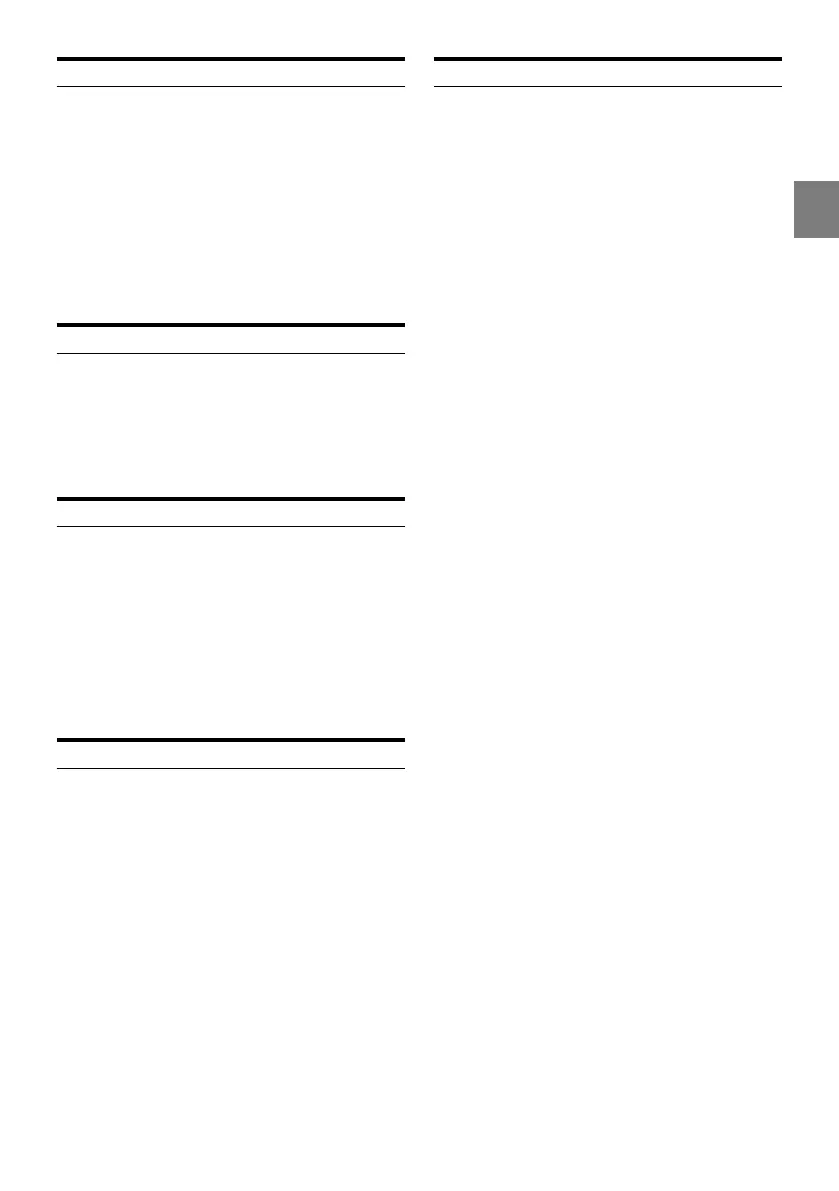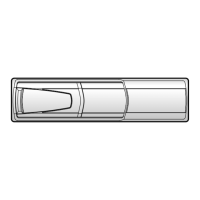53-EN
Subscribing to SiriusXM by Phone
You can make a call to SiriusXM to subscribe if a hands-free
phone is connected to the unit.
1 Touch [Profiles/Settings].
The Profile screen appears.
2 Touch [Subscribe] of “Subscription”.
3 Touch [CALL].
• If you have already subscribed, the [Subscribe] button will
not be displayed.
Displaying the System Information
Radio ID and SiriusXM software version information can be
displayed.
Touch [Profiles/Settings].
The Profile screen appears.
See the system information items.
Receiving Support by Phone
You can make a call to SiriusXM to receive support if a
hands-free phone is connected to the unit.
1 Touch [Profiles/Settings].
The Profile screen appears.
2 Touch [CONTACT SIRIUSXM] of “Help &
Support”.
3 Touch [CALL SIRIUSXM].
Setting Your Location
Set the location (US or Canada) for where you will be
subscribing to SiriusXM.
1 Touch [Profiles/Settings].
The Profile screen appears.
2 Select [I live in the US] or [I live in Canada],
then touch [OK].
Banner advisory messages
If the banner below appears on the channel tile, follow the
instructions.
Unavailable:
The channel that you have requested is not a valid
SiriusXM channel or the channel that you were listening
to is no longer available.
Upgrade to Listen:
The current subscription plan does not include these
channels. Upgrade your subscription plan to enjoy all
the SiriusXM content. In the US go to siriusxm/
activatenow or call SiriusXM at 1-866-587-4225 to
subscribe, or in Canada go to siriusxm.ca/activate or call
SiriusXM at 1-888-539-7474 to subscribe.
Subscribe to Listen:
Your SXM tuner is currently unsubscribed. In the US go
to siriusxm/activatenow or call SiriusXM at 1-866-587-
4225 to subscribe, or in Canada go to siriusxm.ca/
activate or call SiriusXM at 1-888-539-7474 to subscribe.
Try Me:
SiriusXM is having a free listening promotion of this
channel and others which are not included in your
subscription plan for you to try. Upgrade your
subscription to continue listening to these channels
after the promotion is over.
