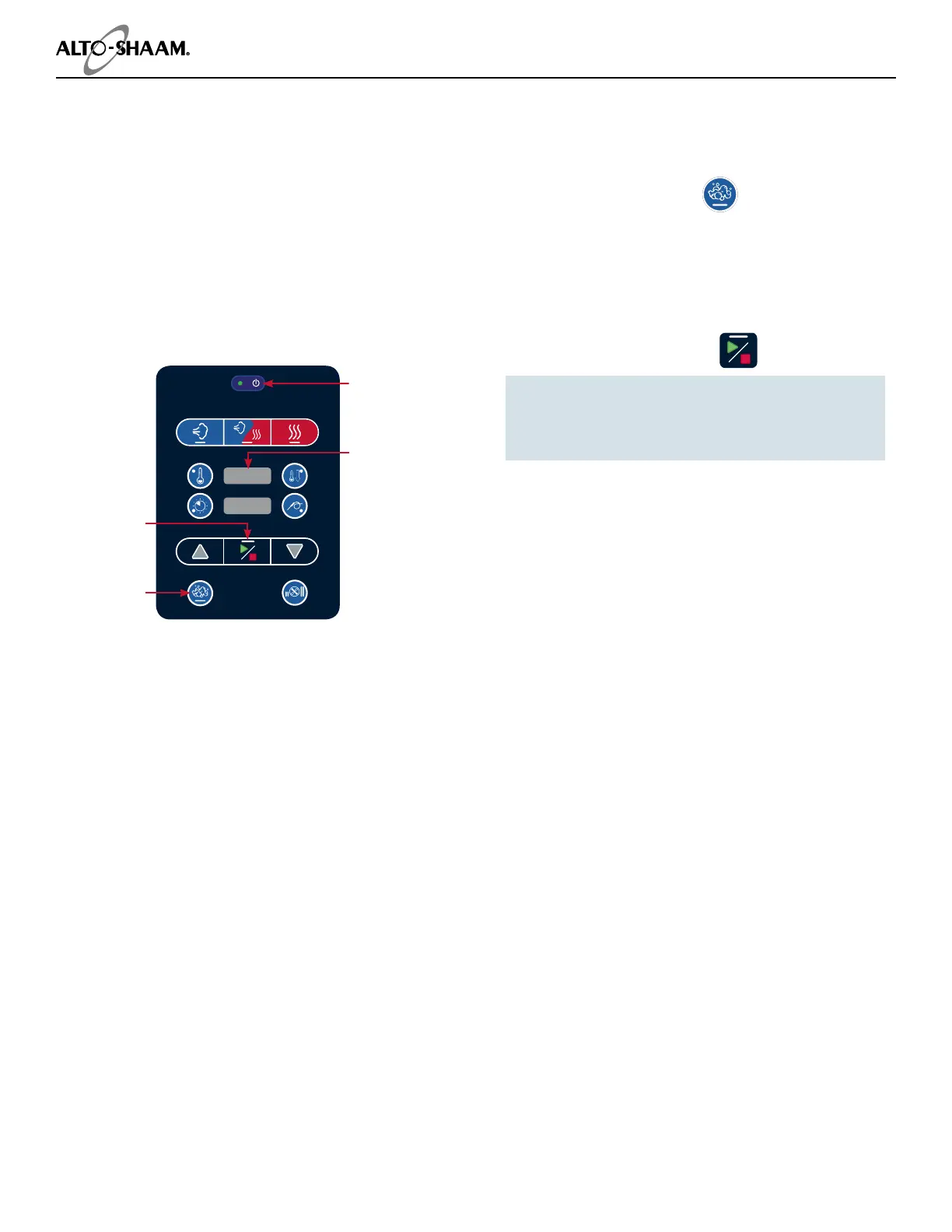MN-35949 • Rev 04 • 06/16 • Combitherm® CT PROformance™ Series • Technical Service Manual • 53
Cleaning and Maintenance
One (1) heavy-duty cleaning cycle (2 hours 5 minutes) is
offered. CombiClean® CombiTabs™ CE-36354, 1 ounce
packets or Combitherm Spray Cleaning Liquid CE-24750
may be used. Side racks and shelves may remain inside oven
during cleaning. Remove solid wastes from the bottom of the
oven and the drain screen to prevent blockage.
Note: If a power outage were to occur during
any portion of the cleaning cycle, the oven will
begin a six (6) minute forced-rinse cycle.
Cook temperature display area will display “RIN”.
Cook time display area will display “-.--”
TO CLEAN THE OVEN
• Press the Cleaning key.
• Insert appropriate number of CombiClean® tabs
as directed by the LED Screen (CLn4 appears). The
“4” refers to the number of cleaning tablets that are
to be inserted in the cavity drain. User may add one
additional tablet for particularly dirty ovens.
• Close the oven door and
press the Start/Stop key.
• If oven is too hot to proceed, dOOr will display on the
LED screen. Open the oven door to allow the oven to
cool to below 150°F (66°C). When the oven is finished
cooling, begin the cleaning procedure again.
• Oven beeps when it is done cleaning. Leave door
slightly ajar when cleaning is finished.
Power Key
Cleaning key
Start/Stop key
LED display
Cleaning Classic Controlled Applicances
