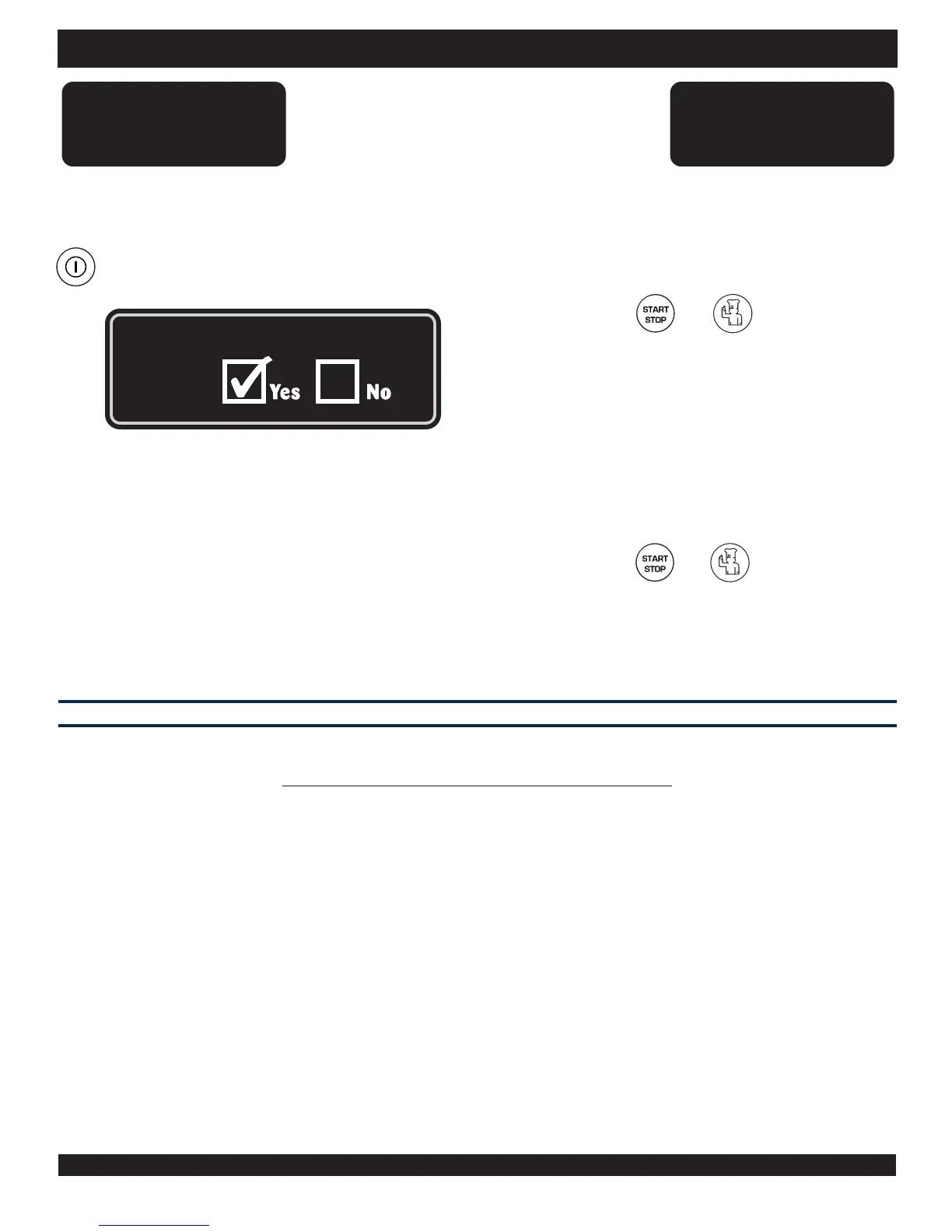#6001 COMBITHERM ELECTRIC INSTALLATION AND MAINTENANCE MANUAL
PG. 20
Flushing the electric Combitherm steam generator on a daily basis helps to prolong the life of the steam generator
heating elements and helps prevent the necessity of service requirements. The control provides this feature as an
automatic function when the oven
ON/OFF power key is pressed to the ON position at the start of each working day.
PRESS THE ON/OFF POWER KEY TO THE ON POSITION AT THE START OF THE DAY.
YES
PRESS THE START KEY OR CHEF FUNCTION
KEY TO BEGIN THE STEAM GENERATOR FLUSH.
The steam generator is automatically drained,
flushed, and refilled with water within 5 minutes
or less. Following this time period, the
Combitherm is ready for operation.
NO
TO CANCEL THE STEAM GENERATOR FLUSH, ROTATE
THE ADJUSTMENT KNOB ONE TURN TO THE RIGHT
UNTIL "NO" IS HIGHLIGHTED IN THE DISPLAY.
PRESS THE START KEY OR CHEF FUNCTION
KEY TO CONFIRM CANCELLATION.
If steam generator flush cancellation is not initiated within 10 seconds of the appearance of the display
message, the flushing function will automatically start. Following cancellation, the Combitherm is ready
for operation. The flushing process
must be initiated manually at a later time during the working day if
not conducted at startup.
MANUAL STEAM GENERATOR FLUSH
PERFORM DAILY WHEN THE STEAM GENERATOR FLUSH IS NOT PERFORMED AT THE START OF THE WORKING DAY.
WITH THE OVEN AT ROOM TEMPERATURE
1.
Press the Power Switch to the OFF position, rotate the Steam Generator Drain Cap located at the back of
the oven until water begins to flow from the four holes in the cap. In approximately 20 to 60 seconds, a
sufficient quantity of water will have drained from the steam generator so that the drain cap can be
completely removed.
2.
As the water continues to flow from the generator, it will have a milky or cloudy appearance, which
indicates deposits in the generator are beginning to flush through the system. Let the water continue to
drain until the flow begins to subside.
3.
When the flow begins to subside, remove the hand-held hose from the side of the oven and direct a
stream of fresh water directly into the steam generator drain opening located directly behind Steam
Generator Drain Cap. Repeat this procedure several times until the water begins to run clear.
4.
Press the oven Power Switch to the ON position. When the audible signal is heard, press the Steam
Mode Key. A new supply of fresh, cold water will begin to flow through the steam generator. Repeat
this procedure several times until the water runs completely clear.
5.
Once the water is completely clear, replace the Steam Generator Drain Cap over the steam generator
drain by turning it clockwise, by hand, until there is a slight resistance.
AT THE START OF
EACH WORK DAY
DO NOT OVER-TIGHTEN STEAM GENERATOR DRAIN CAP.
Flush steam generator?
AUTOMATIC STEAM GENERATOR FLUSH
DISPLAY MESSAGE INDICATES:
STANDARD CONTROL
DELUXE CONTROL
STANDARD CONTROL
DELUXE CONTROL
