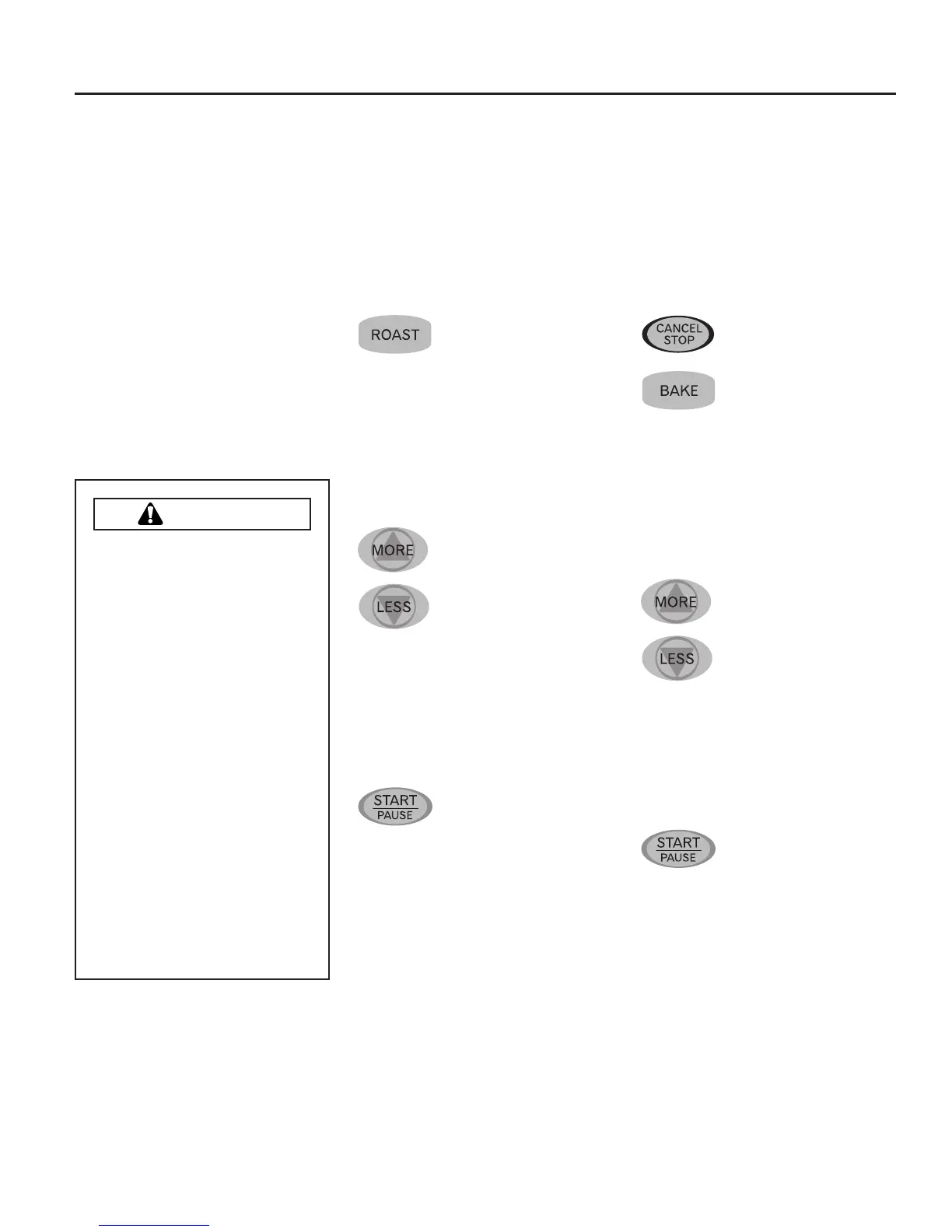18
Combination Cooking (microwave and convection)
➣ To avoid risk of burns, handle
utensils, racks, and door with
care. Allow oven, utensils,
and racks to cool before
cleaning. Oven, utensils, and
racks, become hot during
operation.
➣ To avoid risk of personal
injury or property damage,
do not use oven without
turntable in place.
➣ To avoid risk of personal
injury or property damage,
do not cover turntable or
rack with aluminum foil.
➣ To avoid risk of property
damage, do not use light-
weight plastic containers,
plastic wraps or paper prod-
ucts during a convection
cooking cycle.
CAUTION
The following instructions are for
combination cooking only.
For convection cooking, see page 17.
Notes:
• Metal utensils should not be used
on the metal rack during combina-
tion cooking. Use glass utensils
whenever possible.
•A metal muffin tin or small, shallow
metal tray can be used if glass pan
is not available.
• If any arcing occurs, discontinue
use of that utensil.
Combination Roast
To program the amount of time and
heat for a cooking cycle using both
microwave energy and convection
energy.
1. Put food on the oven
rack and close oven
door.
2. Press ROAST pad
under Convection
Combination.
• 350F TOUCH
MORE OR LESS
FOR TEMP SET
OR ENTER
COOKING TIME
scrolls through dis-
play.
3. Adjust temperature
setting as desired
using MORE or
LESS touch pads.
•Temperature range
is 225° F to 450° F.
•Microwave energy
cannot be adjusted
and is set at 40%.
• Cooking time can
be set from
0:01–99:99.
4. Touch START/
PAUSE.
• At the end of cook-
ing time, tones
sound, END dis-
plays and oven
turns off.
Combination Bake
To program the amount of time and
heat for a cooking cycle using both
microwave energy and convection
energy.
1. Put food on the oven
rack and close oven
door.
2. Press CANCEL/
STOP.
3. Press BAKE pad
under Convection
Combination.
• 375F TOUCH
MORE OR LESS
FOR TEMP SET
OR ENTER
COOKING TIME
scrolls through dis-
play.
4. Adjust temperature
setting as desired
using MORE or
LESS touch pads.
•Temperature range
is 225° F to 450° F.
•Microwave energy
cannot be adjusted
and is set at 10%.
• Enter cooking time
in minutes.
5. Touch START/
PAUSE.
• At the end of cook-
ing time, tones
sound, END dis-
plays and oven
turns off.
