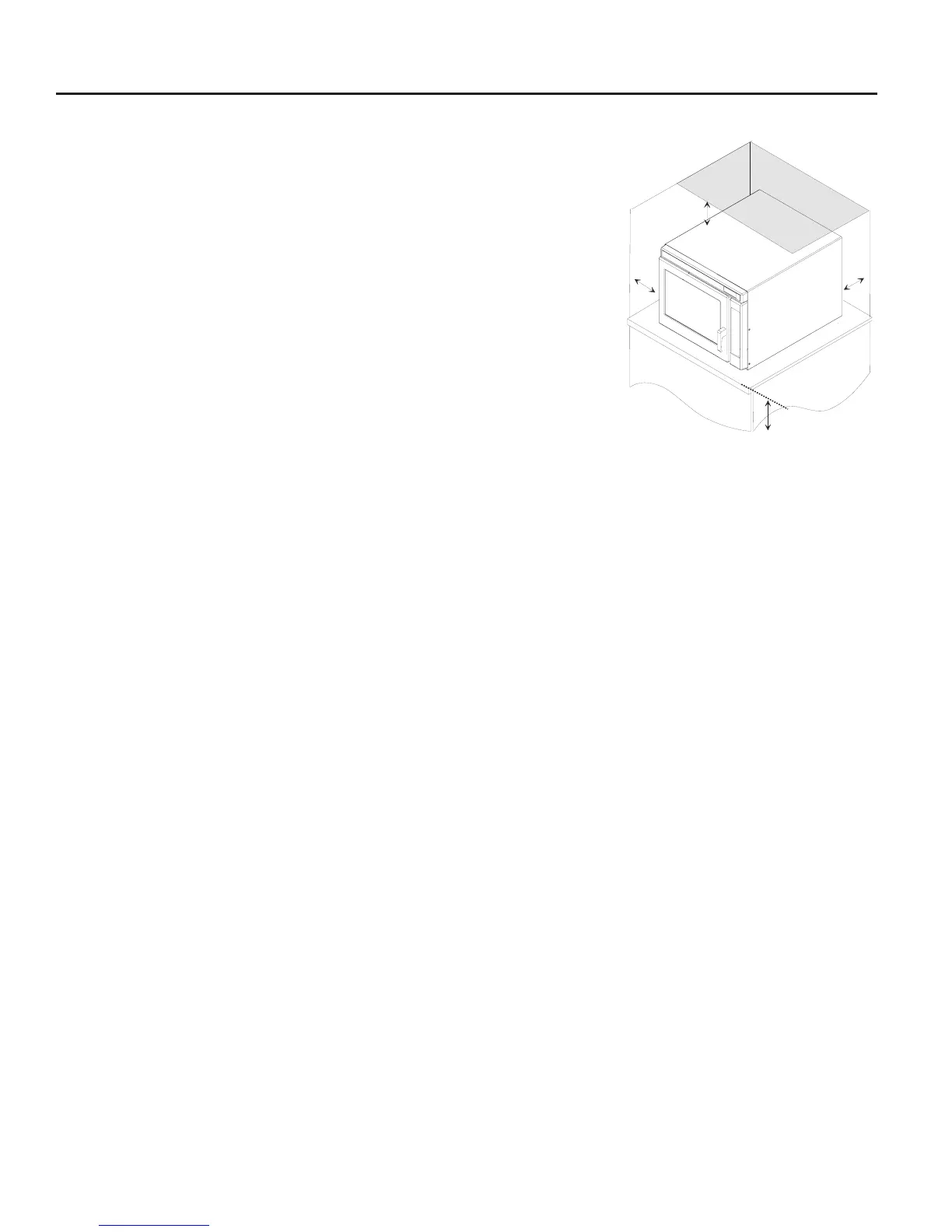5
Installation
Unpacking Oven
• Inspect oven for damage such as
dents in door or inside oven cavity.
•Report any dents or breakage to
source of purchase immediately.
Do not attempt to use oven if
damaged.
•Remove all materials from oven
interior.
• If oven has been stored in extreme-
ly cold area, wait a few hours
before connecting power.
Oven Placement
• Do not install oven next to or above
source of heat, such as pizza oven
or deep fat fryer. This could cause
microwave oven to operate improp-
erly and could shorten life of elec-
trical parts.
• Allow enough room for air move-
ment around oven.
• Install oven on level countertop
surface.
• Outlet should be located so that
plug is accessible when oven is in
place.
Oven Clearances
A— Allow at least 4” of clearance
around top and sides of oven.
Proper air flow around oven
cools electrical components.
With restricted air flow, oven
may not operate properly and
life of electrical parts is reduced.
B— Install combination oven so oven
bottom is at least 3 feet (36 inch-
es) above floor.
Built-In Capability
Refer to installation instructions.
For more information call:
1-800-843-0304 U.S.A.
1-866-587-2002 Canada
