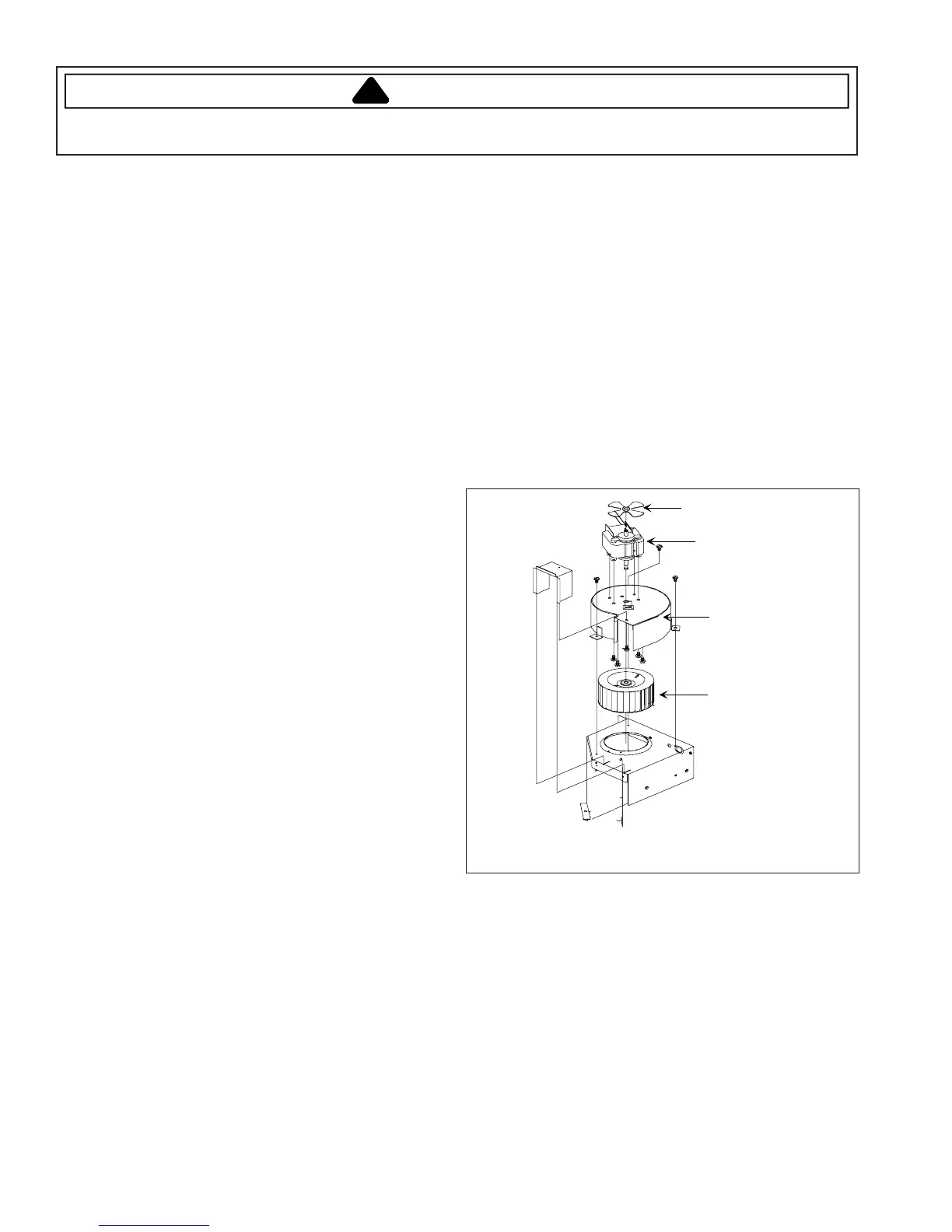Disassembly
To avoid the risk of electrical shock, personal injury or death; disconnect power to oven and discharge capacitors
before following any disassembly procedure.
RS2240003 Rev. 0 30
WARNING
Magnetron Cutout (TCO)
1. See “Component Location” Figure 2, for location.
2. Remove outer case.
3. Remove wiring from selected thermal cutout.
4. Remove screws securing thermal cutout.
5. Reassemble thermal cutout in reverse order.
Cavity Thermal Cutout (TCO)
1. Remove outer case.
2. Remove left side air exhaust panel.
3. Remove wires from TCO.
4. Remove TCO.
5. Reassemble thermal cutout in reverse order.
Triacs
1. See “Component Location” Figure 3, for location.
2. Remove outer case and back panel.
3. Remove wires from terminals of selected triac.
4. Remove screws securing triac to chassis.
5. Reassemble triac in reverse order.
Capacitor
1. See “Component Location” Figure 3, for location.
2. Remove outer case and back panel.
3. Discharge capacitor and remove wires from
terminals.
4. Remove capacitor bracket mounting screw.
5. Reassemble capacitor in reverse order.
NOTE: Capacitor bracket must be installed into
indented slot located on cavity wall.
Transformer
1. See “Component Location” Figure 3, for location.
2. Remove outer case and back panel.
3. Remove screws securing transformer to chassis.
4. Pry upward and back to release transformer from
chassis.
5. Remove wire connections from transformer.
NOTE: When placing transformer back into chassis.
Front portion of transformer must slide into
base pan tabs.
6. Reassemble transformer in reverse order.
Auto Transformer
1. See “Component Location” Figure 2, for location.
2. Remove outer case and back panel.
3. Remove screw securing auto transformer mounting
bracket.
4. Reassemble auto transformer in reverse order.
Microwave Blower Wheel and Motor
1. Remove outer case and back panel.
2. Remove wiring from blower motor terminals.
3. Remove screws securing blower assembly to
bracket.
4. Remove assembly from oven.
5. Loosen allen set screw securing blower wheel to
motor shaft.
6. Remove blower wheel.
7. Remove screws securing motor to scroll.
8. Reassemble blower wheel and motor in reverse
order.
NOTE: When reinstalling blower wheel, push blower
wheel on shaft, tighten, and rotate to insure
clearance between blower wheel, and blower
housing.
Motor
Housin
Wheel
Blower Assembly
Fan Blade
1. Pull blade off shaft.
2. When reinstalling blade, push blade on shaft and
rotate to insure clearance between fan blade and
motor mounting bolt.
