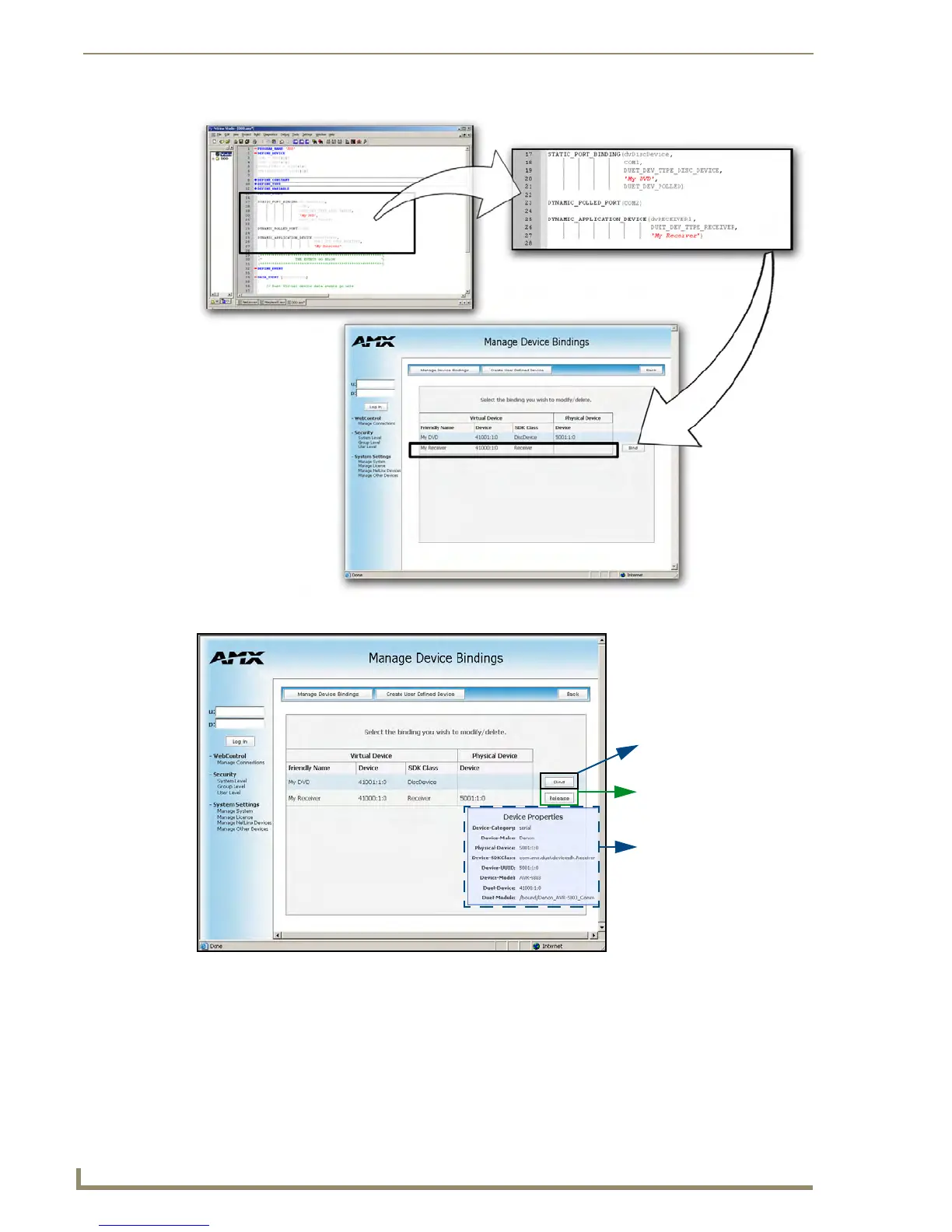NetLinx Security within the Web Server
104
NI-3101-SIG Signature Series NetLinx Integrated Controller
Dynamic application devices specify both the Duet virtual device and its associated Device
SDK with no association to a physical port. Binding of an application device to a physical
device/port occurs at run-time either via auto-binding or manual binding.
Application devices that have a "bound" physical device display their physical device ID within the
Physical Device column. If an associated Duet module has been started to communicate with the device,
FIG. 65 Manage Device Bindings page - showing the NetLinx code relation
FIG. 66 Manage Device Bindings page
Device’s associated
property information
(displayed via a mouse-over
popup dialog)
Static bound application
devices (blank/Release)
Dynamic application devices
(Bind/Unbind)
