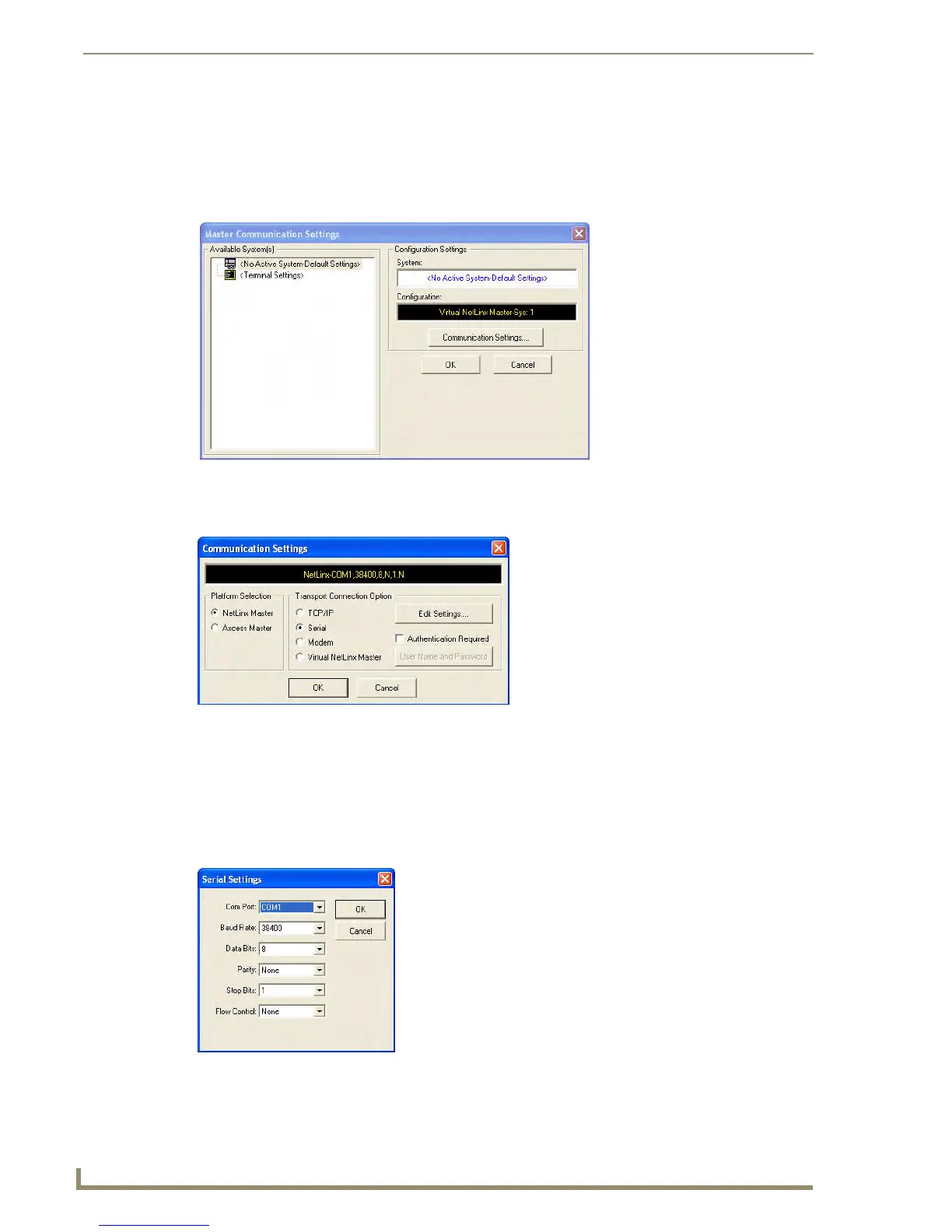Configuration and Firmware Update
22
NI-3101-SIG Signature Series NetLinx Integrated Controller
Communicating with the Master via the Program Port
1. From your computer, launch NetLinx Studio 2.x.
2. Select Settings > Master Communication Settings, from the Main menu, to open the Master
Communication Settings dialog box (FIG. 13).
3. Click the Communications Settings button to open the Communications Settings dialog (FIG. 14).
4. Click the NetLinx Master radio button (from the Platform Selection section) to choose a NetLinx
Master such as the NI-3101-SIG.
5. Click the Serial radio button (from the Transport Connection Option section) to select
communication to the on-board Master via a (Serial) COM port.
6. Click the Edit Settings button to open the Serial Settings dialog (FIG. 15).
FIG. 13 Master Communication Settings dialog box
FIG. 14 Communication Settings dialog box
FIG. 15 Serial Settings dialog box
