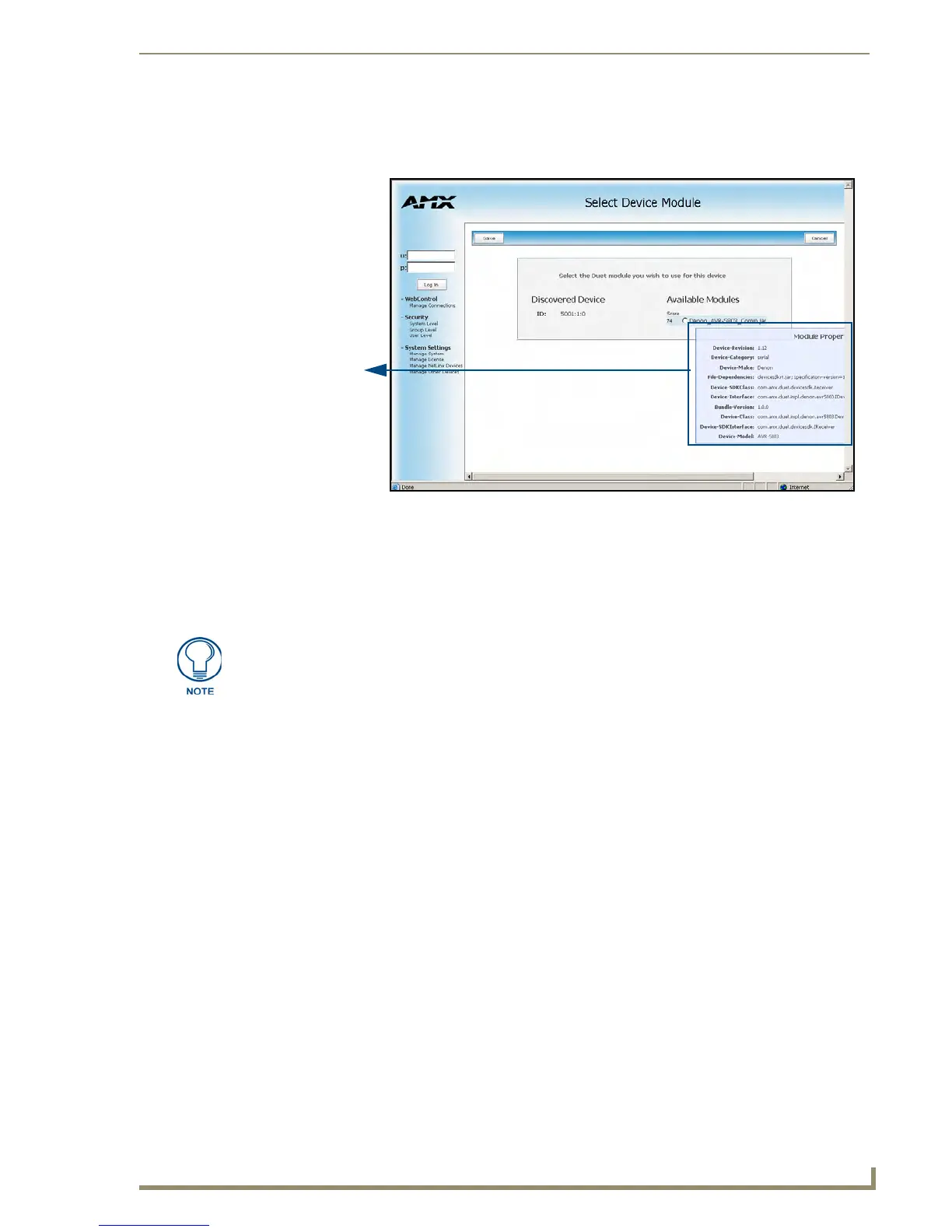NetLinx Security within the Web Server
107
NI-3101-SIG Signature Series NetLinx Integrated Controller
Once a list of all compatible modules is compiled, the Select Device Module page (FIG. 69) is then
displayed with a listing of each module along with its calculated “match” value. The greater the “match”
value, the better the match between the Duet Module's properties and the physical device's properties.
Mousing-over a listed module entry presents a popup which displays the properties associated with the
selected module.
By selecting the module and clicking the Save button, the administrator can assign a Duet module to be
associated with the physical device.
Clicking the Cancel button aborts the association of a Duet module with the physical device BUT it does
not undo the process of pulling new modules from the Internet/device into the /unbound directory on the
target Master. These modules will remain resident in the /unbound directory until they are manually
deleted via the Manage Other Devices main web page. Refer to theSystem Settings - Manage Other
Devices - Dynamic Device Discovery Pages section on page 97.
FIG. 69 Select Device Module page
Module Properties
(displayed via a
mouse-over
popup dialog)
This action will NOT affect any currently running Duet module associated with the
physical device. The module is associated with the device upon reboot.
