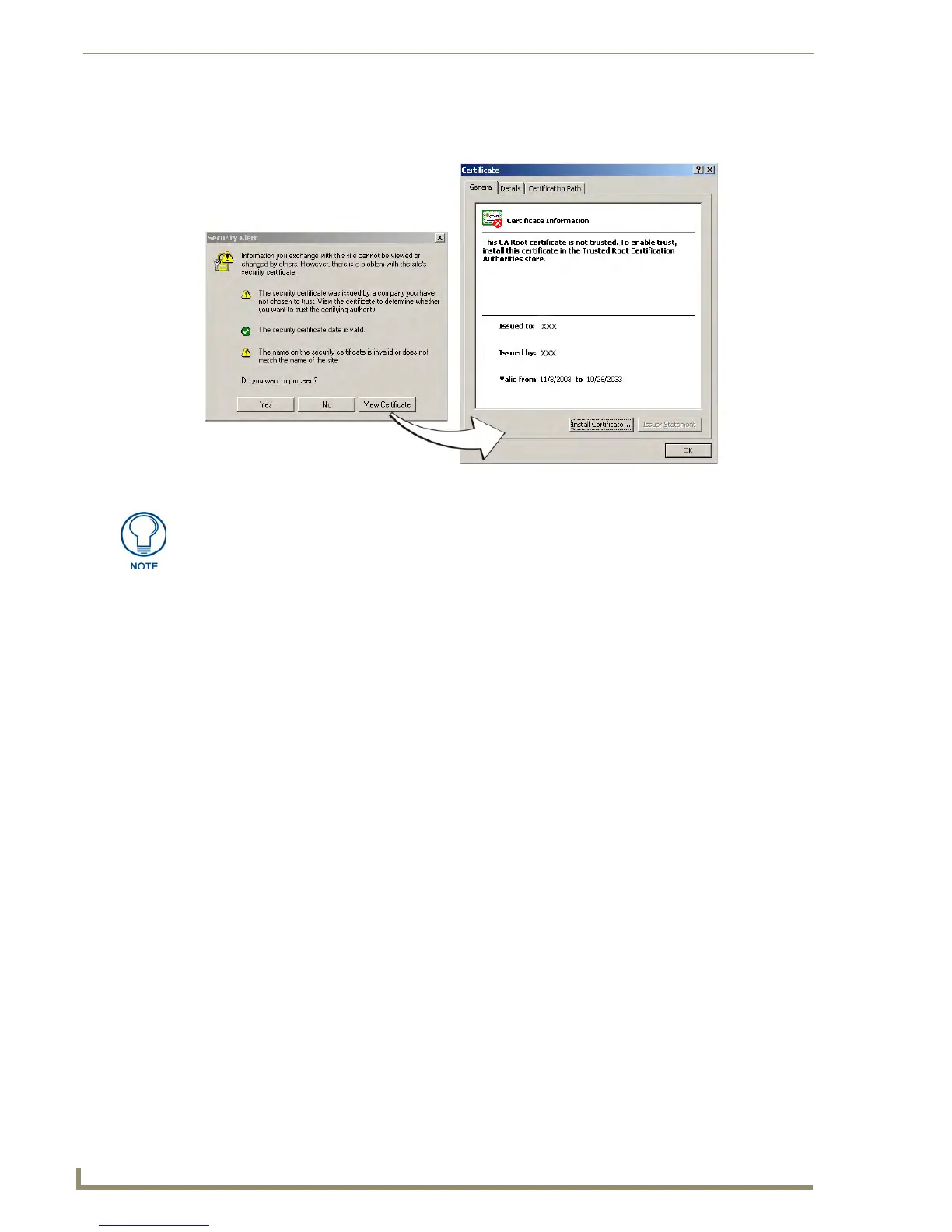NetLinx Security within the Web Server
112
NI-3101-SIG Signature Series NetLinx Integrated Controller
4. The user is then presented with a Security Alert popup window and Certificate information
(FIG. 71).
Problems with the certificate can result from:
The default AMX certificate, self generated, or self-signed certificate has not been approved
by a CA.
The above mentioned certificates are not part of that computer’s web browser list of trusted
sites. This changes after the certificate is installed into the user’s browser list of trusted sites.
The date period given to the certificate has expired. CA-approved certificates typically come
with a 2 year window of validity. Self generate certificates come defaulted with a 30 year
window of validity (FIG. 71).
The name on the security certificate site information doesn’t match the domain name of the
target Master.
5. Click the View Certificate button on the Security Alert popup to view more detailed information
about the certificate. A secondary Certificate popup window is then displayed.
6. Review the information presented within the certificate and if you trust that both the site and
certificate information are correct, click the Install Certificate button to begin installing the
certificate into computer’s web browser list of trusted sites.
FIG. 71 Security Alert and Certificate popups
The above alert only appears if an SSL Server Certificate has been installed on the
target Master, the SSL Enable options has been enabled, from within the Enable
Security window of the Security tab, and there is a problem with the site’s certificate.
