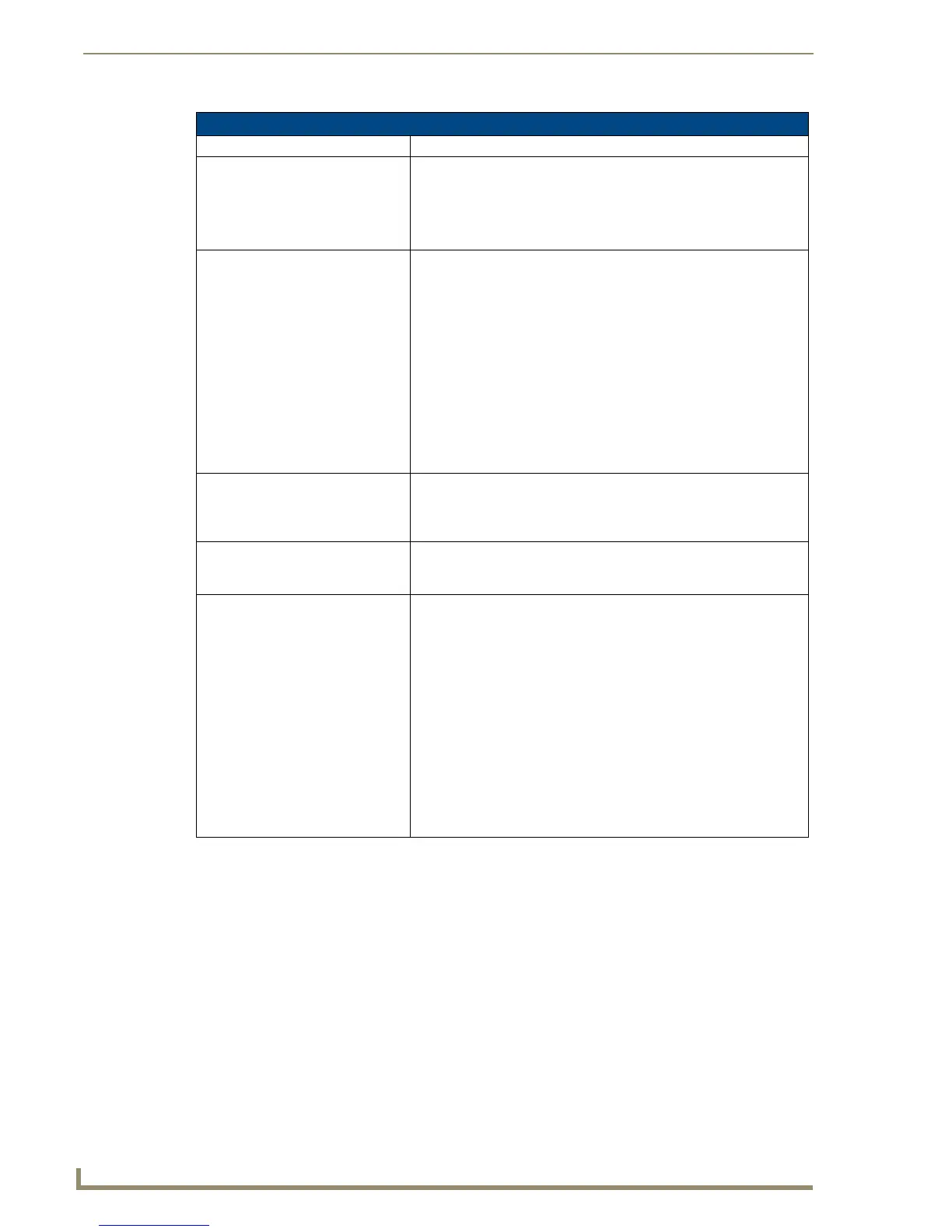Troubleshooting
168
NI-3101-SIG Signature Series NetLinx Integrated Controller
Troubleshooting Information (Cont.)
Symptom Solution
I can’t connect to my NI Controller
via the rear Configuration Port
using a USB cable.
A USB cable is used for Serial communication between the PC and the
Master.
• Verify the USB connectors are securely inserted into their respective
ports on both the rear Configuration Port (on the NI) and on the PC.
• The NI-3101-SIG is configured to a fixed Baud Rate of 115200.
My NetLinx devices drop offline
periodically when communicating
over Ethernet.
The benefit of setting the Ethernet mode is to keep the Master (NI
Controller) from having to auto negotiate with the Network.
On NetLinx Masters (such as those onboard the NIs), from Telnet or
Terminal, you can send the SET ETHERNET MODE command.
Examples:
SET ETHERNET MODE 10 HALF
SET ETHERNET MODE 10 FULL
SET ETHERNET MODE 100 HALF
SET ETHERNET MODE 100 FULL
SET ETHERNET MODE AUTO
The NI Controllers can utilize all of the above Ethernet modes.
When plugging the Master into a
fixed speed hub or switch
(i.e. 10-BaseT Hub or Switch), the
hub or switch acts erratically.
(see above for resolution)
I’m unable to connect to the
NetLinx Master from a PC over
TCP/IP.
(see above for resolution)
During the firmware upgrade
process, NetLinx Studio failed to
install the last component.
This occurs when initially upgrading the on-board Master from a
previous firmware build (117 or lower), to the new Web Security
firmware (build 300 or higher).
• Only upon the initial installation of the new build will be a failure of a
successful download of the last component. This is part of the initial
update procedure and will not occur during uploads of later firmware.
• After the last components fails to install, click Close and reboot the
on-board Master by selecting Tools > Reboot the Master
Controller > Continue to continue the process.
• After the last components fails to install, click Close and reboot the
Master by selecting Tools > Reboot the Master Controller > Continue
to begin the process.
• Refer to the Upgrading the On-board Master Firmware via an
IP section on page 35 for detailed procedures.
