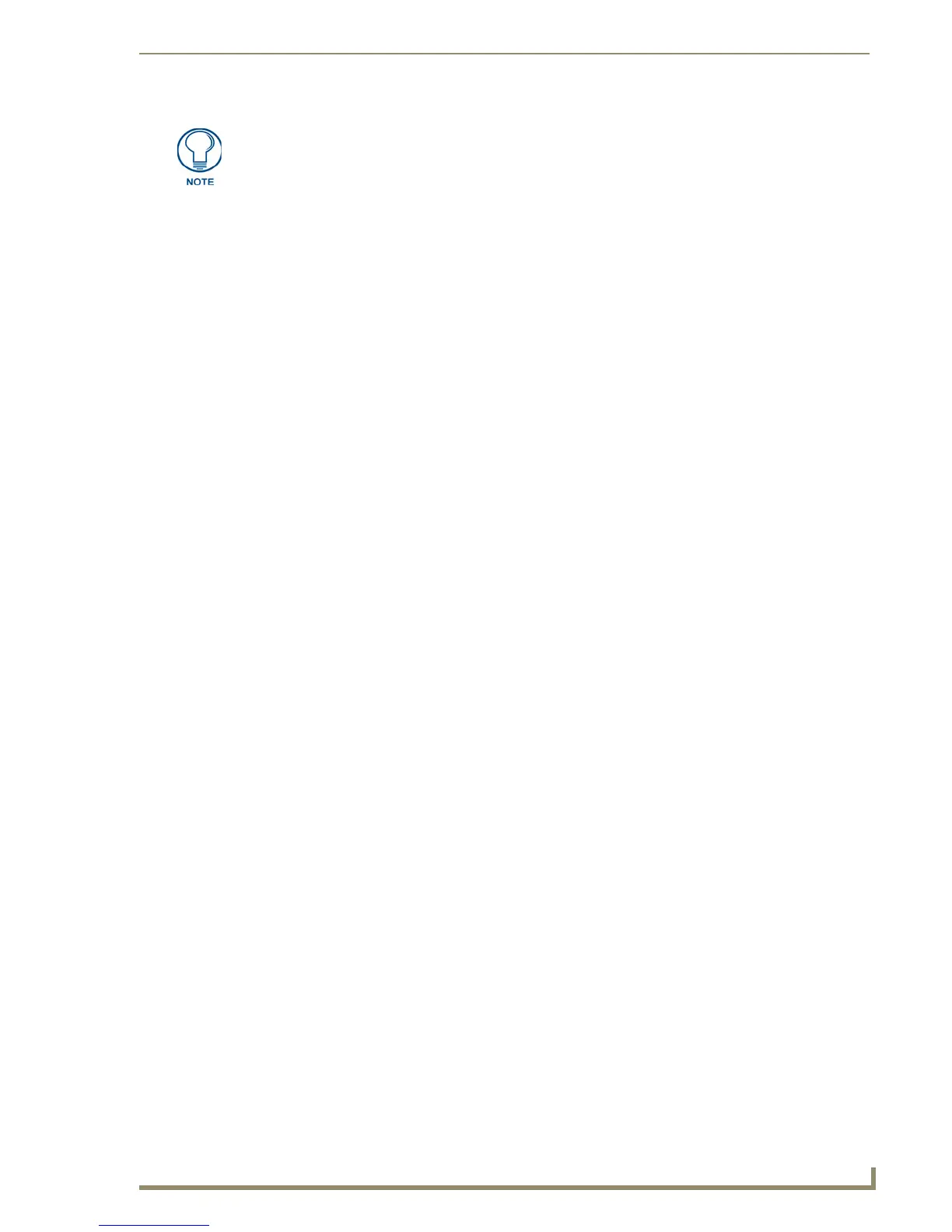Configuration and Firmware Update
39
NI-3101-SIG Signature Series NetLinx Integrated Controller
If the connection fails to establish, a Connection Failed dialog appears.
Try selecting a different IP Address if communication fails.
Press the Retry button to reconnect using the same communication parameters.
Press the Change button to alter the communication parameters and repeat
steps 2 thru 11.
