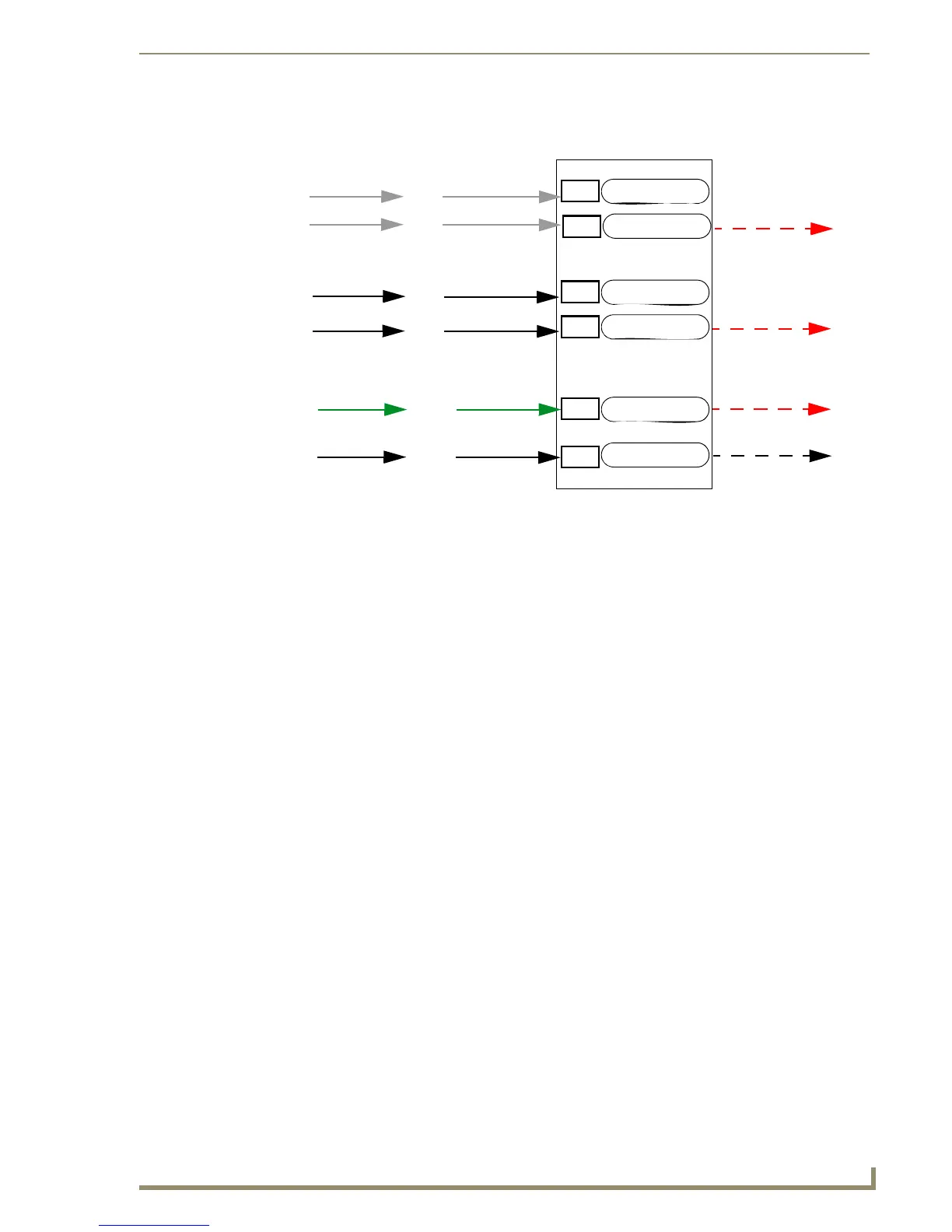B
benjamin24Jul 29, 2025
How to prevent NetLinx devices from dropping offline when communicating over Ethernet with AMX Controller?
- HHeather RojasJul 29, 2025
To prevent the Master (NI Controller) from auto-negotiating with the network, set the Ethernet mode. Using Telnet or Terminal on NetLinx Masters (like those onboard NIs), send the SET ETHERNET MODE command. Available modes include: SET ETHERNET MODE 10 HALF, SET ETHERNET MODE 10 FULL, SET ETHERNET MODE 100 HALF, SET ETHERNET MODE 100 FULL, and SET ETHERNET MODE AUTO. NI Controllers support all of these Ethernet modes.