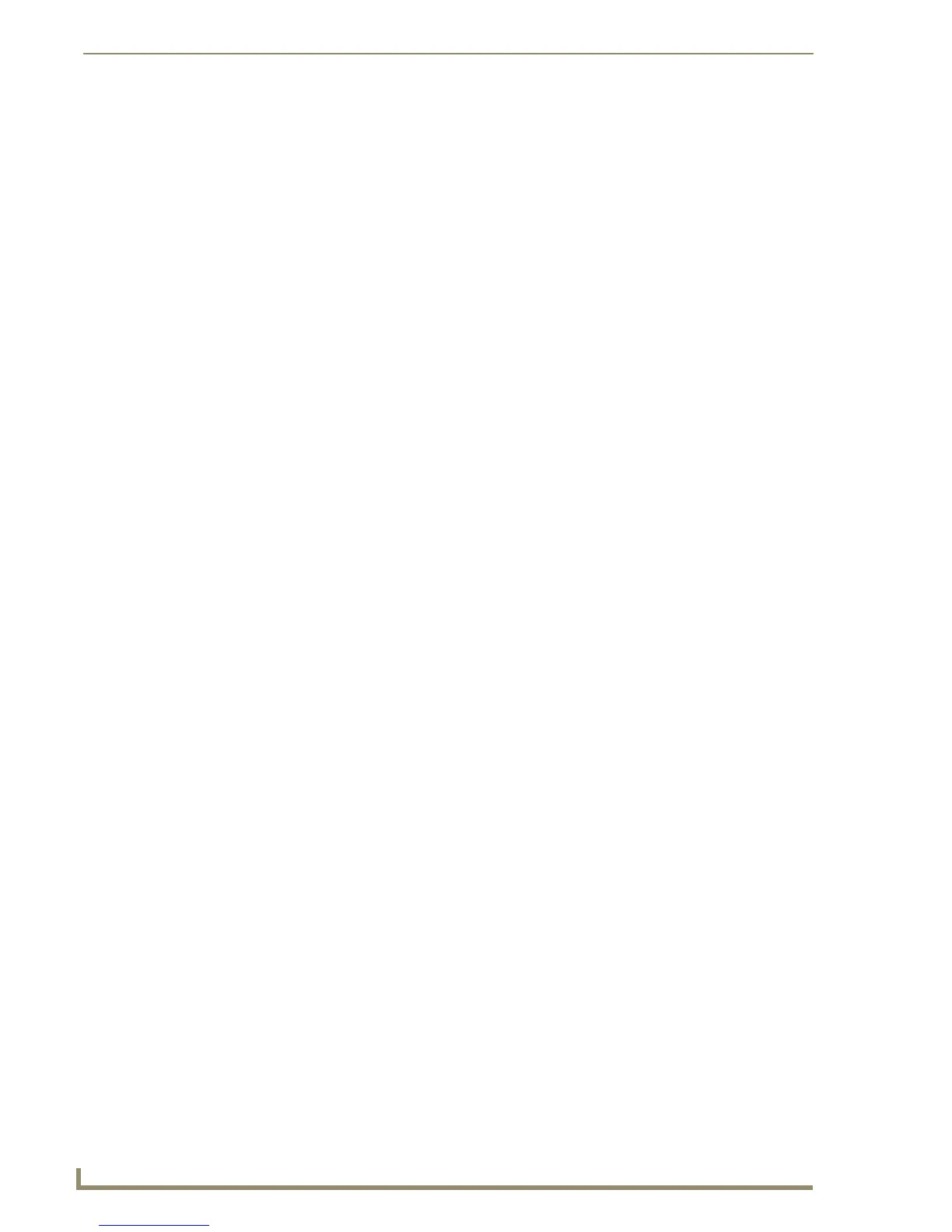NetLinx Security within the Web Server
82
NI-3101-SIG Signature Series NetLinx Integrated Controller
4. Enter the name of the business or organization into the Organization Name field. This is an alpha-
numeric string, 1 - 50 characters in length.
5. Enter the name of the department using the certificate into the Organizational Unit field. This is an
alpha-numeric string, 1 - 50 characters in length.
6. Enter the name of the city where the certificate resides into the City/Location field. This is an alpha-
numeric string, 1 - 50 characters in length.
7. Enter the name of the state or province where the certificate resides into the State/Province field.
This is an alpha-numeric string, 1 - 50 characters in length.
The state/province name must be fully spelled out.
8. Click the down arrow from the Country Name field to open a drop-down listing of listing of
currently selectable countries.
9. Click the down arrow from the Action field to open a drop-down listing of available certificate
generation options.
10. Choose Create Request from the drop-down list.
11. Click the Update button to accept the information entered into the above fields and generate a
certificate file. Refer to theServer - Exporting an SSL Certificate Request section on page 84.
This refreshed the Server Certificate page and if the certificate request was successful,
displays a "Certified request generated" message.
12. Follow the exporting and importing an SSL certificate procedures outlined within the following
section.
