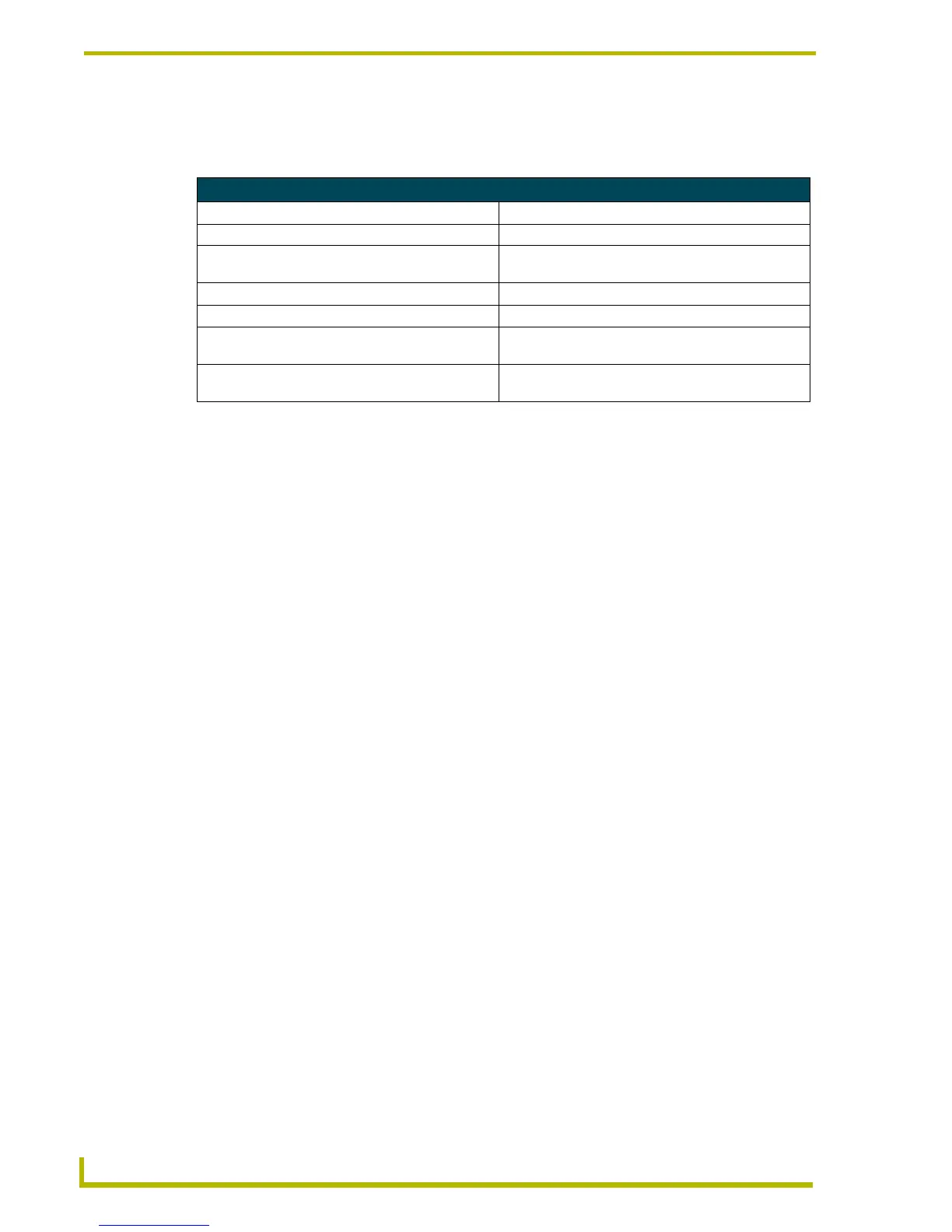Wiring and Installation
12
PRO-DP8 Decor 8-Button Wall Panel
Troubleshooting
The following table gives solutions to the most common installation problems.
Solutions to Common Installation Problems
Problem Resolution
Presets fade erratically. Check phasing.
Panel LED stays on. Check the PROlink wiring, Pack number, and dimmer
Pack settings.
Cannot select zones 1 - 12. Check Pack number and mode settings.
No operation. Check PROlink wiring.
All lights stay On. Check dimmer DIP switch settings and disconnect/
reconnect AXlink or RS232 control.
In the Preset Recall Mode, Presets can be recalled,
but Up and Down arrows do not work.
Check Pack numbers. Verify that Packs are set for 1
and 2
