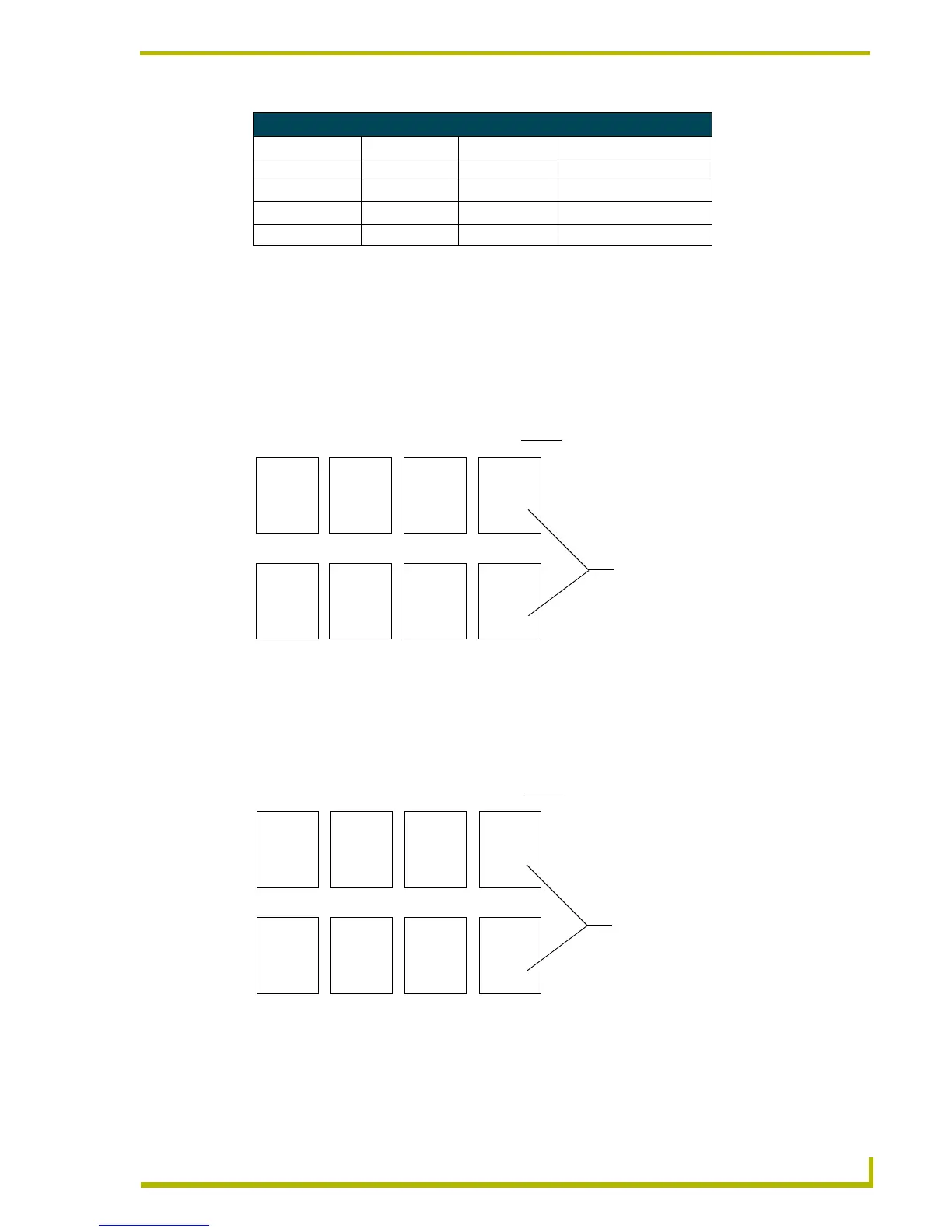DIP Switch Configuration
17
PRO-DP8 Decor 8-Button Wall Panel
Using Switch 6 to Offset the Off Button (Pushbutton 8)
In multi-panel installations, you must offset the Off button (pushbutton 8), so that pressing Off on
the panel doesn’t turn off other panels on the PROlink bus.
! If DIP switch 6 is Off and the offset is zero (DIP switches 1-3 Off), recall Preset value is
8. Use FIG. 2 to determine the recall Presets associated with various Presets when DIP
switch 6 is Off.
! If DIP switch 6 is On, and the offset is zero (DIP switches 1-3 Off), recall Preset is 81.
Use FIG. 3 to determine the recall Presets associated with various Presets when DIP
switch 6 is On.
Pack Offsets for DIP Switches 4, 5, and Associated Channels
Preset Offset DIP switch 4 DIP switch 5 Channels
Pack 1 ONLY OFF OFF 1 - 6
Packs 1 & 2 ON OFF 1 - 12
Pack 2 ONLY OFF ON 7 - 12
Packs 2 & 3 ON ON 7 - 18
FIG. 2 DIP switch 6 Offsets in the On position
FIG. 3 DIP switch 6 Offsets at the On position
1 5
2 6
3 7
4
8
5 9
6 10
7 11
8
12
9 13
10 14
11 15
12
16
13 17
14 18
15 19
16
20
17 21
18 22
19 23
20
24
33 37
34 38
35 39
36
40
49 53
50 54
51 55
52
56
65 69
66 70
67 71
68
72
+0 +4 +8 +12
+16 +32 +48 +64
Preset Offset value used for button 8 (OFF). This
value is determined by setting DIP switches 1-3
Recall Preset value associated for button 8
(OFF) for the related Preset Offset value
1 5
2 6
3 7
4
81
5 9
6 10
7 11
8
82
9 13
10 14
11 15
12
83
13 17
14 18
15 19
16
84
17 21
18 22
19 23
20
85
33 37
34 38
35 39
36
86
49 53
50 54
51 55
52
87
65 69
66 70
67 71
68
88
+0 +4 +8 +12
+16 +32 +48 +64
Preset Offset value used for button 8 (OFF). This
value is determined by setting DIP switches 1-3
Recall Preset value associated for button 8
(OFF) for the related Preset Offset value
