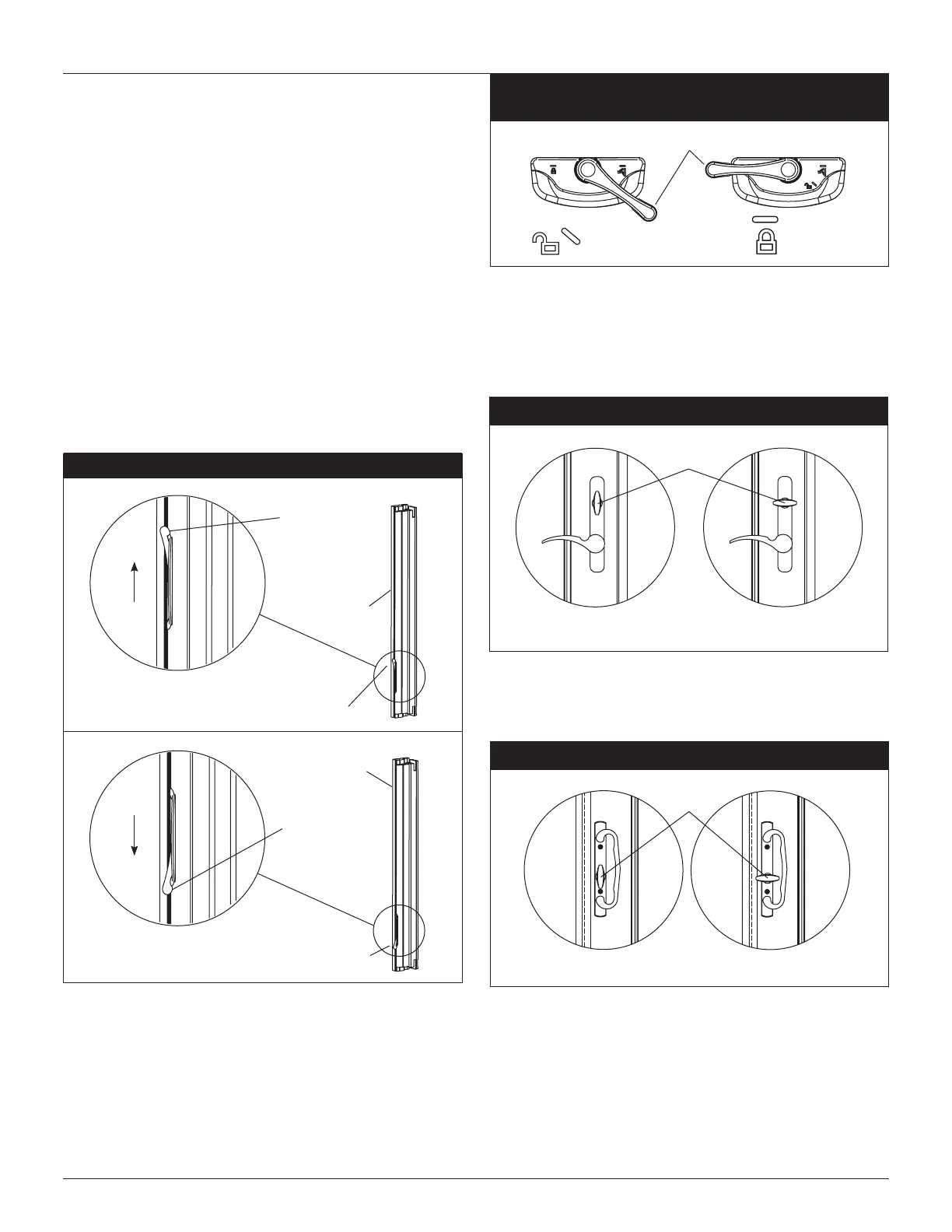3
User’s Guide
9125921 BB Revised 07/28/14
Casement and Awning Windows
Locked
Unlocked
Lever Up
Lever Down
Lock Lever
Lock Lever
Side Jamb
Side Jamb
WASH
WASH
Double-Hung, Single-Hung
and Monumental Single-Hung Windows
Locked
Unlocked
Lock Lever
Hinged Patio Doors
LockedUnlocked
Thumb Turn
Latch
Gliding Patio Doors
LockedUnlocked
Thumb Turn
Latch
Operating Instructions
How Sensors Work
Locking Windows and Doors
Keypad and Control Panel
Sensors are integrated within the locking mechanisms.
When properly configured and maintained with a
professionally installed Honeywell
®
security system, a
sensor within the lock signals when the window is in
the closed position. When the locking mechanism is
engaged, a second signal is sent to the control panel
indicating that the window or door is locked.
Casement and Awning Windows – To lock the
window, first close the window sash. Then push the
sash lock lever(s) on the side jamb(s) from the upper
position to the lower position.
Double-Hung, Single-Hung and Monumental Single -
Hung Windows – To lock the window, first make sure
that both window sash are in the closed position.
Then rotate each lock lever toward its respective side
jamb (left sash lock illustrated above right).
Hinged Doors – To lock the door, first move the door
panel to the closed position and allow the multi-point
locking mechanism to engage at top, center and
bottom. Then turn the thumb turn latch to the
horizontal position.
Sliding Doors – To lock the door, first slide the door
panel to the closed position. Then turn the thumb turn
latch to the horizontal position.
For limited warranty information and details regarding
operation and limitations of your Honeywell security
system, please refer to the User’s Guide included with
your compatible security system. Contact your
security system dealer for troubleshooting and
concerns regarding the keypad and control panel.