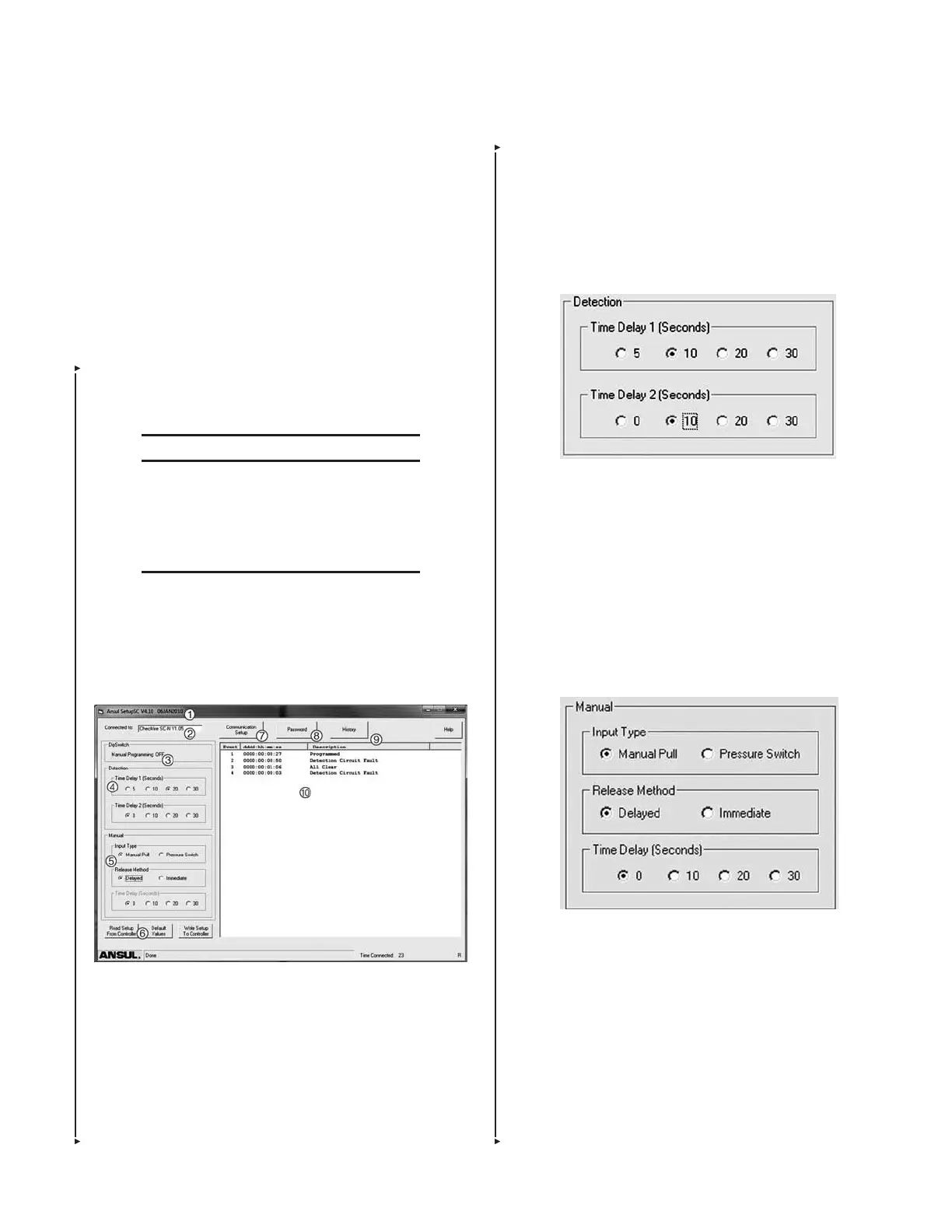PROGRAMMING
2012-MAY-18 REV. 02 PAGE 33
CHECKFIRE MP-N Electric
Detection and Actuation System Manual
PC PROGRAMMING
PC Programming is another means of setting up the MP-N Control
Module with the required options.
One advantage of using the PC programming approach versus
the manual programming switch feature is, with the PC, the
module can be programmed to have a shorter time delay period
when using the initiating input circuit than what is programmed into
the second time delay cycle of the detection circuit. When using
the manual programming switch feature, the electric manual pull
time delay will automatically correspond to the setting of the
second time delay cycle of the detection circuit.
The control module is field programmed through a PC computer
using an RS-232 serial interface cable. The interface cable kit is
available as Part No. 423524. Note: If the computer does not
contain a serial port, a USB-to-serial adapter will be required to
communicate with the module; such as the CableMAX 765288
USB-to-serial adapter.
NOTICE
If factory preset time delay periods are to be
extended, consider the lag time between fire
ignition and automatic initiation when using
thermal detection. Consequently, extending
one or more time delay periods will likely
extend the fire burn time.
EXPLAINING THE MENU
The CHECKFIRE MP-N programming software menu or graphic
user interface (GUI) is shown below (see Figure 45). This GUI can
be used to read the moduleʼs current programming configuration,
program the module, and view the contents of the moduleʼs history
buffer.
FIGURE 45
009032
The programming screen is explained as follows (see Figure 45
for corresponding numbers):
1. Software Version: The GUI header shows which version of
software is currently running. This should read “Ansul
SetupSC V4.11” when used with the MP-N control module.
2. Firmware Version: The “Connected to:” box displays the
current firmware revision level of the module connected to the
PC.
3. DipSwitch: When this section displays “Manual Programming
OFF” the module will respond to a connected PC. If the
DipSwitch indicates “Manual Programming ON” the module
may be programmed by setting the switches on the inside
front cover. See the “Manual Programming Switch” section
under “Switch No. 1” for more details.
4. Detection - Input Programming: The Detection area (see
Figure 46) provides programming of the two time delays asso-
ciated with the detection circuit input.
FIGURE 46
009033
Time Delay 1 (Alarm-to-Shutdown Time Delay): Time Delay 1
is the preferred delay time between alarm initiation and the
transfer of the moduleʼs on-board Shutdown relay. The time is
selectable for 5, 10, 20 or 30 seconds.
Time Delay 2 (Shutdown-to-Release Delay): Time Delay 2 is
the preferred delay time between the transfer of the moduleʼs
on-board Shutdown relay and the initiation of the release
circuit. The time is selectable for 0, 10, 20 or 30 seconds.
5. Manual - Input Programming: The Manual Input circuit may
be programmed for either electric Manual Pull or Pressure
Switch feedback (see Figure 47).
FIGURE 47
009034
When Manual Pull is selected the circuit may be programmed
for either of the following:
Delayed - Release: Selecting “Delayed” allows for a time
delay between input activation and activation of the release
circuit. The release circuit delay may be programmed for 0,
10, 20 or 30 seconds. Note: The program will not allow this
delay to be set higher than Time Delay 2 setting used in the
Detection Input programming section. (Example: If Time
Delay 2 is set for 10 seconds the Delayed choices will be 0
or 10.)
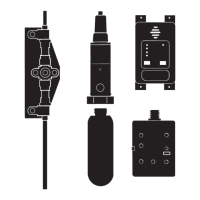