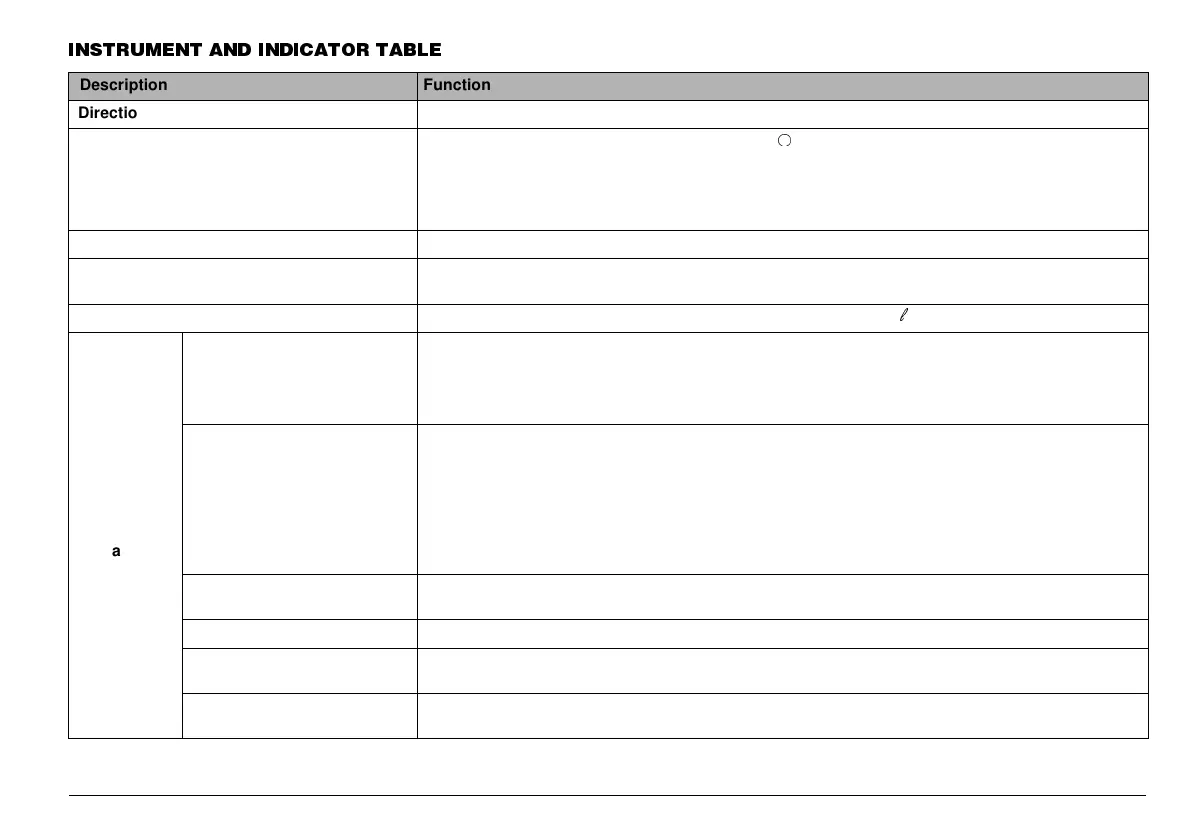15
use and maintenance Area 51
,167580(17 $1' ,1',&$725 7$%/(
Description Function
Direction indicator warning light
(
It blinks when the direction indicators are on.
2 stroke oil reserve warning light
It comes on when the ignition switch is in position
“
”
, thus checking the proper functioning of the LED.
If the LED does not come on during the starting, contact an
aprilia
Authorized Dealer
.
If the warning light comes on and does not go out after the check, or if it comes on dur-
ing normal functioning, this means that the 2-stroke oil reserve is being used; in this
case, top up the 2-stroke oil tank, see p. 24 (2 STROKE OIL TANK).
Low beam warning light
It comes on when the headlight is in low beam position.
High beam warning light
,
1
j
It comes on when the headlight in high beam position.
Low fuel warning light
It comes on when the quantity of fuel left in the tank is about 2±0,5
E
.
Multifunc-
tion digital
display
Fuel level indicator
It indicates the approximate fuel level in the tank.
When the fuel tank is full, the indicator scale is completely lit up in correspondence with the gray refer-
ence mark (on the left upper side).
As the fuel level decreases, the lit area decreases as well; when it reaches the red mark (on the left
lower side), the low fuel warning light “
” comes on.
Coolant temperature
indicator
It indicates the approximate temperature of the coolant in the engine.
When the indicator scale starts to light up (light blue reference mark on the right lower side), the cool-
ant temperature is sufficient to ensure the trouble-free running of the vehicle.
If the lit area on the scale reaches the red mark (on the right upper side) and blinks, stop the engine
and check the coolant level, see p. 26 (COOLANT).
If the maximum allowed temperature is exceeded (indicator scale completely lit up), the
engine may be seriously damaged.
Speedometer
It indicates the instantaneous driving speed in kilometres (or miles for the
only) according to the
presetting, see p. 16 (PROGRAMMING PUSH BUTTONS).
Odometer
It indicates the total or partial number of kilometres covered.
Mileage counter
(for the
only)
It indicates the total or partial number of miles covered.
Clock
It indicates the hour and minutes according to the presetting, see p. 16 (PROGRAMMING PUSH BUT-
TONS).
