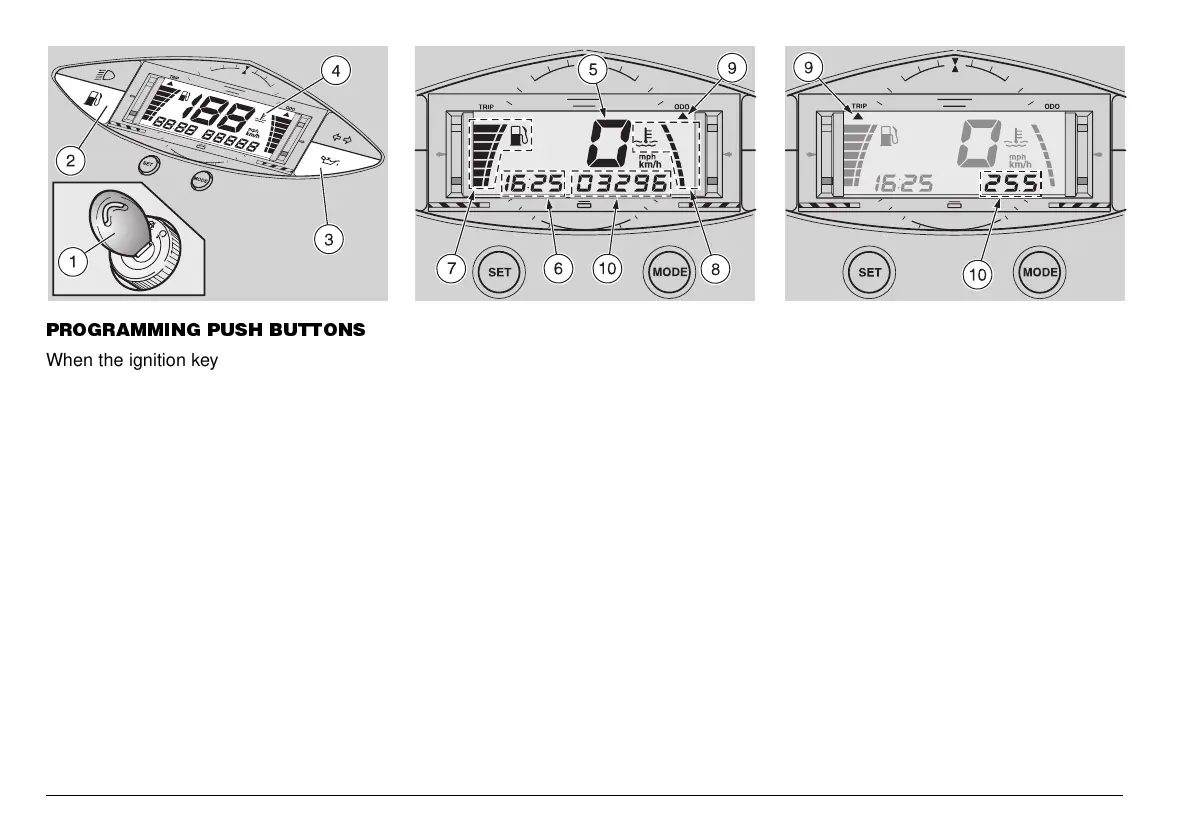16
use and maintenance Area 51
352*5$00,1* 386+ %877216
When the ignition key (1) is turned to posi-
tion “
”, the following lights come on si-
multaneously on the dashboard:
– amber low fuel warning light (
) (2);
– red 2-stroke oil reserve warning light
(
) (3);
– the entire display (4) for approximately
three seconds, after which the speedom-
eter (5) will indicate “
” and the follow-
ing functions will remain on: the clock (6),
the symbols corresponding to the fuel
level indicator “
” (7) and to the coolant
temperature indicator “
” (8), the arrow
“▲” (9) under the writing ODO (or TRIP)
and the segments (10) indicating the to-
tal (or partial) number of kilometres
(miles for the
only) covered.
The position of the arrow “▲” (9)
under the writing ODO or TRIP de-
pends on the last setting made, see be-
low (SWITCHING FROM TOTAL KILOME-
TRES ODOMETER TO TRIP ODOMETER
(TOTAL MILEAGE COUNTER / TRIP MILE-
AGE COUNTER FOR THE
ONLY)).
SWITCHING FROM TOTAL KILOMETRES
ODOMETER TO TRIP ODOMETER (TO-
TAL MILEAGE COUNTER / TRIP MILE-
AGE COUNTER FOR THE
ONLY)
◆
Press and release the MODE push but-
ton; the arrow “▲” (9) will move from un-
der the writing ODO to under the writing
TRIP (or viceversa), and at the same
time the segments (10) will indicate the
total or partial number of kilometres
(miles for the
only) covered.
ODO = total kilometres odometer (total
mileage counter for the
on-
ly).
TRIP = trip odometer (trip mileage coun-
ter for the
only).
The arrow “▲” (9) will move eve-
ry time the MODE push button is
pressed and released.
The selected setting appears every time
the vehicle is started.
To set the trip odometer (trip mileage
counter for the
only) to zero, pro-
ceed as follows:
◆
Press and release the MODE push but-
ton, in such a way as to move the arrow
“▲” (9) under the writing TRIP.
◆
Press the SET push button for about
three seconds and the segments (10) will
be set to zero.
