
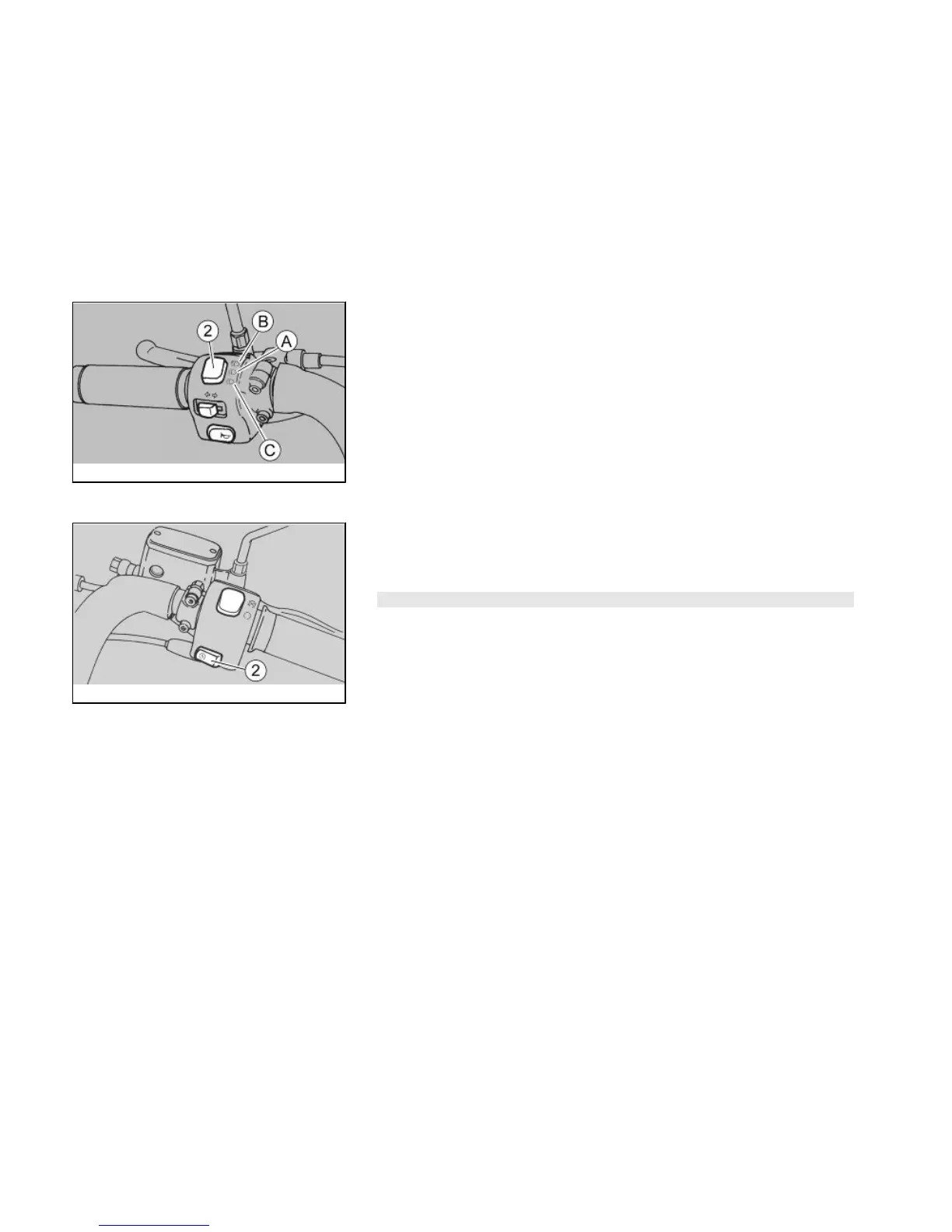 Loading...
Loading...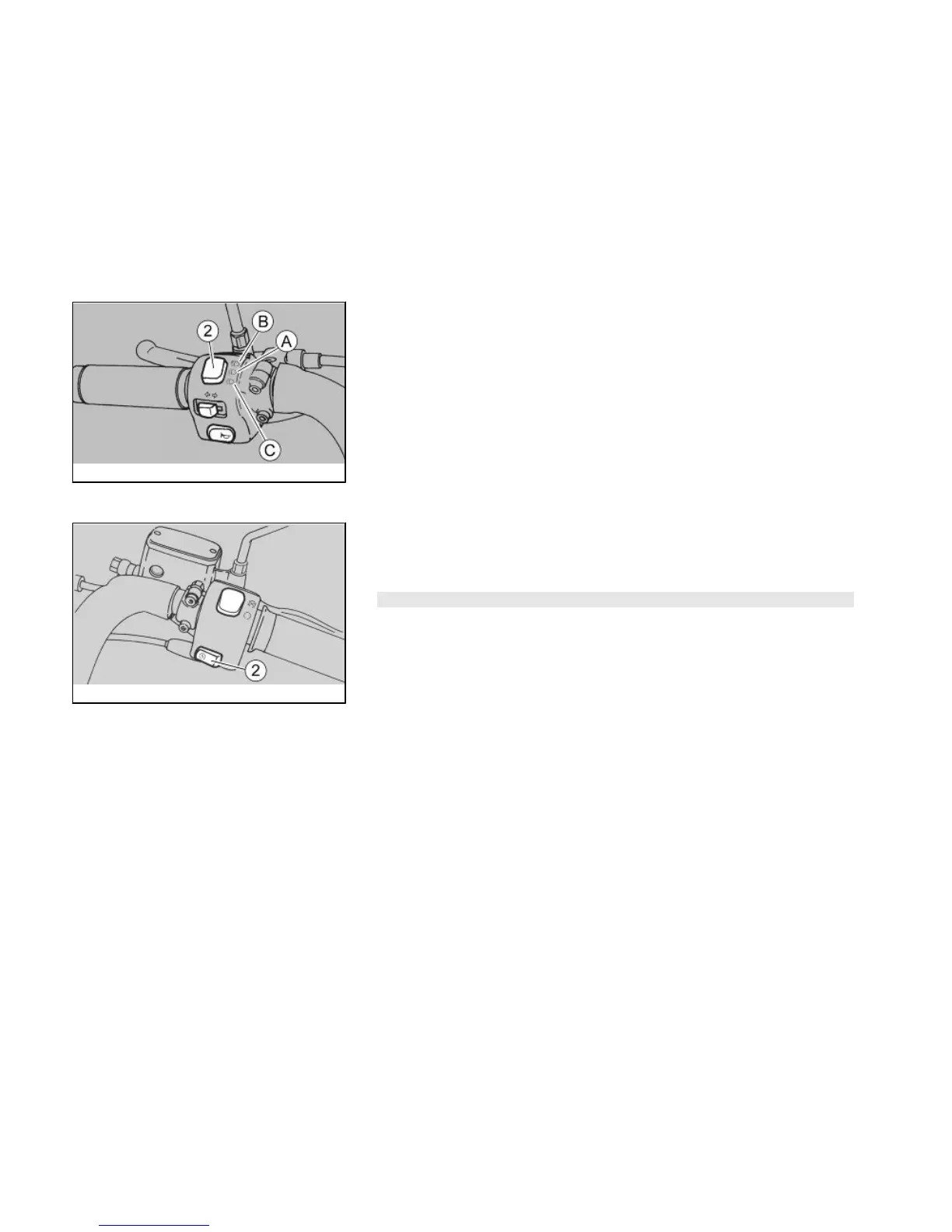
Do you have a question about the APRILIA MOJITO 125 and is the answer not in the manual?
| Displacement | 124 cc |
|---|---|
| Cooling System | Air cooled |
| Fuel System | Carburetor |
| Transmission | Automatic CVT |
| Front Suspension | Telescopic fork |
| Rear Suspension | Single shock absorber |
| Front Brake | Disc |
| Rear Brake | Drum |
| Engine Type | Single cylinder, 4-stroke |











