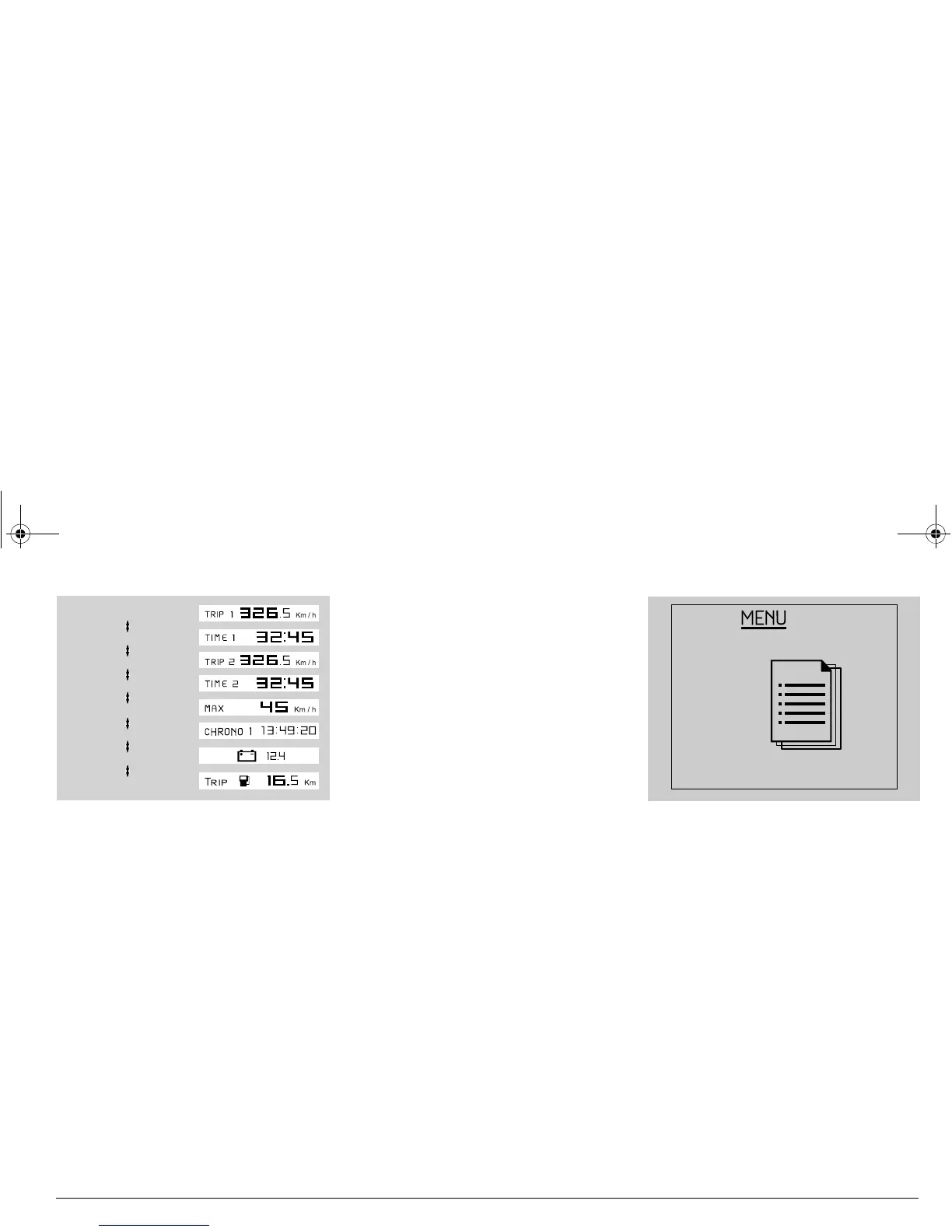19
use and maintenance Pegaso 650 I.E. STRADA - TRAIL
Turn selector (2) to display on the LCD the
pages indicating in zone (F) the following
quantities:
A) TRIP METER 1
B) TRIP TIME 1
C) TRIP METER 2
D) TRIP TIME 2
E) MAXIMUM SPEED
F) LAP TIMER
G) BATTERY VOLTAGE
H) KM COVERED W/FUEL RESERVE
(distance covered on fuel reserve for trips
longer than 2 km).
Trip meter 1 and 2 can be reset: press
selector (2) for a certain time in the centre
position to reset all quantities concerning
the active trip meter.
After the distance covered on fuel reserve
(KM COVERED W/FUEL RESERVE), the
display shows the MENU page, but only if
vehicle is not moving.
MENU
If vehicle is stopped, it is possible to gain
access to the configuration menu from the
MENU page by pressing the MODE
selector in the centre position; while if
vehicle is moving, go back to the TRIP
METER 1 page.
Configuration menu options are:
EXIT
SETTINGS
LAP TIMER
DIAGNOSTICS
LANGUAGE
TRIP METER 1
TRIP TIME 1
TRIP METER 2
TRIP TIME 2
MAXIMUM SPEED
LAP TIMER
BATTERY VOLTAGE
KM COVERED W/FUEL RESERVE
Pegaso650IE-E.book Page 19 Tuesday, September 26, 2006 5:51 PM
