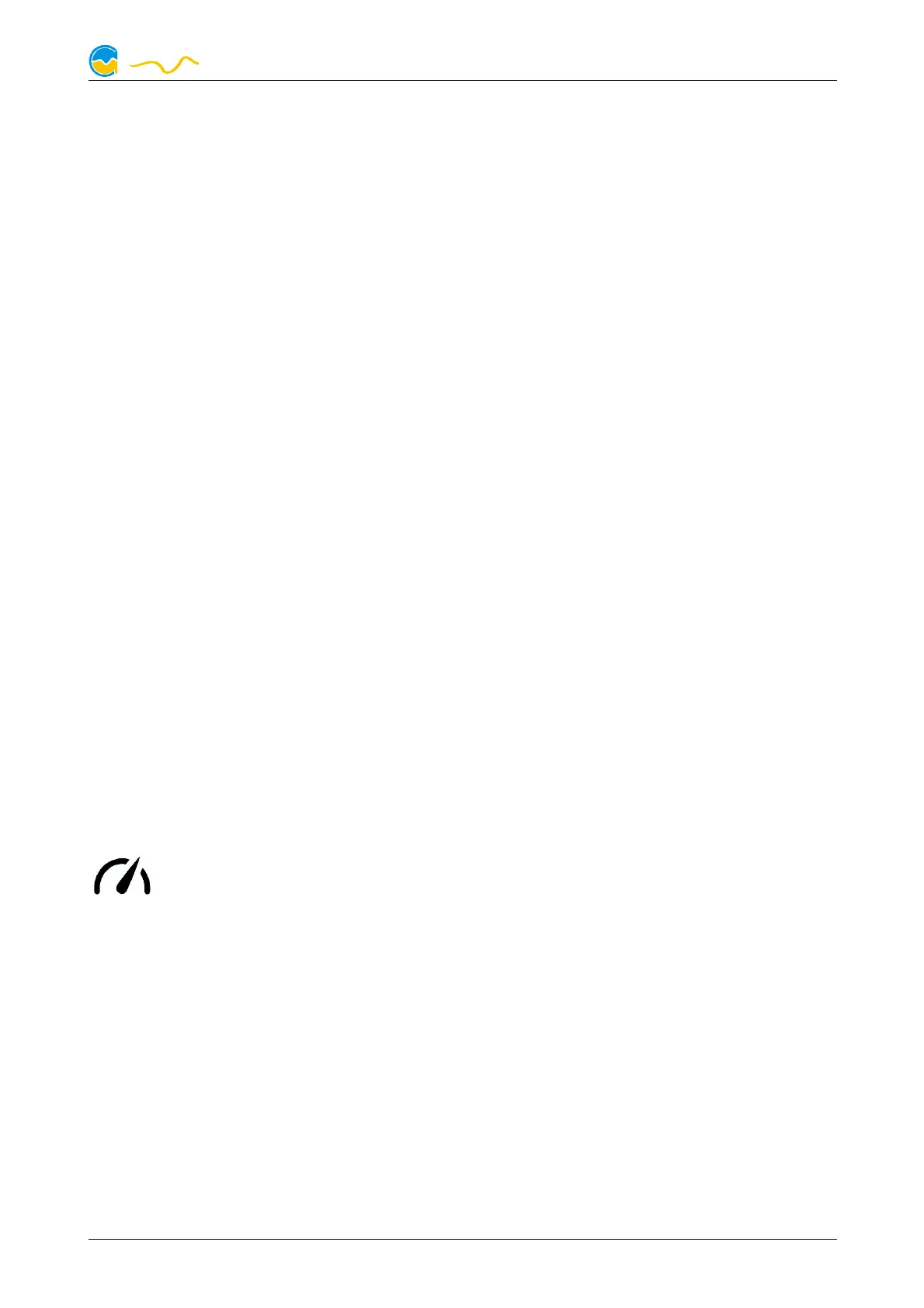LEAKSHIELD
Note: There is no sufficient leakage protection during the level measurement. If
you have reason to believe that your system is not completely tight, you should not
activate the level measurement!
11.4.
11.4.11.4.
11.4. The "Deaerate system" action
The "Deaerate system" actionThe "Deaerate system" action
The "Deaerate system" action
After activating the action "Deaerate system", two progress bars appear. The first
shows the progress of the current cycle, the second the overall progress.
During this action, negative pressure is cyclically built up and released again. This
removes trapped air in the system step by step through expansion and compres-
sion.
11.5.
11.5.11.5.
11.5. The "Refill system" action
The "Refill system" actionThe "Refill system" action
The "Refill system" action
During filling, the water pump must be switched off. Therefore, we recommend fill
During filling, the water pump must be switched off. Therefore, we recommend fillDuring filling, the water pump must be switched off. Therefore, we recommend fill
During filling, the water pump must be switched off. Therefore, we recommend fill-
--
-
ing by pressing the button on LEAKSHIELD and while the PC is on standby!
ing by pressing the button on LEAKSHIELD and while the PC is on standby! ing by pressing the button on LEAKSHIELD and while the PC is on standby!
ing by pressing the button on LEAKSHIELD and while the PC is on standby!
If the action "Refill system" is selected, LEAKSHIELD generates a negative pressure
between 250 and 300 mbar. Coolant can be sucked into the system by this.
Pressing the "Pause" button pauses the pumping action, but the vacuum is not re-
leased. This prevents coolant from flowing back into the container.
If the process is terminated by pressing the "Exit" button, LEAKSHIELD switches to
the previously selected mode.
12.
12.12.
12. Sensor configuration
Sensor configurationSensor configuration
Sensor configuration
Select “Sensors” from the device list below the “LEAKSHIELD” entry. In the
upper area of the window, the 18 usable sensors are displayed with the
actual measured value. In the lower area of the window, the configura-
tion of the selected sensor can be made.
There are local sensors, sensors with extended configuration and software sensors
in this selection.
The local sensors are measured values of the sensors of LEAKSHIELD. For these
sensors, only the name and log interval can be selected.
The sensors with extended configuration are sensors for which extended settings
can be made and which have influence on the operation of LEAKSHIELD. These
settings are also possible via the wizard.
© 2021 Aqua Computer GmbH & Co. KG - 19 -
Gelliehäuser Str. 1, 37130 Gleichen
