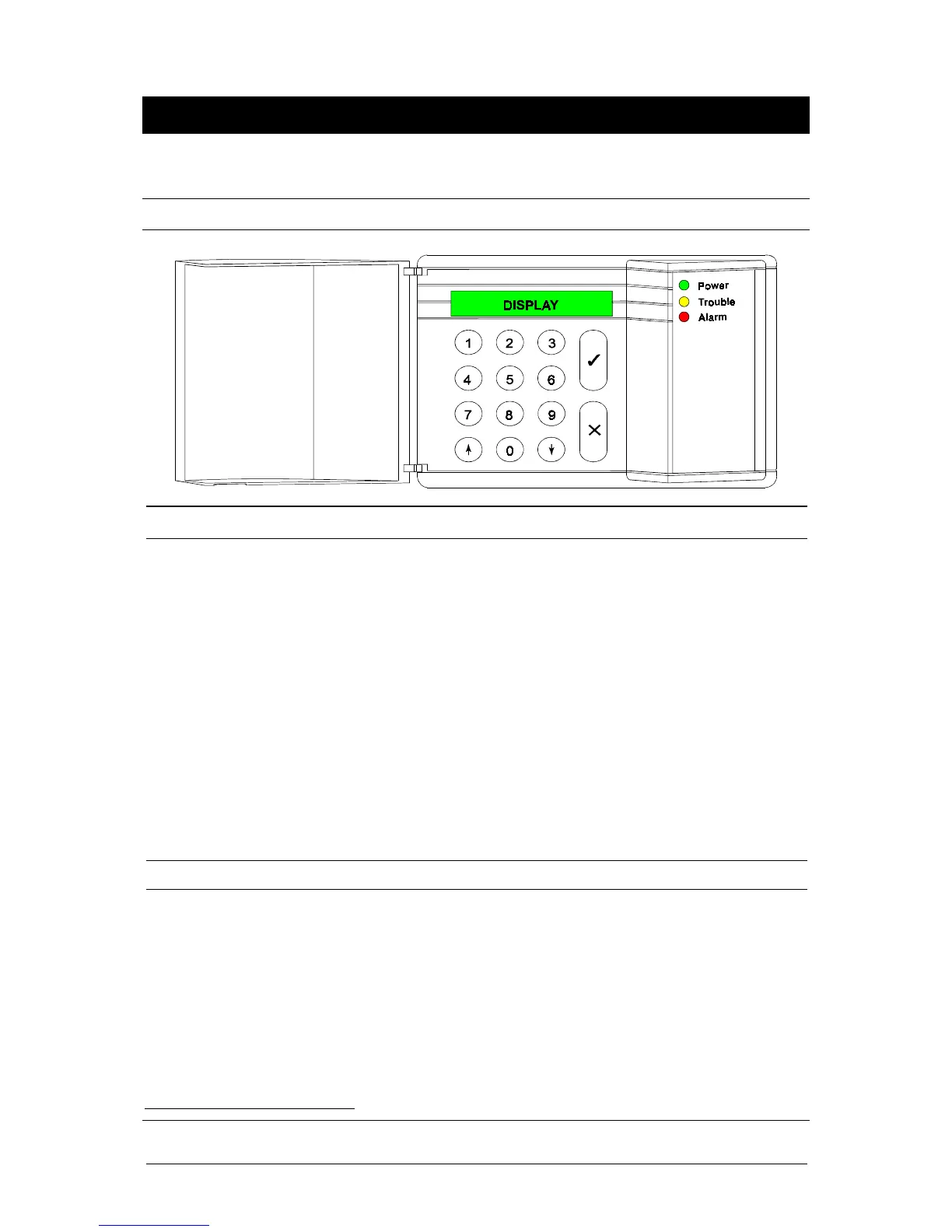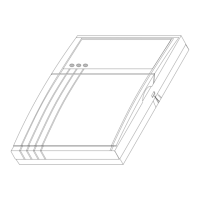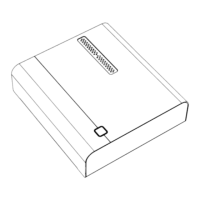User Manual for CD72/95/15003
Page 5
U
SING THE KEYPAD
This chapter describes the alarm system keypad.
T
HE
CD3008
KEYPAD
The keys
0 - 9
These keys are used to enter your code. Always begin with zero (0) and then
enter your code. After entering the code, you can carry out the operations
assigned to it.
The options assigned to a code can be adjusted by the installer or manager.
"
""
"
When you are in an option list, this key can be used to go backwards in the
list. During arming you can exclude zones. See
Special keys
.
#
##
#
This key has several functions. When you are in an option list, you can use it
to move forward through the list. The other options are listed under
Special
keys
.
!
!!
!
This key is the
Accept
key. It is used to confirm that the option shown in the
display should be implemented.
X
This is the
Reject
key. It is used to indicate that the option shown has not
been changed or that you want to exit the option list.
Special keys
The following key combinations can be programmed by the installer. They may not be active in your system.
"#
"#"#
"#
Pressing these keys simultaneously will activate a personnel attack alarm. A
report can then be sent over the phone lines to the central station, and the
bells and flashing light may be activated.
##
####
##
1
Press the
‘
#
##
#
'
key twice to see which zones are still open. All the open zones
are displayed or the message ‘
All Closed’
appears.
""
""""
""
1
Press the
‘
"
""
"
‘
key twice to see which zones are inhibited. All the inhibited
zones are displayed or the message ‘
No Inhibits’
appears.
1
If the system is split you must indicate which system you want information about. Systems which are armed or have
been triggered cannot be selected.
