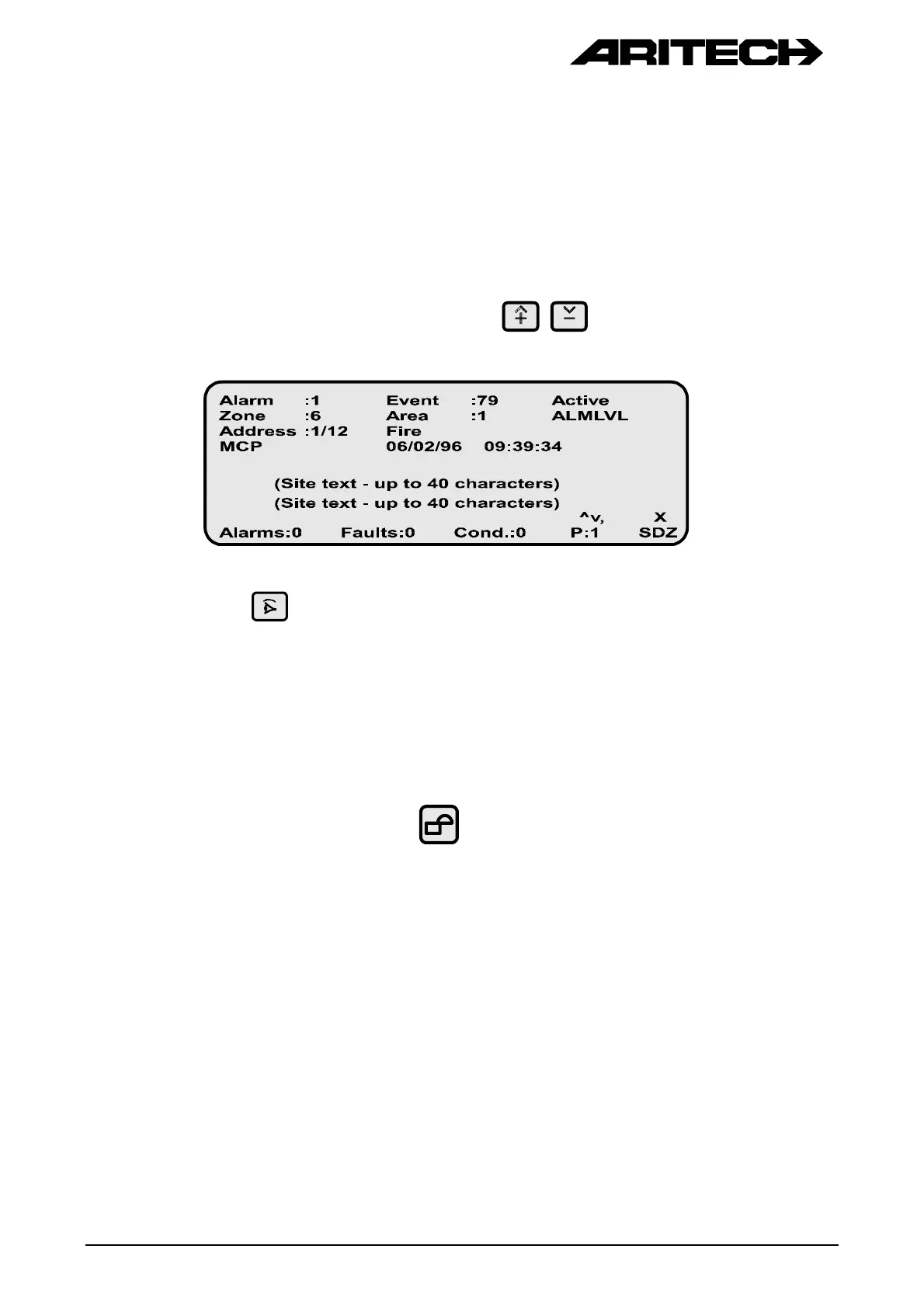FP2000 SERIES ANALOGUE ADDRESSABLE FIRE PANEL: USER INSTRUCTIONS Version 3.1
4. IN CASE OF FIRE
4.1 The dual RED Lamps opposite FIRE will illuminate. The panel buzzer will sound and
any external bell or siren will be activated.
4.2 The location of the fire alarm(s) is displayed on the screen as shown below. If more
than one fire alarm exists then use the
to view each alarm.
4.3 Press
(DISPLAY ALARM) to view the latest alarm.
4.4 Press SILENCE BUZZER to silence the panel buzzer and to acknowledge an alarm.
4.5 SOUNDERS
Once the evacuation of the building has been completed or a false alarm identified,
the sounders can be silenced as detailed below:
4.5.1 Turn the Keyswitch to
(Enable).
4.5.2 Press the SILENCE push-button. The yellow SILENCE lamp will illuminate.
4.5.3 To re-initiate evacuation press the SOUND push-button. The red SOUND
lamp will illuminate.
May 1997 Product Code: LKFP2403 Document No: 970528/205/M Page 13
