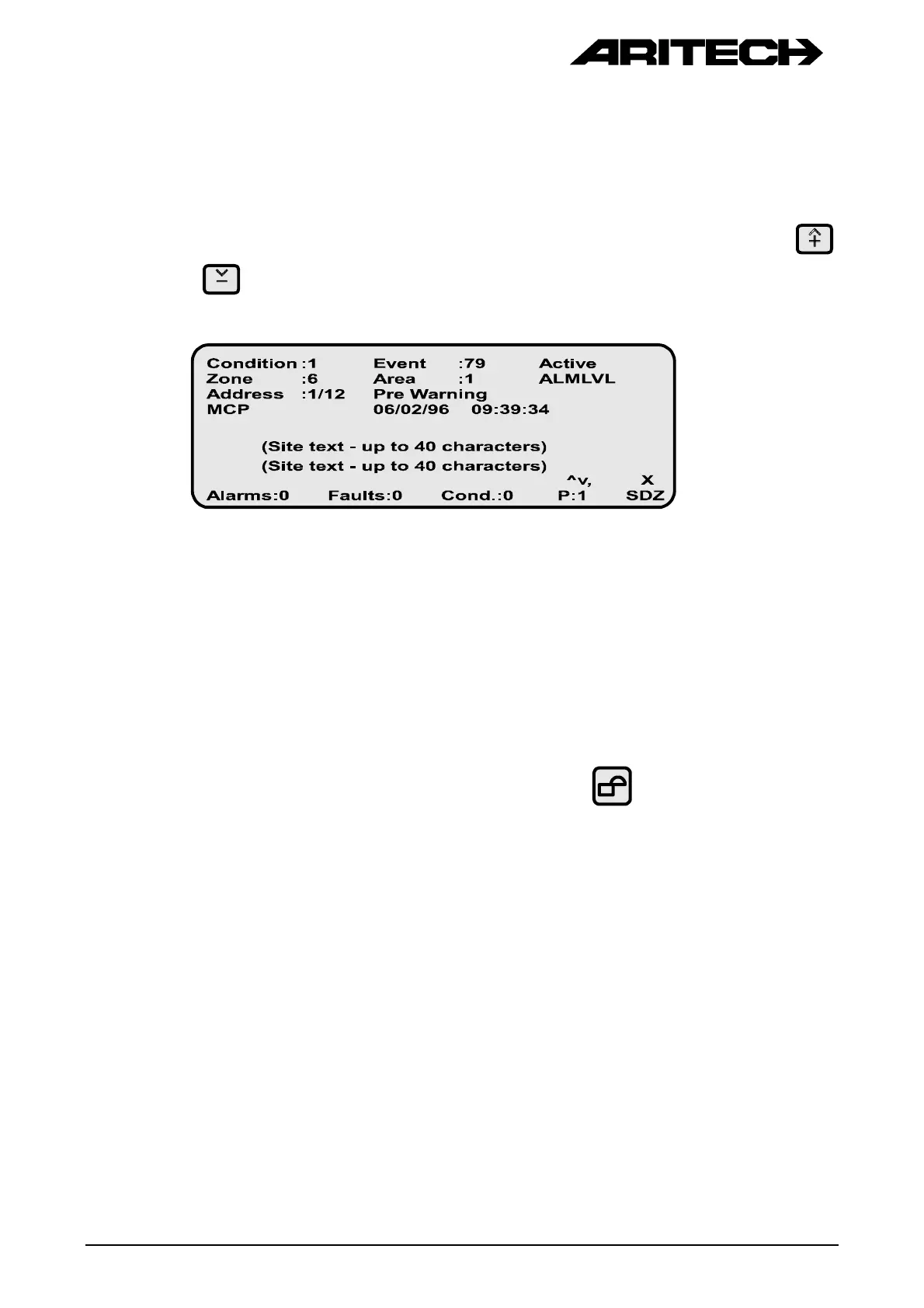FP2000 SERIES ANALOGUE ADDRESSABLE FIRE PANEL: USER INSTRUCTIONS Version 3.1
5. IN CASE OF PRE-WARNING
5.1 The location of the detector in pre-warning is displayed on the LCD screen as
shown below. If more than one pre-warning condition exists, then use the
to view each pre-warning condition.
5.2 Press SILENCE BUZZER to silence the panel buzzer and acknowledge the pre-
warning.
5.3 Investigation should be carried out into the cause of the pre-warning condition.
5.4 RESTORE TO NORMAL
5.4.1 When the pre-warning condition is under control, then the fire panel can be brought
to a normal condition by turning the keyswitch to
and pressing the RESET
push-button.
5.4.2 If a pre-warning condition re-occurs, then one of the following exists:
• The condition is not under control - Refer to 5.3 above
• Detectors are contaminated with smoke - Clean detectors
5.4.3 Reset the fire panel as per 4.6.
May 1997 Product Code: LKFP2403 Document No: 970528/205/M Page 15
