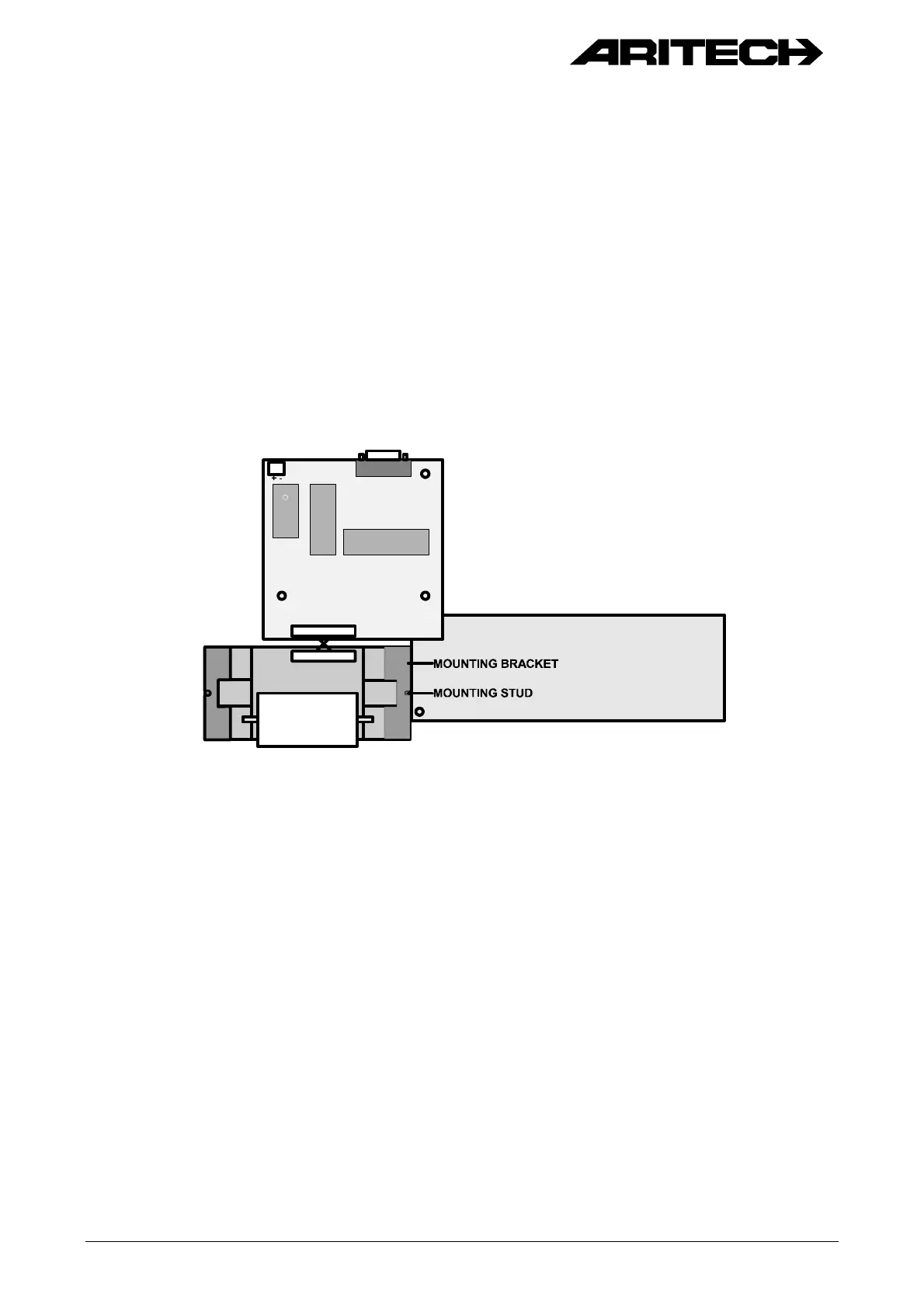FP2000 SERIES ANALOGUE ADDRESSABLE FIRE PANEL: USER INSTRUCTIONS Version 3.1
APPENDIX A
INSTALLING A NEW PRINTER CARTRIDGE
A ribbon cartridge has been loaded inside the printer before shipping. When the printing
becomes faint, load a new printer cartridge as follows:
1. Open the door of the fire panel and locate the printer (bottom left hand side
internally on the door).
2. Loosen the two retaining screens as shown in Figure A.1 below and gently remove
the printer.
Figure A.1: Printer Retaining Screws
May 1997 Product Code: LKFP2403 Document No: 970508/205/M Page -A-1
