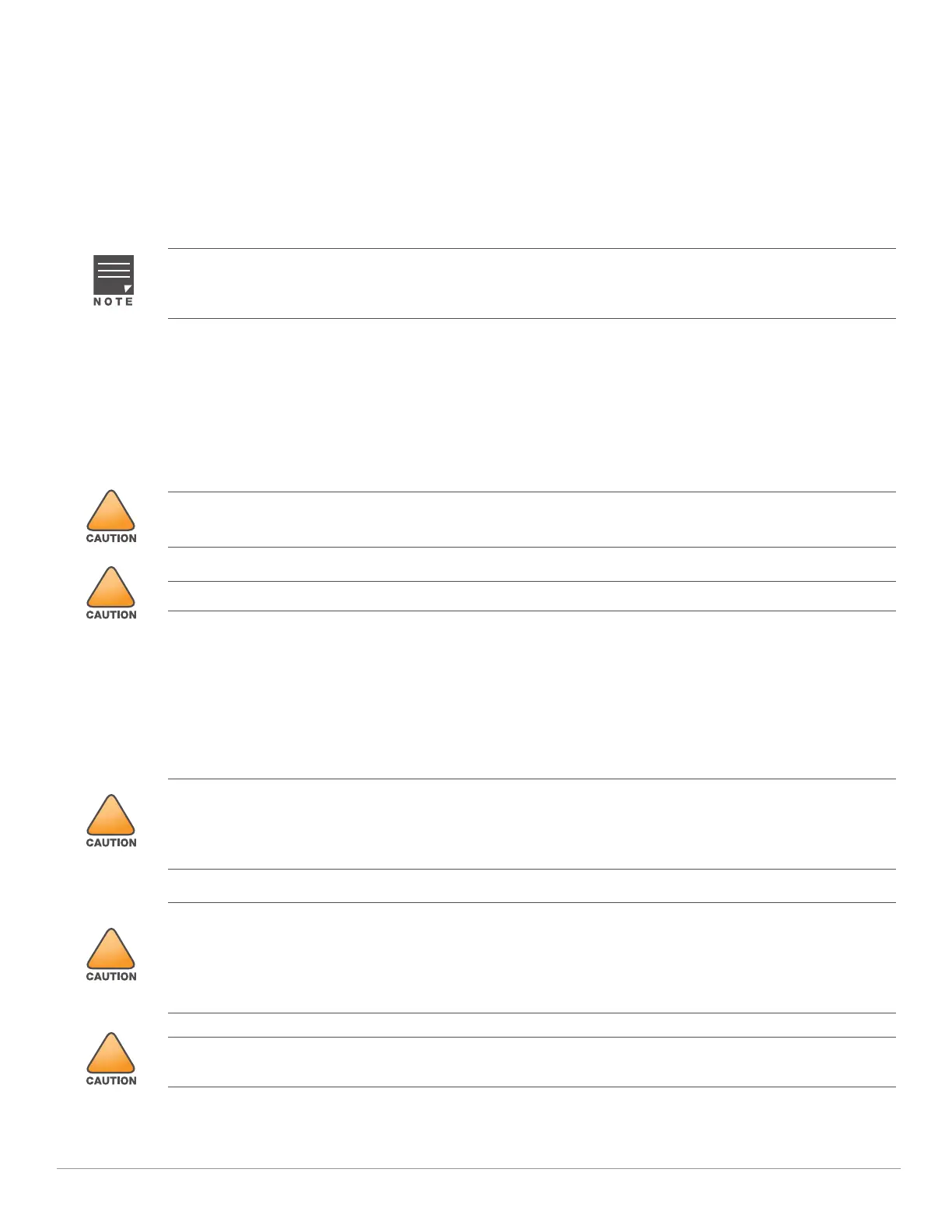10 Aruba Instant On AP11 Access Point | Installation Guide
Electrical and Environmental Specifications
Electrical
Ethernet:
One 10/100/1000 Base-T auto-sensing Ethernet interface (RJ-45)
Power:
Direct DC source: 12Vdc nominal, +/- 5%
Power over Ethernet (PoE): 802.3af complaint
Environmental
Operating:
Temperature: 0°C to +40°C (+32°F to +104°F)
Humidity: 5% to 93% non-condensing
Storage and transport
Temperature: -40°C to +70°C (-40°F to +158°F)
Regulatory Model Number
AP11 RMN: APIN0303
Safety and Regulatory Compliance
If a power adapter other than the Aruba-approved adapter is used in the US or Canada, it should be NRTL
listed, with an output rated 12Vdc, minimum 1A, marked “LPS” and “Class 2”, and suitable for plugging into a
standard power receptacle in the US and Canada.
The Aruba AP11 access point is for indoor use only. The access point, AC adapter, and all connected cables are
not designed for outdoor use.
This device is intended for stationary use in partly temperature controlled weather-protected environments.
RF Radiation Exposure Statement: This equipment complies with RF radiation exposure limits. This equip-
ment should be installed and operated with a minimum distance of 13.78 inches (35cm) between the radiator
and your body for 2.4 GHz and 5 GHz operations. This transmitter must not be co-located or operating in con-
junction with any other antenna or transmitter.
Déclaration de la concernant l’exposition aux rayonnements à fréquence radioélectrique (FR): Cet appa-
reil est conforme aux limites d’exposition aux rayonnements FR établies. Il doit être installé et utilisé à une dis-
tance minimale de 35 cm (13,78 pouces) entre le radiateur et votre corps, qu’il opère sur la bande 2,4 GHz ou 5
GHz. Cet émetteur ne doit pas être installé ou utilisé à proximité immédiate d’une autre antenne ni d’un autre
transmetteur.
Changes or modifications to this unit not expressly approved by the party responsible for compliance could
void the user’s authority to operate this equipment.
