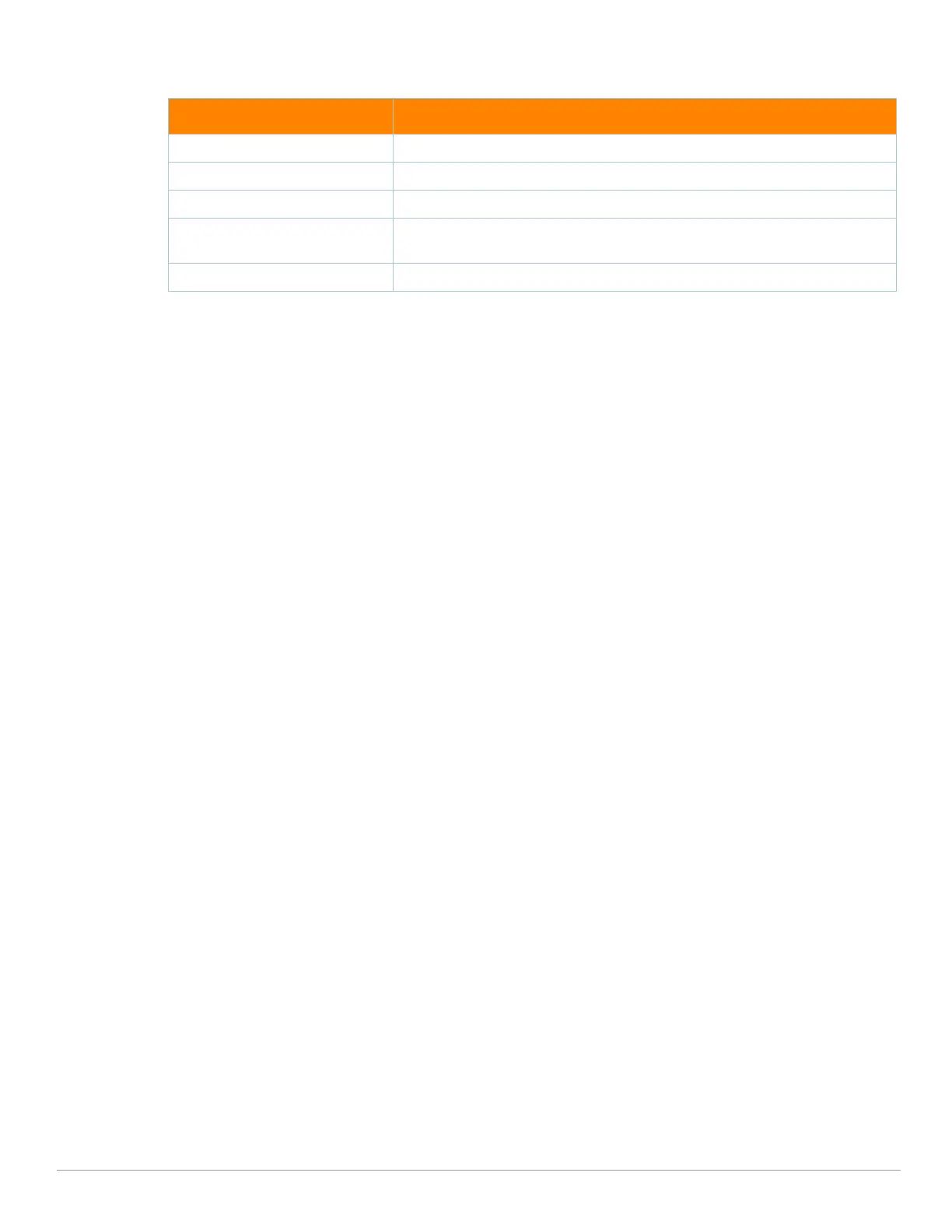Aruba Instant On AP11 Access Point | Installation Guide 15
Contact Aruba
Copyright
© Copyright 2019 Hewlett Packard Enterprise Development LP
Open Source Code
This product includes code licensed under the GNU General Public License, the GNU Lesser General Public
License, and/or certain other open source licenses. A complete machine-readable copy of the source code
corresponding to such code is available upon request. This offer is valid to anyone in receipt of this information
and shall expire three years following the date of the final distribution of this product version by Hewlett Packard
Enterprise Company. To obtain such source code, send a check or money order in the amount of US $10.00 to:
Hewlett Packard Enterprise Company
Attn: General Counsel
6280 America Center Drive
San Jose, CA 95002
USA
Warranty
This hardware product is protected by an Aruba warranty. For details, visit https://support.ArubaInstantOn.com.
Main Site https://www.ArubaInstantOn.com
Support Site https://support.ArubaInstantOn.com
Aruba Instant On Community https://community.ArubaInstantOn.com
North America Telephone 1-800-943-4526
1-408-754-1200
International Telephone https://support.ArubaInstantOn.com
