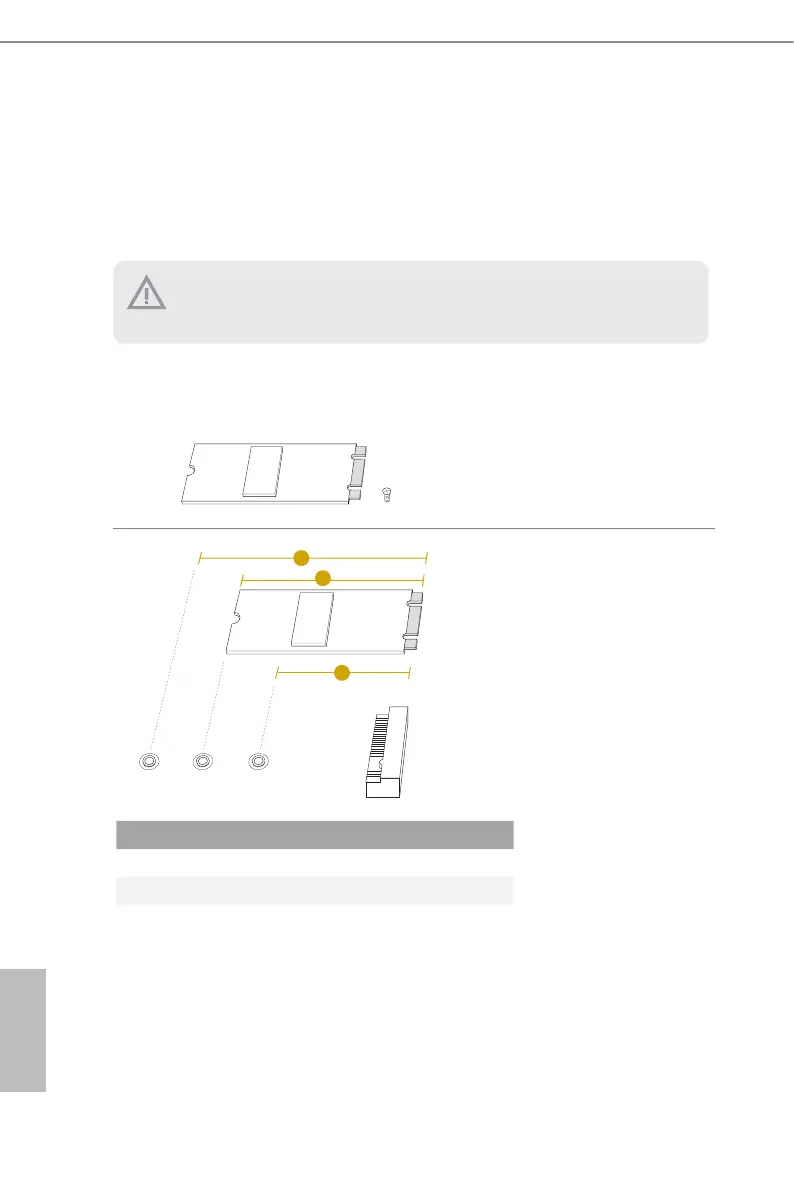44 45
English
2.12 M.2 SSD Module Installation Guide (M2_2)
e Ultra M.2 Socket (M2_2, Key M) supports type 2242/2260/2280 M.2 SATA3 6.0 Gb/s
module or a M.2 PCI Express module up to Gen4 x4 (16GT/s x4-) (Matisse).
e Hyper M.2 Socket (M2_2, Key M) supports type 2242/2260/2280 M.2 SATA3 6.0 Gb/s
module or a M.2 PCI Express module up to Gen3 x4 (8GT/s x4) (Picasso).
Installing the M.2 SSD Module
Step 1
Prepare a M.2 SSD module and the
screw.
2
1
3
ABC
1
Step 2
Depending on the PCB type and
length of your M.2 module, nd the
corresponding nut location to be
used.
No. 1 2 3
Nut Location A B C
PCB Length 4.2cm 6cm 8cm
Module Type Ty pe 2242 Type2260 Type 2280
e diagrams in this documentation are for reference only. e actual supported M.2 type
varies per motherboard.
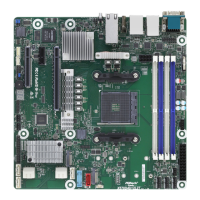