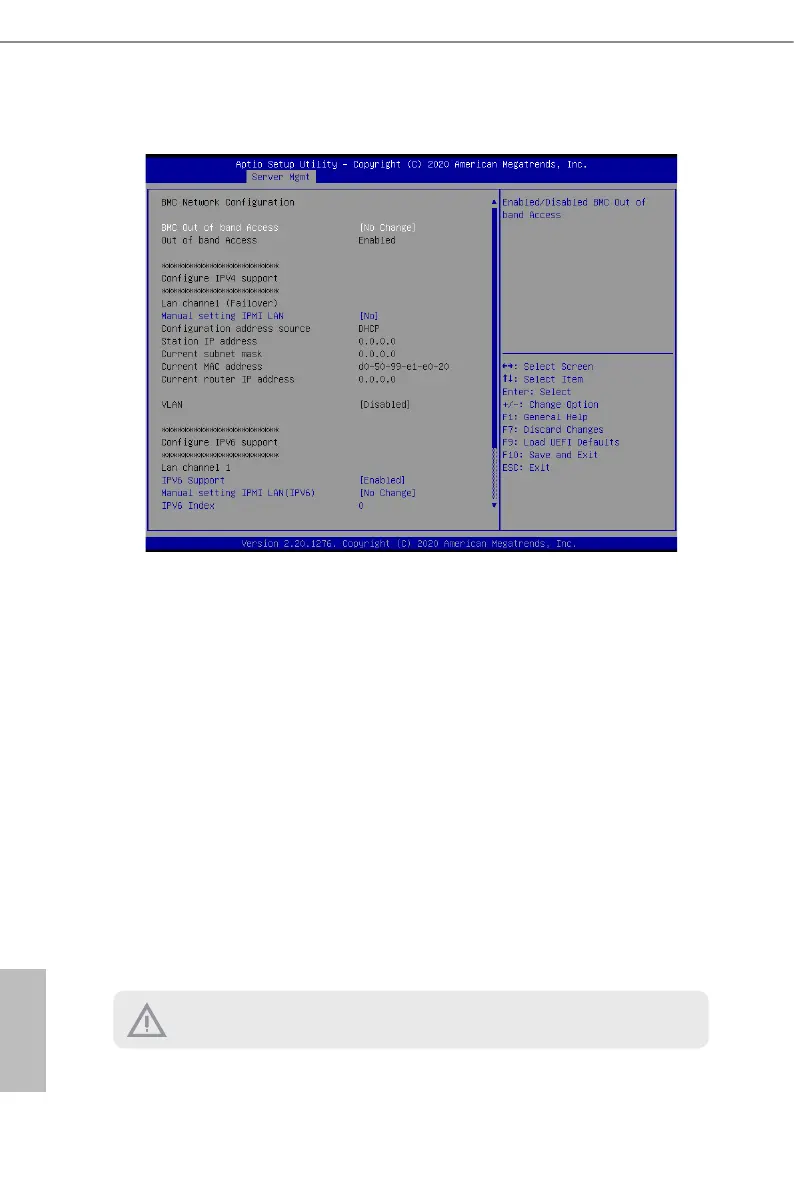68 69
English
When [DHCP] or [Static] is selected, do NOT modify the BMC network settings on the
IPMI web page.
3.4.2 BMC Network Conguration
BMC Out of Band Access
Enabled/Disabled BMC Out of band Access.
Manual Setting IPMI LAN
If [No] is selected, the IP address is assigned by DHCP. If you prefer using a static IP
address, toggle to [Yes], and the changes take eect aer the system reboots. e default
value is [No].
Conguration Address Source
Select to congure BMC network parameters statically or dynamically(by BIOS or BMC).
Conguration options: [Static] and [DHCP].
Static: Manually enter the IP Address, Subnet Mask and Gateway Address in the BIOS for
BMC LAN channel conguration.
DHCP: IP address, Subnet Mask and Gateway Address are automatically assigned by the
network's DHCP server.
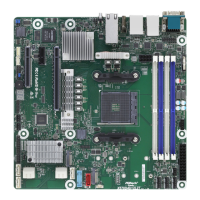