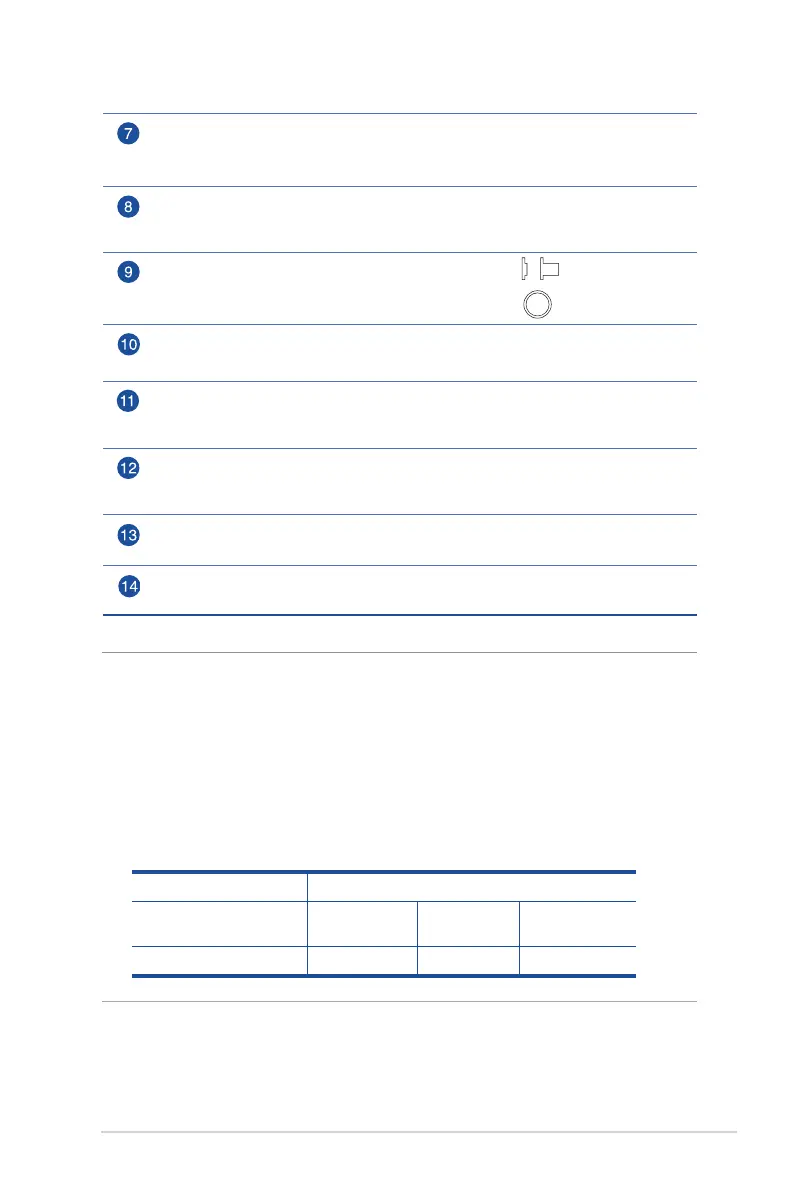7
NOTES:
• Useonlytheadapterthatcamewithyourpackage.Usingother
adapters may damage the device.
• EnsuretoinserttheSIMcardintothecardslotbeforepoweringon
the router.
• Specications:
DC Power adapter DC Output: +12V with max 1A current;
Operating
Temperature
0~40
o
C Storage 0~70
o
C
Operating Humidity 50~90% Storage 20~90%
USIM Card LED
O: No USIM card is installed.
On: A USIM card is installed properly.
USIM card slot
Install a USIM card into this slot to establish a WAN LTE connection.
Power button
Press this button to power on or off the stystem.
Power (DC-IN) port
Insert the bundled AC adapter into this port and connect your router to a power source.
Reset button
Press this button for 5 seconds or longer to reset or restore the system to its
factory default settings.
WAN/LAN port
Using an Ethernet cable, connect your modem to the WAN/LAN port of your wireless
router.
LAN ports
Connect network cables into these ports to establish LAN connection.
WPS button
This button launches the WPS Wizard.
Off
