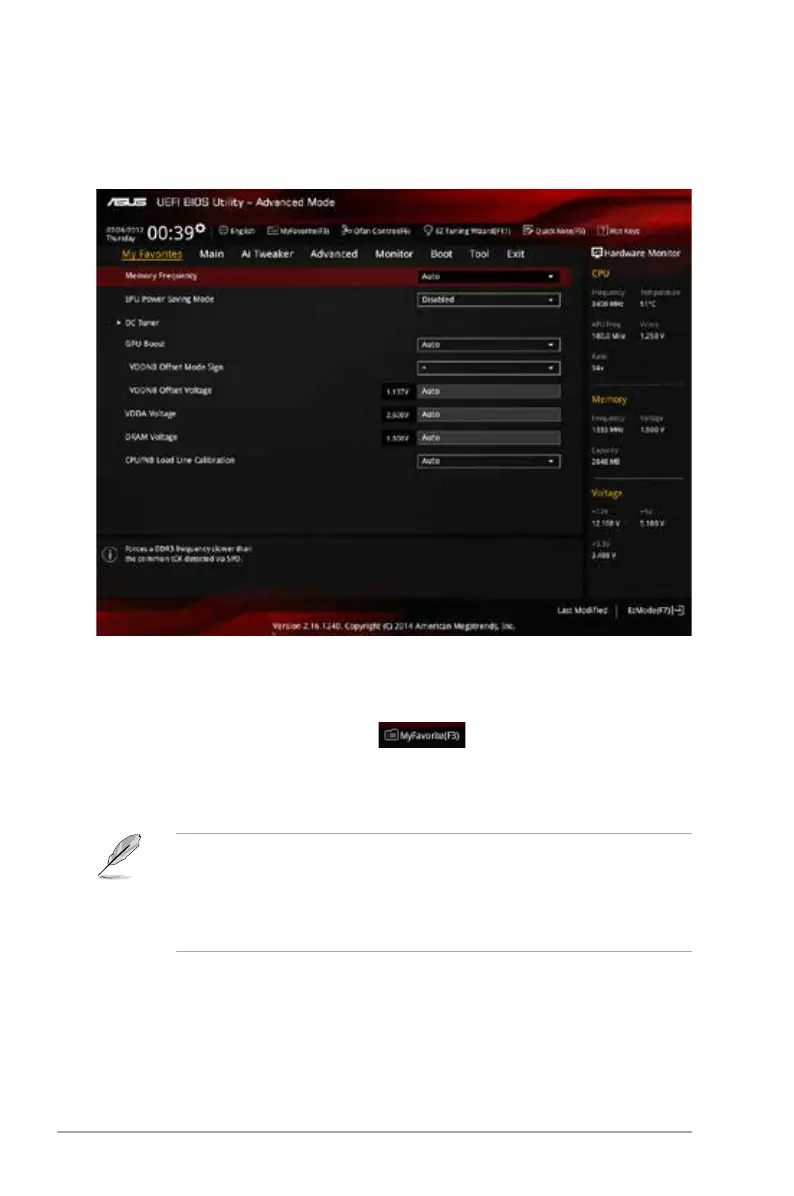2-12
Chapter 2: BIOS information
2.3 My Favorites
My Favorites is your personal space where you can easily save and access your favorite
BIOS items.
Adding items to My Favorites
Toaddfrequently-usedBIOSitemstoMyFavorites:
1. Press<F3>onyourkeyboardorclick
to open Setup Tree Map screen.
2. On the Setup Tree Map screen, select the BIOS items that you want to save in My
Favoritesscreenthenclicktheplussign(+)tosaveitinMyFavoritesscreen.
YoucannotaddthefollowingitemstoMyFavoriteitems:
Itemswithsubmenuoptions
User-manageditemssuchaslanguageandbootorder
CongurationitemssuchasMemorySPDInformation,systemtimeanddate.
