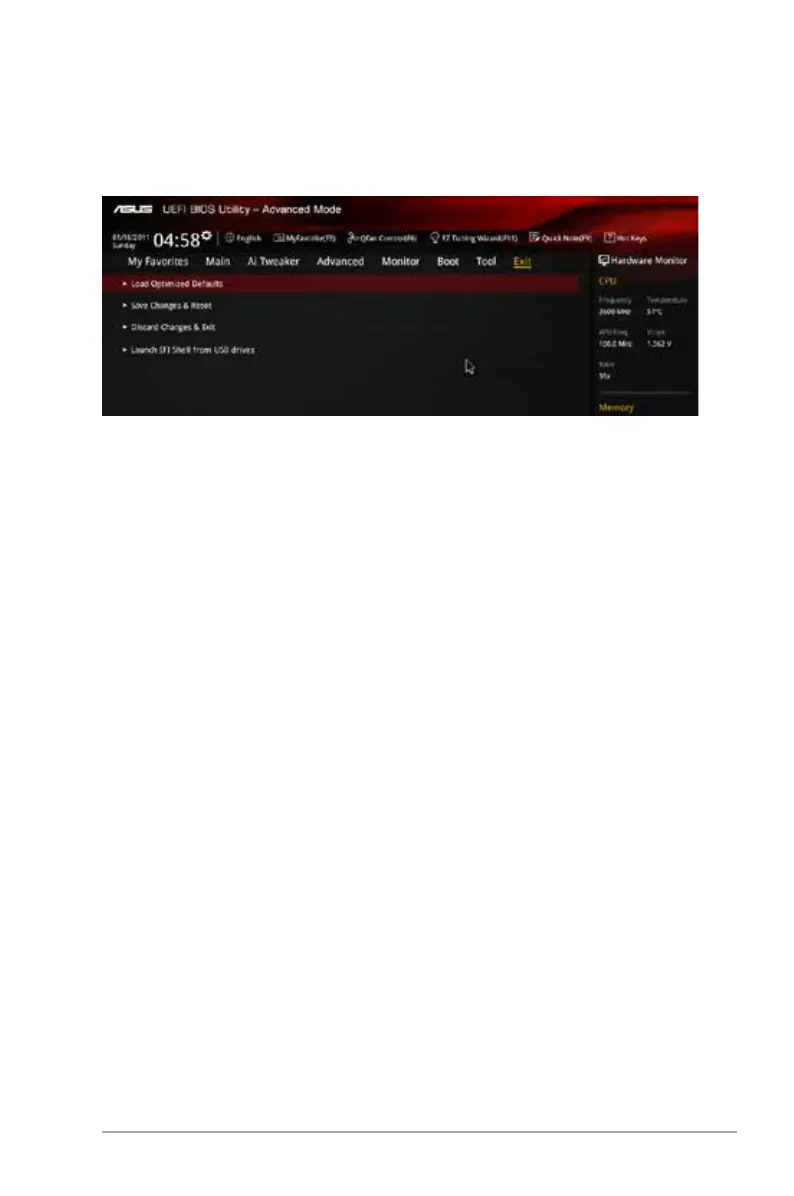ASUS A88X-GAMER
2-39
2.10 Exit menu
TheExitmenuitemsallowyoutoloadtheoptimaldefaultvaluesfortheBIOSitems,and
saveordiscardyourchangestotheBIOSitems.YoucanaccesstheEZModefromtheExit
menu.
Load Optimized Defaults
This option allows you to load the default values for each of the parameters on the Setup
menus.Whenyouselectthisoptionorifyoupress<F5>,aconrmationwindowappears.
SelectYestoloadthedefaultvalues.
Save Changes & Reset
Onceyouarenishedmakingyourselections,choosethisoptionfromtheExitmenuto
ensurethevaluesyouselectedaresaved.Whenyouselectthisoptionorifyoupress<F10>,
aconrmationwindowappears.SelectYestosavechangesandexit.
Discard Changes & Exit
ThisoptionallowsyoutoexittheSetupprogramwithoutsavingyourchanges.Whenyou
selectthisoptionorifyoupress<Esc>,aconrmationwindowappears.SelectYes to
discardchangesandexit.
Launch EFI Shell from USB drives
ThisoptionallowsyoutoattempttolaunchtheEFIShellapplication(shellx64.e)fromoneof
the available USB devices.
