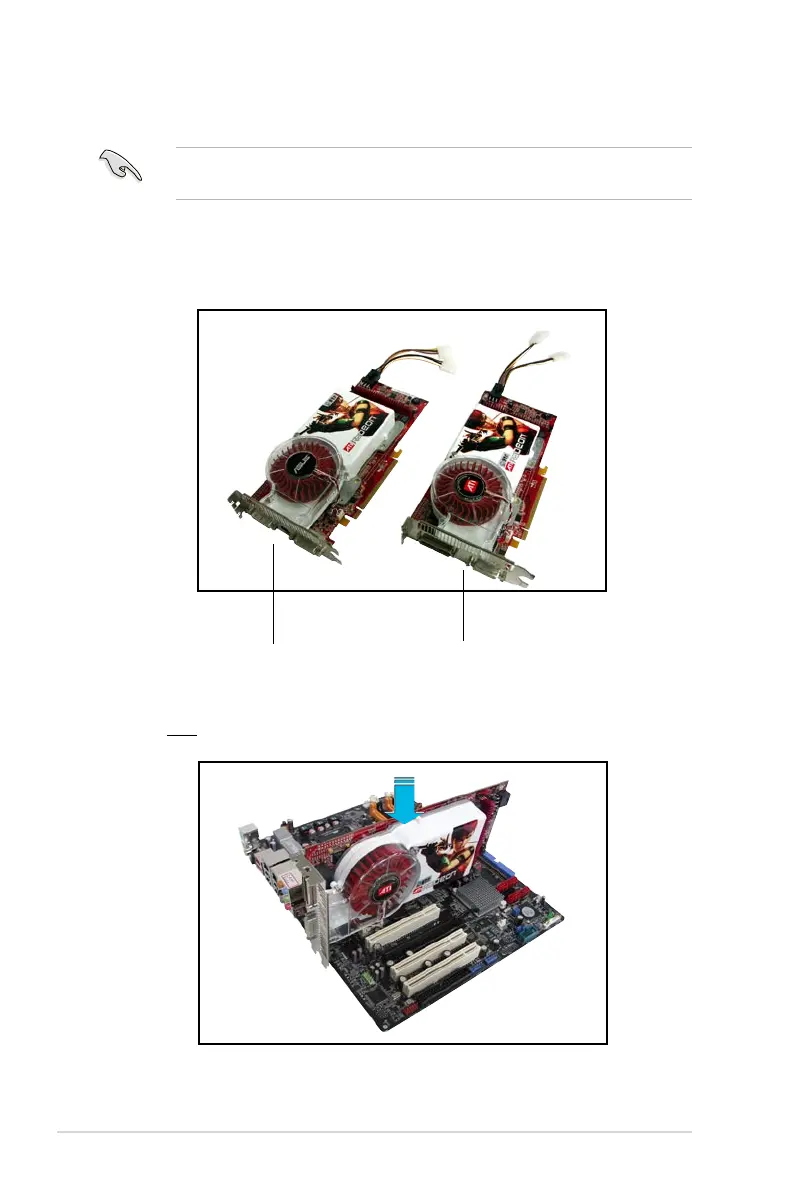6-2 Chapter 6: ATI
®
MVP technology support
Slave graphics card Master graphics card
2. Insert the CrossFire™ Edition (Master) graphics card into the PCI Express
x16 blue slot. Make sure that the card is properly seated on the slot.
6.2 Installing CrossFire™ graphics cards
Before installing a CrossFire™ system, refer to the user guide that came with
the ATI
®
CrossFire™ Edition graphics card.
To install the graphics cards:
1. Prepare one CrossFire™ Edition (Master) graphics card and one
CrossFire™-ready (Slave) graphics card.
