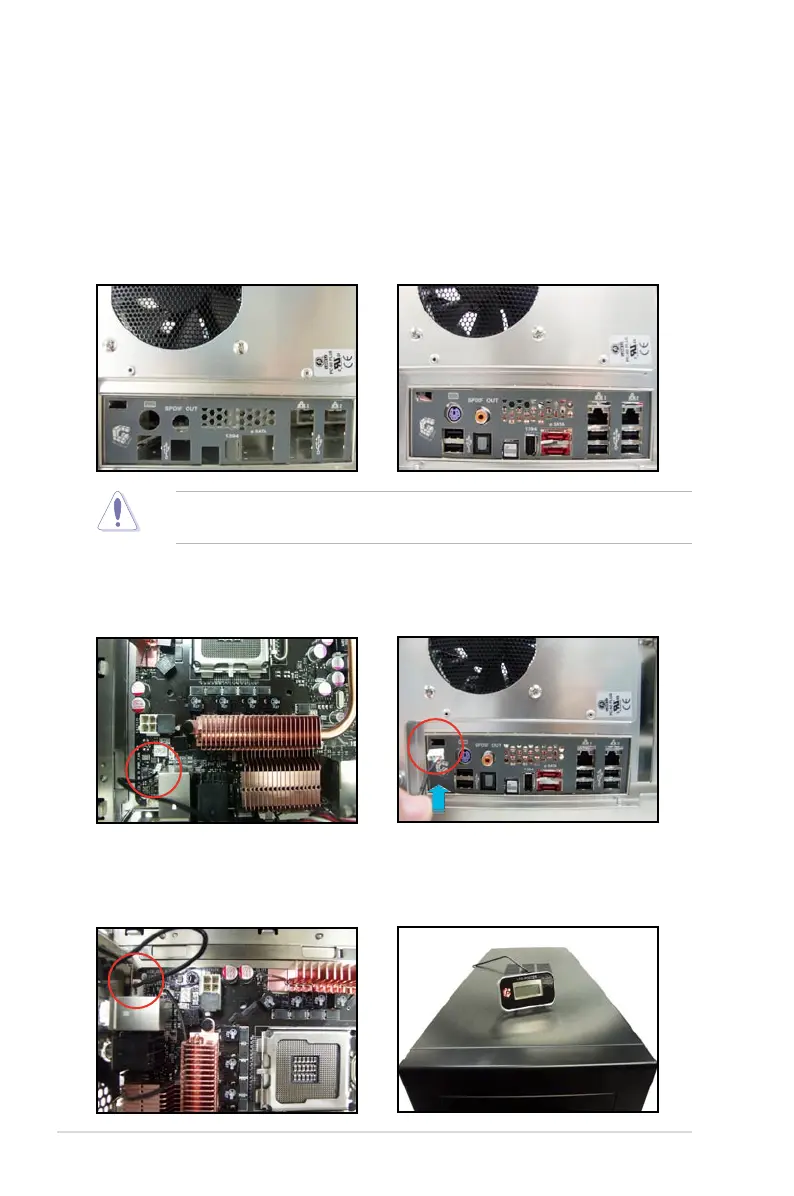2-24 Chapter 2: Hardware information
2.7 EL I/O shield, LCD Poster
and Audio card Installation
1. Install the EL I/O shield to the
chassis by snaping it in place from
inside.
3.
Locate the
P_ELJ1
connector and
connect the shield cable to the
connector in a correct orientation.
2.7.1 EL I/O shield and LCD Poster Installation
2. Orient the motherboard and install
it to the chassis. Make sure that the
motherboard external ports t the
I/O openings.
Be cautious when installing the motherboard. The I/O shield edge springs may
damage the I/O ports.
4. Thread the LCD Poster cable
through the back I/O shield opening
until the stopper ts the opening.
5. Locate and connect the LCD
Poster cable to the
LCD_con
connector.
6. Place the LCD Poster on the
chassis or to wherever you like.
