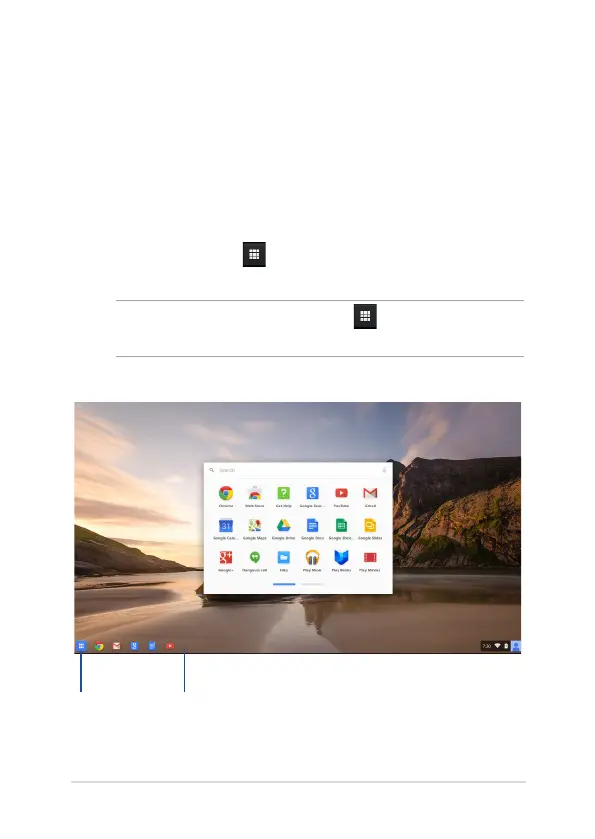Notebook PC E-Manual
37
Using your desktop
Apps list
Start working on your Notebook PC by launching apps that can be
accessed after signing in to your user account. These apps enable a
variety of functions that can help you maximize the features of your
Notebook PC.
To launch the app list, click on the shelf.
NOTE: When browsing as a guest, only the icon appears on your
shelf.
Apps list icon
shelf
