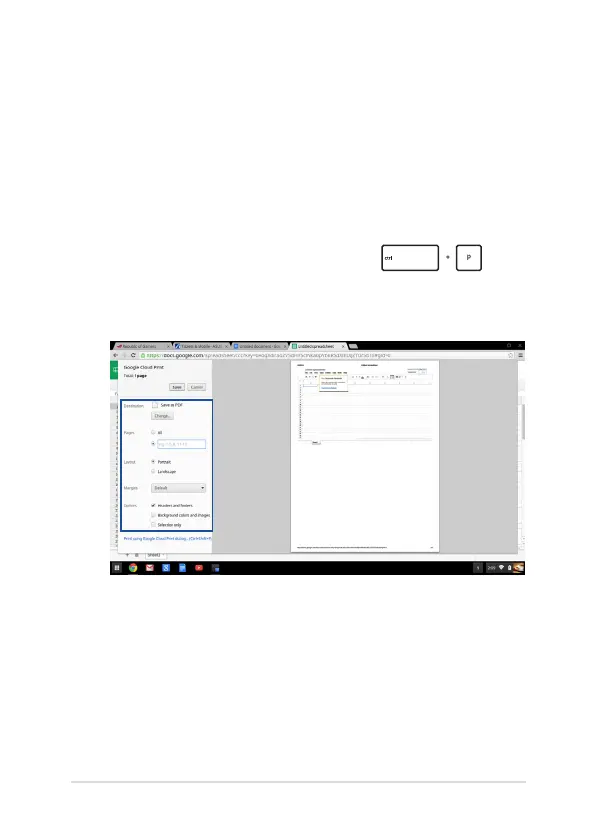Notebook PC E-Manual
47
Printing documents
Using the print feature of your Notebook PC’s Chrome™ OS, you can
save les in PDF format or create hard copies via Google Cloud Print.
Saving PDF les
To save your le in PDF format:
1. Open the le you want to print then press .
2. On the left side of your screen, select the settings you want to
modify such as the Pages, Layout, Margins, and Options.
3. When nished, click Save.
