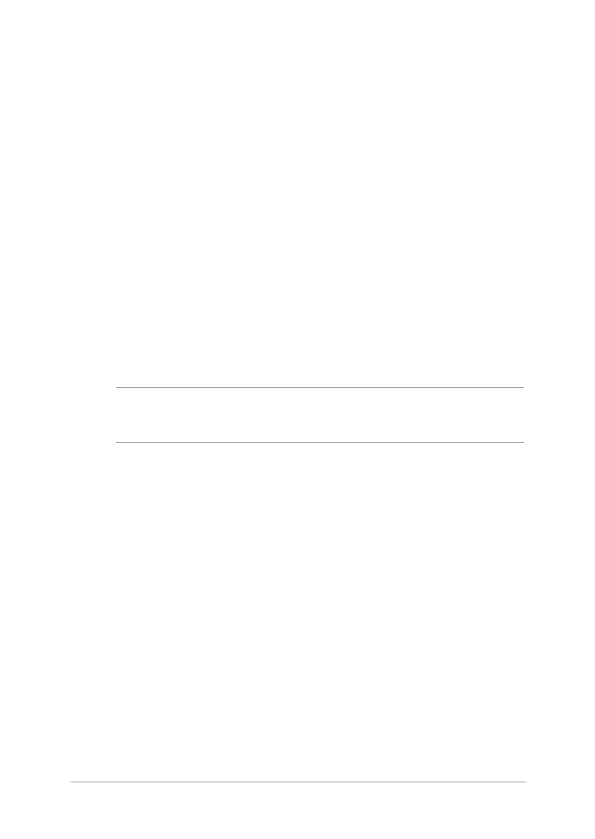Notebook PC E-Manual
49
Google Cloud Print
If you need to create le printouts from your Notebook PC, you may
do so using the Google Cloud Print feature. Google Cloud Print allows
you to create hard copies using these key ingredients: cloud-based
technology, an active Internet connection, and a cloud print enabled
printer.
Refer to the following information for details on how to use this feature.
Using Cloud Ready printers
If your printer already supports Google Cloud Print, refer to its user
guide to start using it with your Notebook PC.
You may check your printer’s compatibility with this feature via this link:
http://www.google.com/cloudprint/learn
NOTE: If your printer does not appear on the list, you may refer to the
Connecting a classic printer to Google Cloud Print section in this manual.
