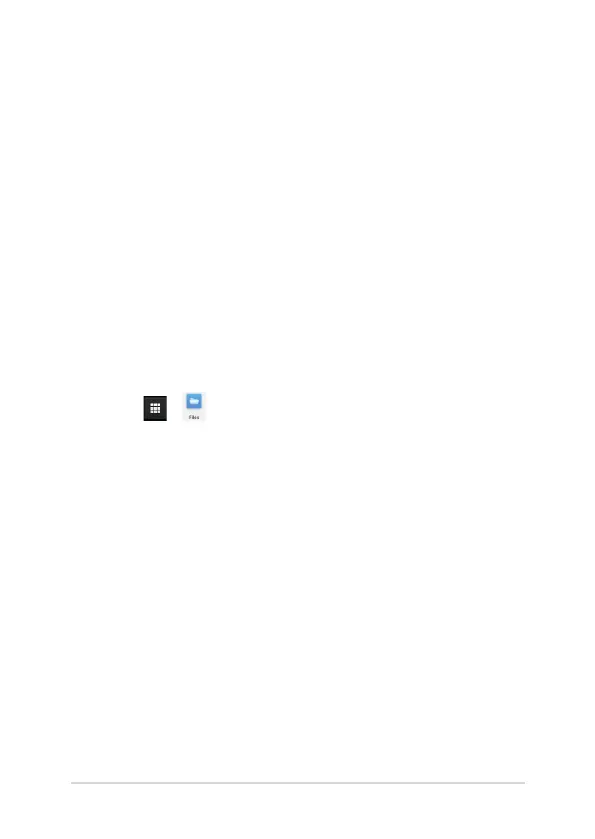58
Notebook PC E-Manual
Google Drive
Google Drive is a 15 GB cloud storage system you can access on your
Notebook PC via your Google account. It allows you to sync and access
your les across other devices such as mobile phones, tablet PCs, and
other Notebook PCs.
There are two ways in which you can access Google Drive on your
Notebook PC: via the Files app or by launching the Google Drive app.
Launching Google Drive via the Files app
Google Drive under the Files app allows you to see all the les that are
currently stored in your Google Drive. It also allows you to quickly move
les from the Downloads folder into your Google Drive.
To launch Google Drive via the Files app:
1. Click > .
2. Select Google Drive to view all the les currently stored in it
under the following categories:
• Google Drive - Lists all stored les
• Oine - Lists all les that can be accessed oine
• Shared with me - Lists all les that are shared from other
Google accounts
• Recent - Lists all recently opened les
