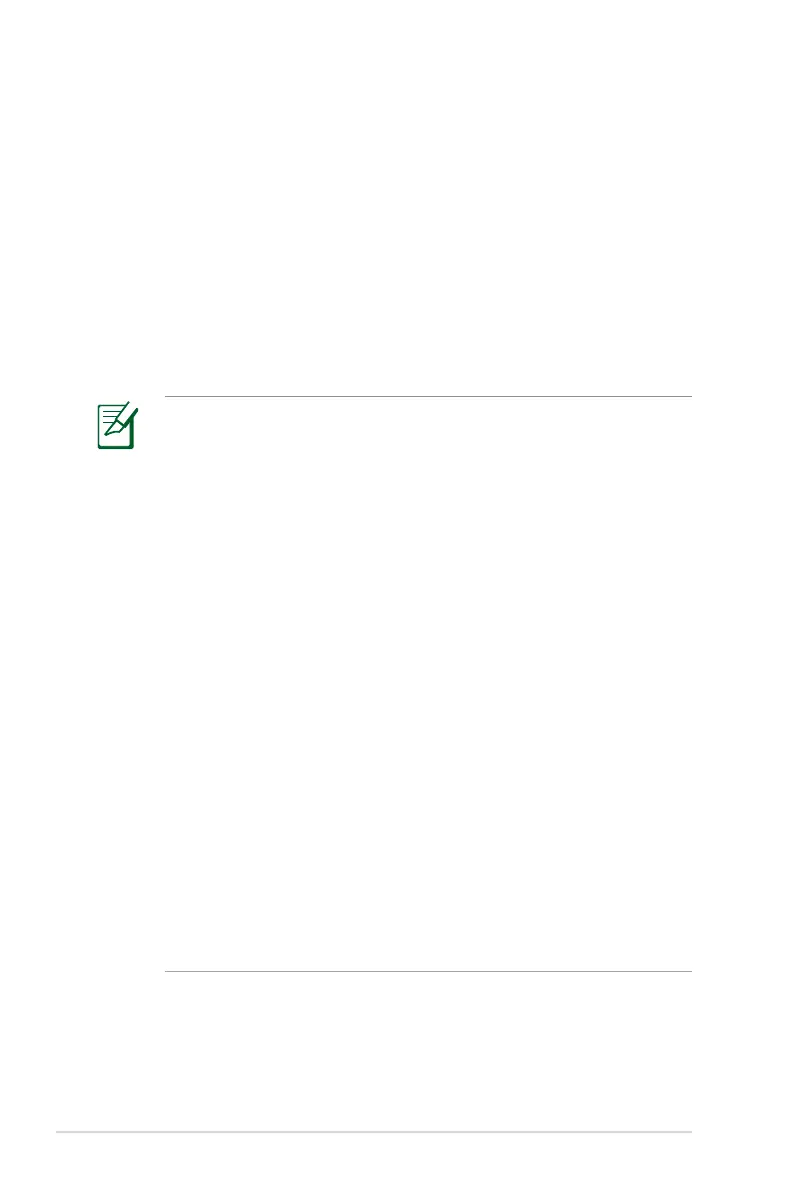10
What you need
To set up your network, you need one or two computers that meet
the following system requirements:
• EthernetRJ-45(LAN)port(10Base-T/100Base-TX/1000Base-T)
• IEEE802.11a/b/g/n/acwirelesscapability
• AninstalledTCP/IPservice
• WebbrowsersuchasMicrosoftInternetExplorer,Mozilla
Firefox, Apple Safari, or Google Chrome
• Ifyourcomputerdoesnothavebuilt-inwirelesscapabilities,
install an IEEE 802.11a/b/g/n/ac WLAN adapter to your
computer to connect to the network.
• Withitsdualbandtechnology,yourADSL/VDSLrouter
supports 2.4GHz and 5GHz wireless signals simultaneously.
This allows you to browse the Internet or access e-mail
messages using the 2.4GHz band while streaming high-
definition audio/video files such as movies or music using the
5GHz band.
• IfyouareusingonlyonecomputerwithasinglebandIEEE
802.11a/b/g/n/ac WLAN adapter, you will only be able to use
the 2.4GHz band.
• IfyouareusingonlyonecomputerwithadualbandIEEE
802.11a/b/g/n/ac WLAN adapter, you will be able to use the
2.4GHz or 5GHz band.
• IfyouareusingtwocomputerswithbothIEEE802.11a/b/g/
n/ac WLAN adapters, you will be able to use both 2.4GHz and
5GHz bands simultaneously.
• TheEthernetRJ-45cablesusedtoconnectthenetwork
devices should not exceed 100 meters.
