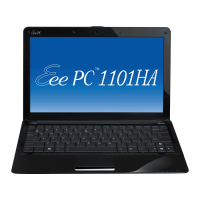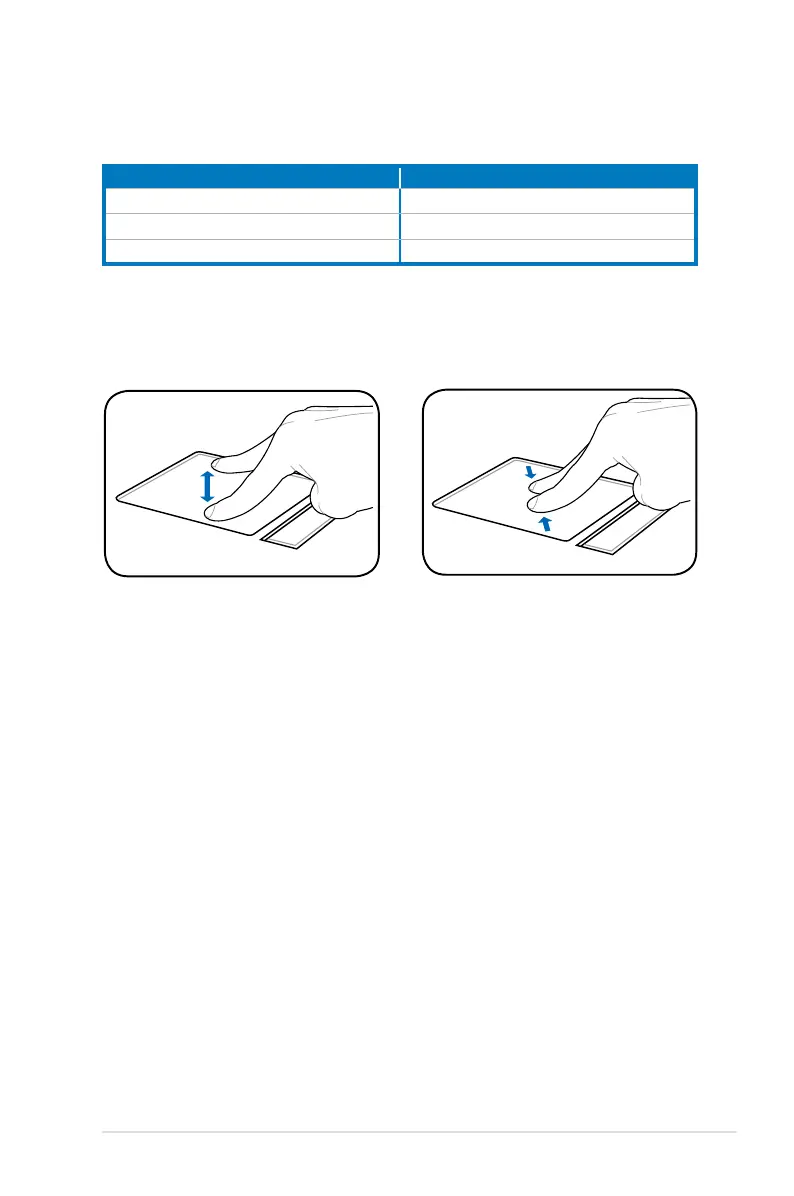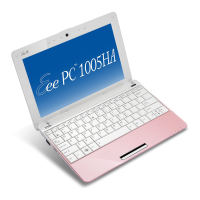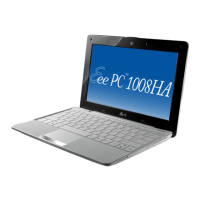ASUS Eee PC
1-11
Zoom in
Zoom out
Touchpad Usage
Multi-finger gesture input (on selected models)
Finger gesture Applications
Two-finger zooming in/out Impress, Adobe reader, Photomanager
Two-finger scrolling
Two-finger zooming in/out - Moving two fingertips apart or
together on the touchpad to zoom in or zoom out. This is convenient
when viewing photos or reading documents.